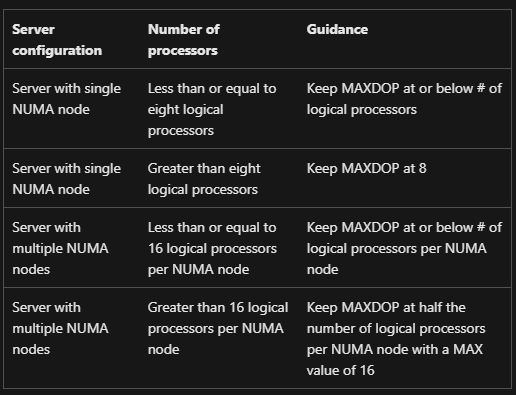Hi @Sandro Alves ,
>>Shouldn't the correct one be (num_node_count) should it be 2, following the operating system's configuration? If the answer is no, what explains this value of 4 that SQL has set?
No, the two NUMAs are different.
NUMA Nodes: 2=>This is physical NUMA, each NUMA has its own memory.
num_node_count: 4=>SQL server soft NUMA only has the CPU architecture and does not have its own memory.
> Talking to our DBA team they said why I need to reduce from 8 to 5, that it will slow down.
5 is the recommend value, it is not a fixed value. It depends on your environment and the workload.
The MAXDOP option to limit the number of processors to use in parallel plan execution. It decides how many threads in SQL run a transaction.
For example, if you have a statement that spends 0.000000000000000001ms, the SQL server only use one thread for this statement, even if you set MAXDOP to 20.
SQL server will judge for itself that this statement is time-consuming and resource-intensive. When it thinks it's more, it will open multiple threads (according to MAXDOP) to run this statement as soon as possible. So it is dynamic. There is no fixed setting. It depends on your environment and queries that you will execute.
If the answer is helpful, please click "Accept Answer" and kindly upvote it. If you have extra questions about this answer, please click "Comment".