Hi @dss ds ,
There is no official documentation stating that you could not install two NICs, and there are previous cases of using two NICs, so I think this should work.
You could try the following methods:
1.Try again with a different browser
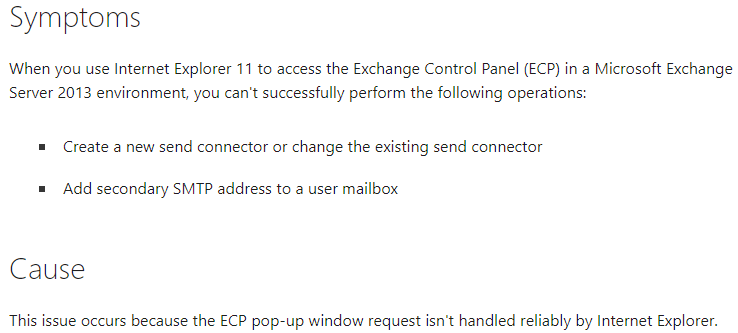
2.Use cmdlet to create the send connector, you could refer to:
https://learn.microsoft.com/en-us/powershell/module/exchange/new-sendconnector?view=exchange-ps
New-SendConnector -Internet -Name MySendConnector -AddressSpaces contoso.com,fabrikam.com
If an Answer is helpful, please click "Accept Answer" and upvote it.
Note: Please follow the steps in our documentation to enable e-mail notifications if you want to receive the related email notification for this thread.