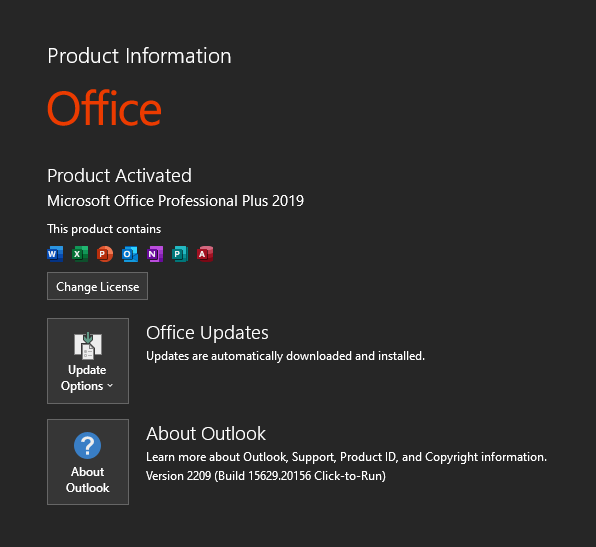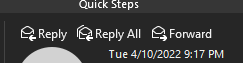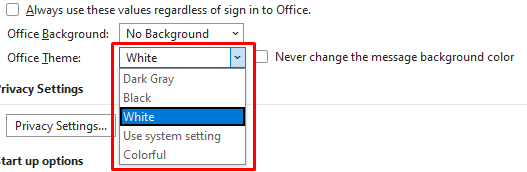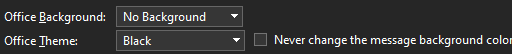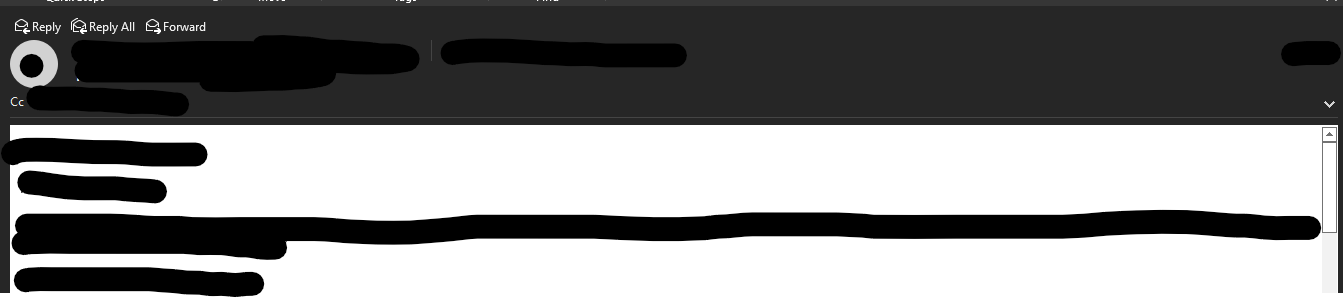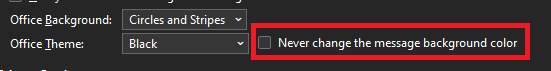Hi @wearepariah ,
Thanks for your reply!
Based on my test and research, i found that dark mode is only available if you have a Microsoft 365 subscription and i didn't find any articles mentioned Office 2019 with dark mode. So if you want to enjoy the feature, i'm afraid that you need to use Outlook 365.
References:
Change the look and feel of Office
Dark Mode in Outlook
If the answer is helpful, please click "Accept Answer" and kindly upvote it. If you have extra questions about this answer, please click "Comment".
Note: Please follow the steps in our documentation to enable e-mail notifications if you want to receive the related email notification for this thread.