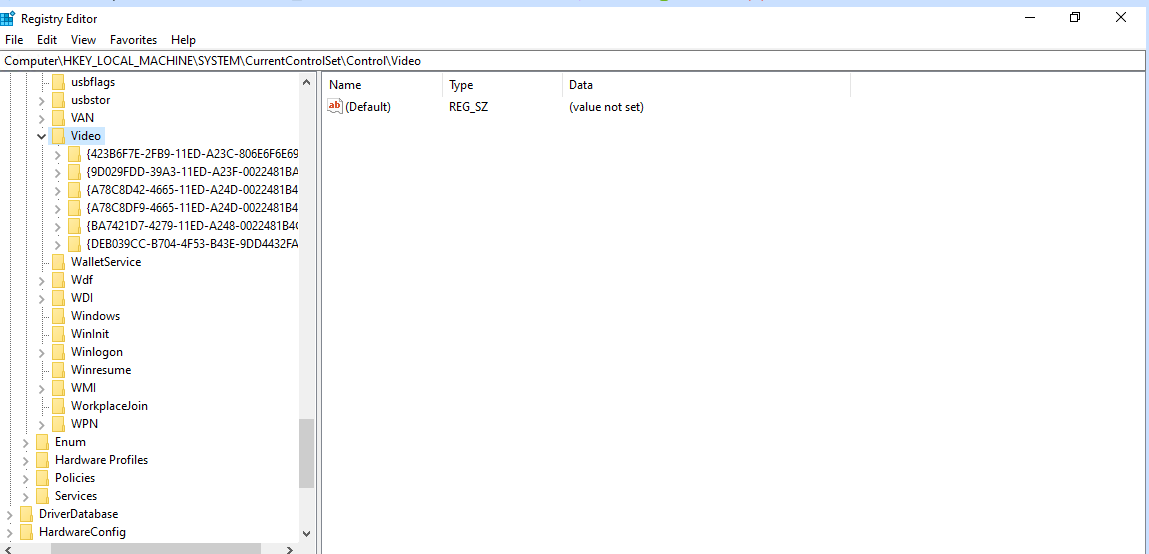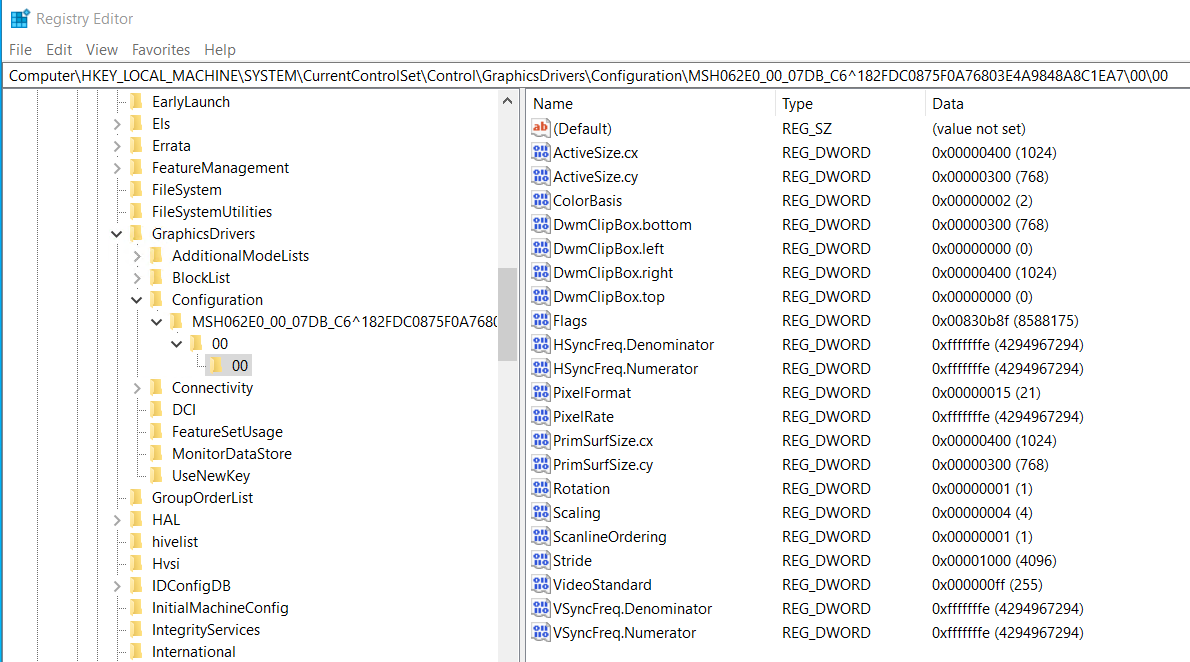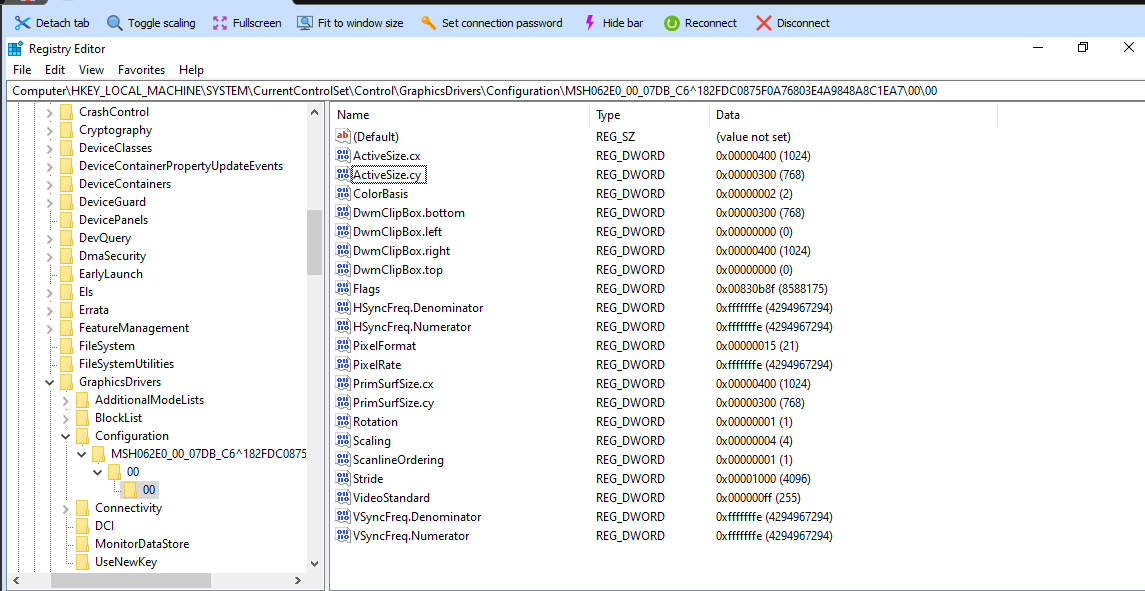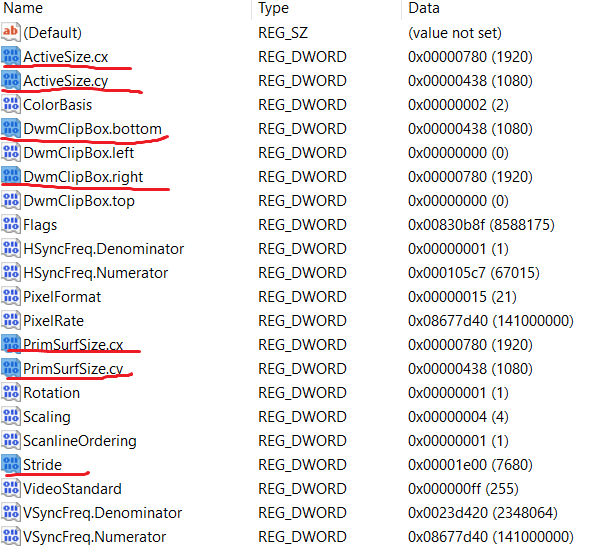You can handle this by modifying the registry. Update XResolution and YResolution in the hexadecimal units.
HKEY_LOCAL_MACHINE\System\CurrentControlSet\Control\Video\GUID\0000\DefaultSettings.XResolution
HKEY_LOCAL_MACHINE\System\CurrentControlSet\Control\Video\GUID\0000\DefaultSettings.YResolution
Note: GUID will be some randomly generated GUID.
Hope this helps