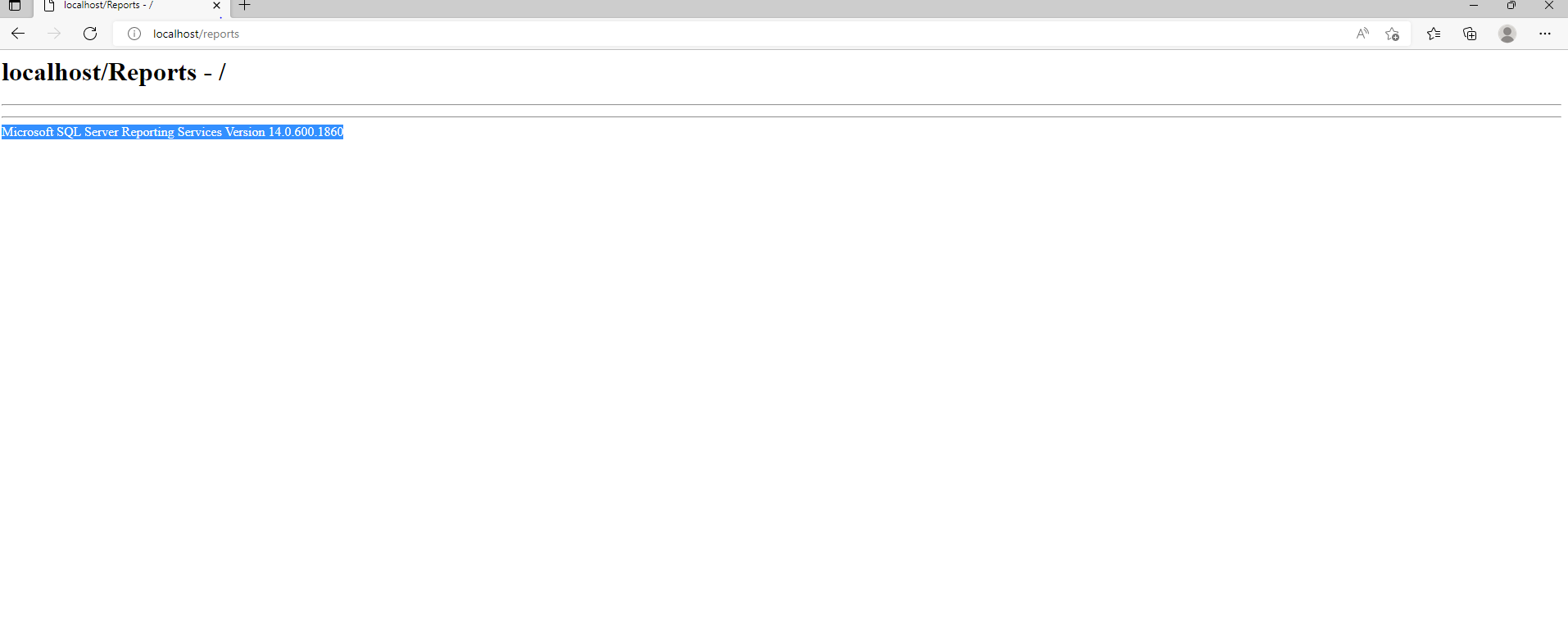Hi @Rusty Woods ,
Did you configure the report server correctly? See more: Report Server Configuration Manager (Native Mode).
If you have not created and deployed any reports to the report server, only version information will be displayed when you open the Web Service URL.
If you want to access the Report Manager, please open the Web Portal URL.
Best Regards,
Joy
If the answer is the right solution, please click "Accept Answer" and kindly upvote it. If you have extra questions about this answer, please click "Comment".
Note: Please follow the steps in our documentation to enable e-mail notifications if you want to receive the related email notification for this thread.