Hi @Petr Marak ,
Welcome to our forum!
As far as I know, the Add Holidays feature can only add holidays to the default calendars.
So, if you want get holidays on other calendar, you need to first add holidays to the default calendar, and then move or copy them to other calendars.
Here are the steps for your reference:
Step1: Add holidays to your calendar
Step2: Open the default calendar, and then click View > Change View > List
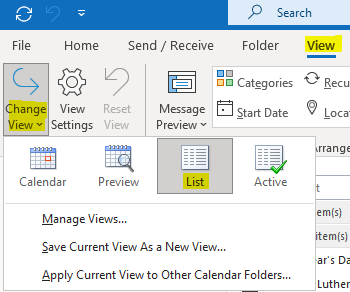
Step3: Click View > Categories in the Arrangement group to sort all calendar items by categories.
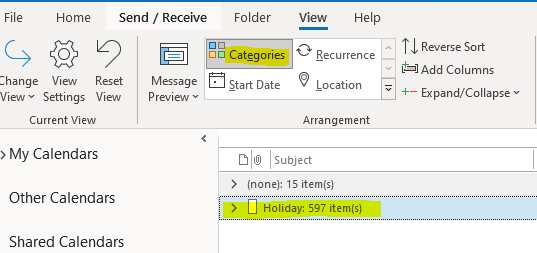
Step 4: Right-click on the holiday to move or copy the events in the category to shared calendar.
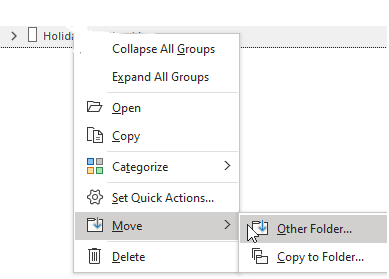
Hope above can help you!
If the answer is helpful, please click "Accept Answer" and kindly upvote it. If you have extra questions about this answer, please click "Comment".
Note: Please follow the steps in our documentation to enable e-mail notifications if you want to receive the related email notification for this thread.