Hi @Anonymous
Microsoft had confirmed an issue in the portal GUI deploying an ADF.
https://learn.microsoft.com/en-us/answers/questions/1044044/can-not-create-a-unique-data-factory-name.html
This browser is no longer supported.
Upgrade to Microsoft Edge to take advantage of the latest features, security updates, and technical support.
I just set up my azure account and was trying to create a new data factory
No matter what name I put in I get this error The Data Factory name is already taken. Choose a different name.

Hi @Anonymous
Microsoft had confirmed an issue in the portal GUI deploying an ADF.
https://learn.microsoft.com/en-us/answers/questions/1044044/can-not-create-a-unique-data-factory-name.html

Hi @Anonymous
It would be helpful to see a screenshot of the detailed error message and what you have already tried.
There might be several issues with naming conventions and maybe also with resources in some regions and the "Choose a different name" eventually a misleading error.
Please tell/show us some more information.

I tried it on my own... as a data factory is not that complicated to deploy (less configurable options)
I was able to step through the configuration without any issues.
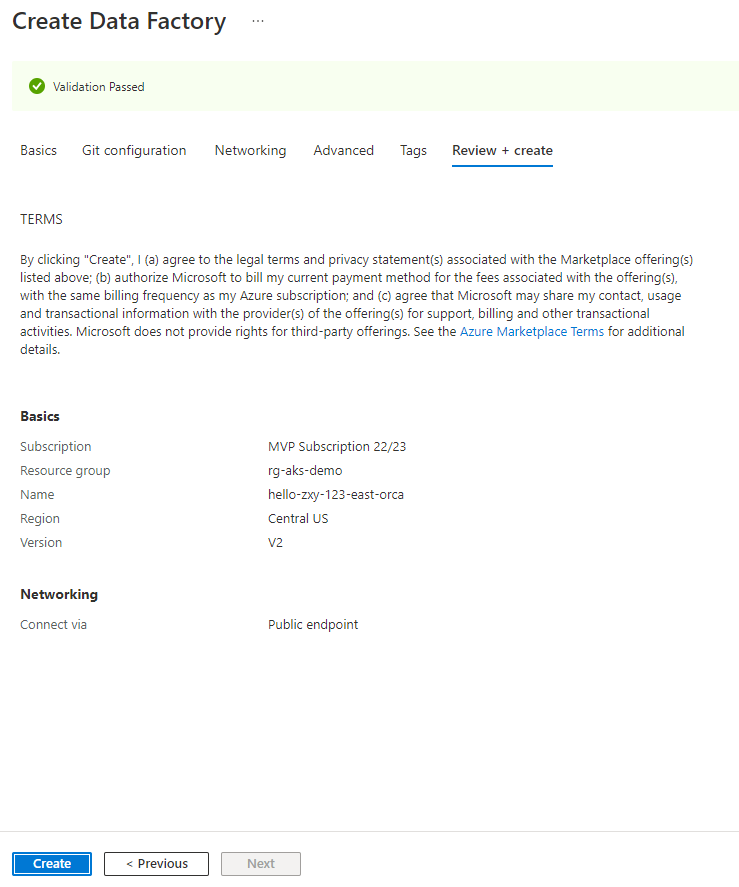
So I suggest that your subscription has any special policies that may have a special naming convention or won't allow you to deploy an ADF within that subscription.
Check with your Global Admins what the policies contain regarding ADF and naming.
It must definitely have something to do with rules in your tenant and/or subscription.

Hey,
This seems to be an issue for some folks. The workaround is to create via PowerShell
For Name, the name of the data factory must be globally unique. If you see an error that your name is already taken, change the name of the data factory (for example, to <yourname>ADFTutorialDataFactory) and try creating it again. To learn more about naming rules for Data Factory artifacts, see Data Factory naming rules.