Hi @Umr ,
I found in an official document that databases for SharePoint Server 2019 can be hosted in Microsoft SQL Server 2016 and Microsoft SQL Server 2017. From SQL Server 2017, there will be only one installation mode for Reporting service which is native mode. SSRS integration with Shared Point Server 2019 is no longer supported, so both SQL Server 2017 and 2016 can only be installed in native mode. Therefore, SQL Server 2016 is a node that people will prefer to use versions higher than 2016 to match SharePoint 2019.
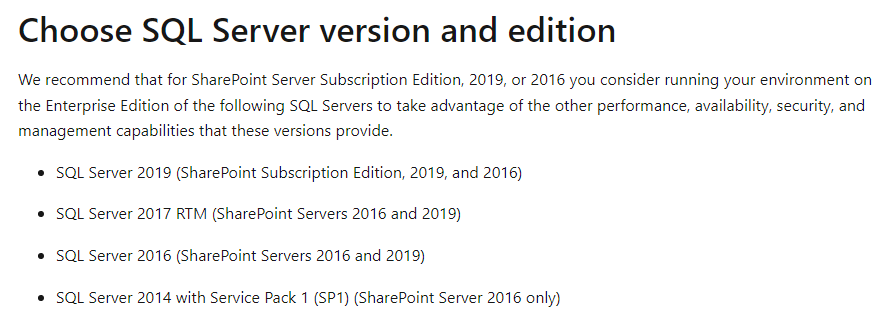
You may be able to try using native mode to refer to the configuration of SharePoint 2016 and SSRS2016, or to refer to the configuration of SharePoint 2019 and SSRS2017.
Reference: SharePoint 2016 and SSRS 2016/17
SSRS (SQL Server Reporting Service) integration on SharePoint 2019
Note: Microsoft is providing this information as a convenience to you. The sites are not controlled by Microsoft. Microsoft cannot make any representations regarding the quality, safety, or suitability of any software or information found there. Please make sure that you completely understand the risk before retrieving any suggestions from the above link.
If the answer is helpful, please click "Accept Answer" and kindly upvote it. If you have extra questions about this answer, please click "Comment".
Note: Please follow the steps in our documentation to enable e-mail notifications if you want to receive the related email notification for this thread.
