Are they actually set to connect?
https://www.ajtek.ca/wsus/client-machines-not-reporting-to-wsus-properly/
Walk through the troubleshooting steps there to verify WSUS is the default Automatic Update Service.
This browser is no longer supported.
Upgrade to Microsoft Edge to take advantage of the latest features, security updates, and technical support.

Since upgrading all physical and virtual machines to windows 11 some machines are not contacting or reporting to our WSUS.
When I try to run Windows update manually on these machines a message appears t saying "We couldn't connect to the update service. We'll try again later. If this still doesn't work, make sure you're connected to the internet.
Anyone have any ideas on what is causing this and how it can be resolved?

Are they actually set to connect?
https://www.ajtek.ca/wsus/client-machines-not-reporting-to-wsus-properly/
Walk through the troubleshooting steps there to verify WSUS is the default Automatic Update Service.

Thank you, I will go thru the steps provided.
All machines were contacting and reported normally before the upgrade.
Hello there,
Did you make any changes to the firewall settings or do you have any inbound rule that could prevent the device from connecting to the Windows server?
Please run the Windows Update Troubleshooter:
http://go.microsoft.com/?linkid=9830262
As this error occurs mostly because of internet issues, changing the DNS setting will help us get rid of this error. This is going to ensure that all devices connected to the router will route their traffic through your chosen DNS and not the ISPs.
Use the following tutorial to Reset Windows updates completely and check if it helps:
Full Reset Windows updates https://answers.microsoft.com/en-us/windows/forum/all/reset-windows-updates/2e26953d-58c4-4704-b627-4a743e87e15c
Make sure to run the script as an administrator.
-------------------------------------------------------------------------------------------------------------------------------------------
--If the reply is helpful, please Upvote and Accept it as an answer–

No changes were made to the firewall and all machines were working fine on Windows 10 prior to the upgrade.
I have run the windows update troubleshooter and it was not able to fix the issue. I have also tried changing the DNS to 8.8.8.8 and this didn't fix the issue.
All machines have internet access.
I have also tried doing the full reset of windows update and that didn't fix the issue.

Hi @Michael Granica ,
1, Please try to click the Check online for updates from Microsoft Update option to scan for updates from the Internet. Is there the same error?
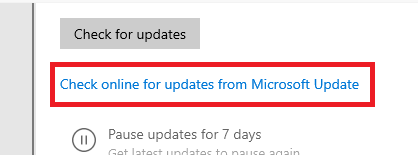
2, Please check WindowsUpdate.log, is there any errors? If so, please upload it to discuss together.
Type the following command at the PowerShell console to get WindowsUpdate.log:
> Get-WindowsUpdateLog
Looking forward to your reply.