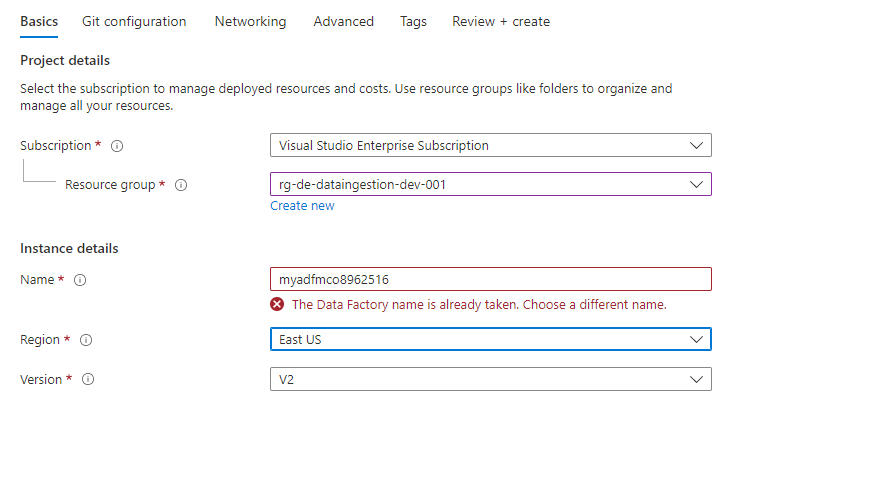Hey,
This might be an intermittent error .
Similar thread :
https://stackoverflow.com/questions/74033426/names-all-taken-on-azure-data-factory-instance-creation/74036330#74036330
Please try creating it again and provide screenshot of the names that you are trying with the error if it persists.