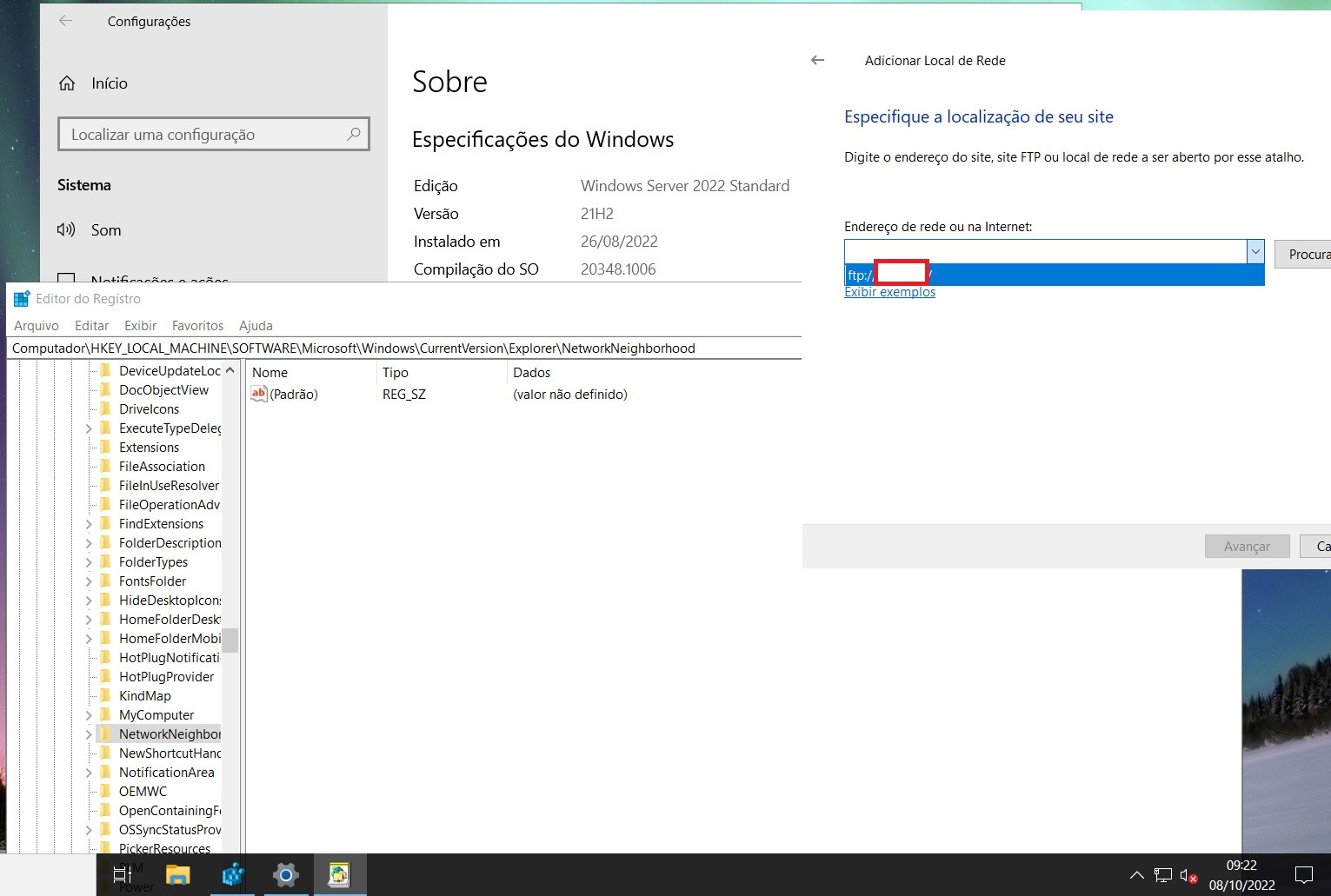Hello
Thank you for your question and reaching out. I can understand you are having query related to cleanup MRU entries.
Launch the Registry Editor (Regedit.exe).
Go to HKEY_CURRENT_USER \ Software \ Microsoft \ Windows \ CurrentVersion \ Explorer \ Map Network Drive MRU.
Alternatively you may try some third party tools like M RU B laster ( Please note that its non-Microsoft product )
--------------------------------------------------------------------------------------------------------------------------------------
--If the reply is helpful, please Upvote and Accept as answer--