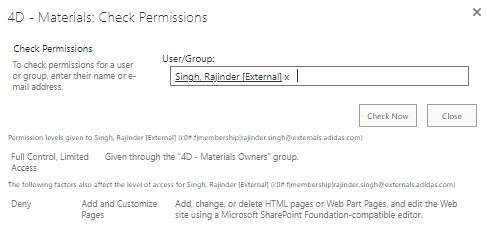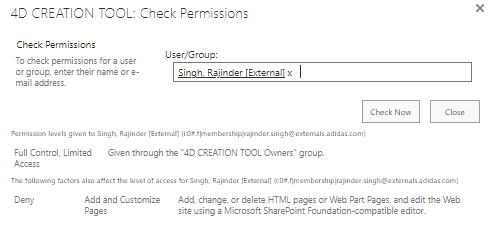Hi @Anonymous
Full Control, Limited Access is just how SharePoint displays permissions. It means that the user has permissions to an object with custom permissions. At the same time, the user is a member of a site group or possesses individual permissions that provide full control permissions. SharePoint will provide the user with the least-restrictive permission set available for that object. In the two site, the Full Control, Limited Access might have different permission level. So one of them will return Access is denied. Please try to remove the user from the site first and grant the user permission again.
Here is the details for limited access
https://learn.microsoft.com/en-us/SharePoint/sites/user-permissions-and-permission-levels?redirectedfrom=MSDN
If the answer is helpful, please click "Accept Answer" and kindly upvote it. If you have extra questions about this answer, please click "Comment".
Note: Please follow the steps in our documentation to enable e-mail notifications if you want to receive the related email notification for this thread.