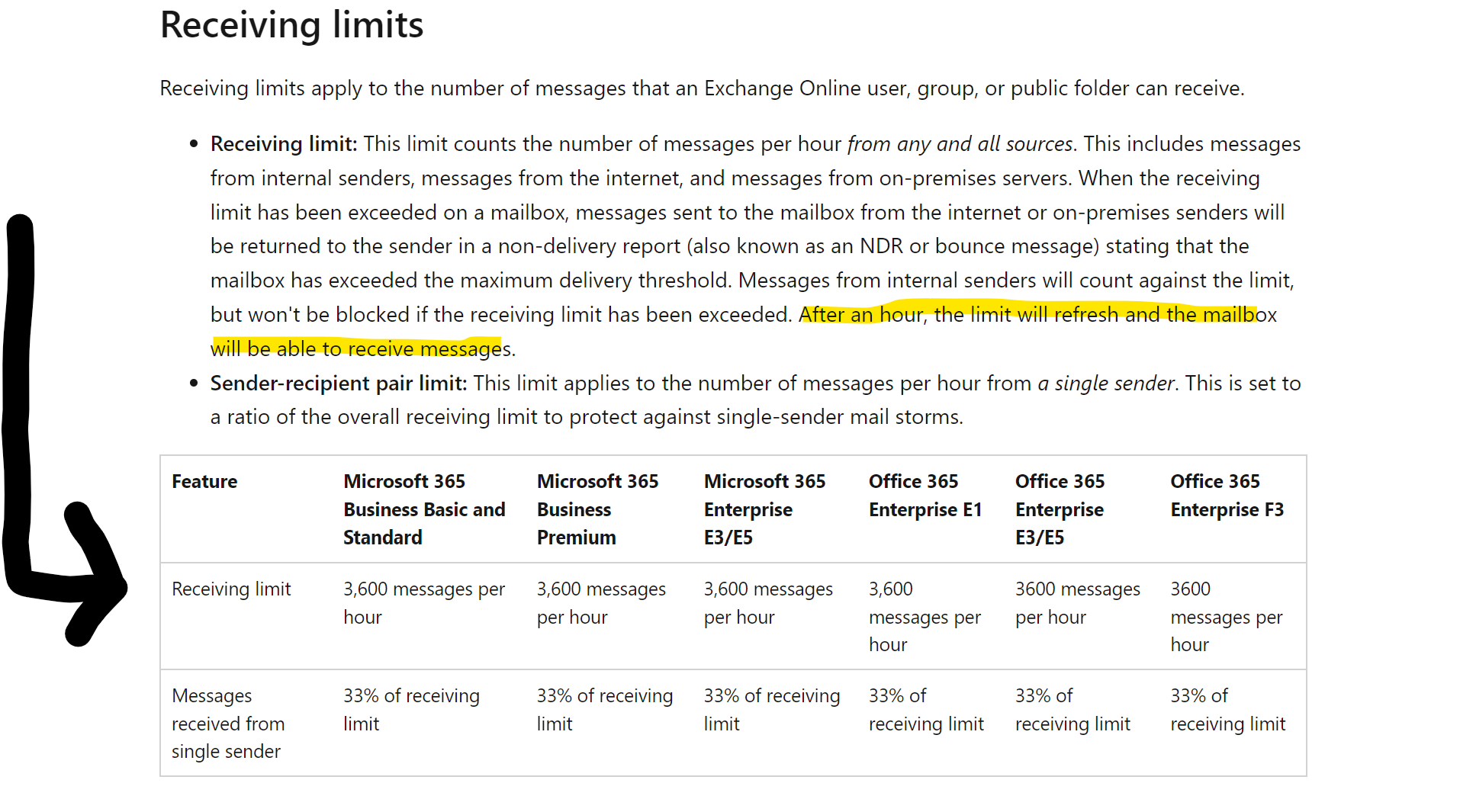In the last hour, your mailbox has received a large amount of mail from xx email. For the next hour messages to your mailbox from xx email may be rejected by Office 365. The sender of the message will receive a Non-Delivery Report.
Mailbox receiving limits
You can view more details on our mailbox receiving limits here: Exchange Online limits - Service Descriptions | Microsoft Learn
Tips to reduce mail load
High mail load is often caused by automated mailers sending too much mail. If an automated mailer is sending your mailbox many messages you should configure the automated mailer to send the mail over a longer period of time, or configure it to send to multiple mailboxes.
DO NOT REPLY: this is an automated email.
This email is necessary to receive, please help, thanks!