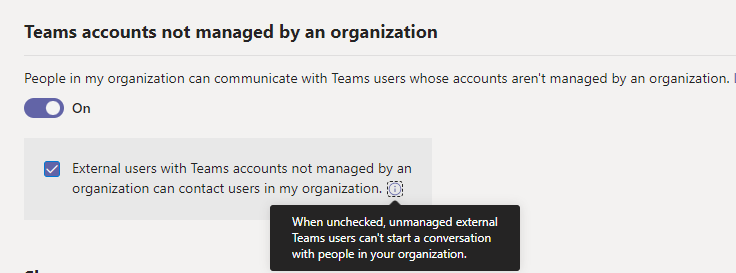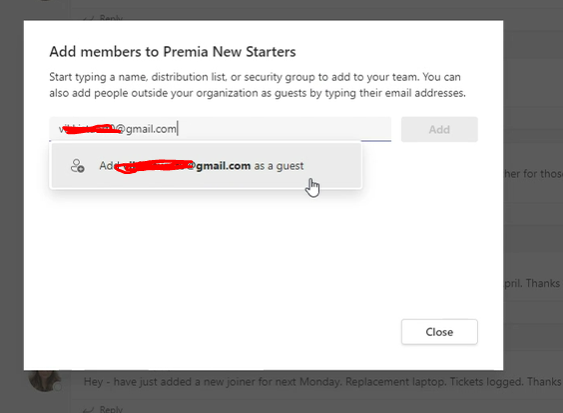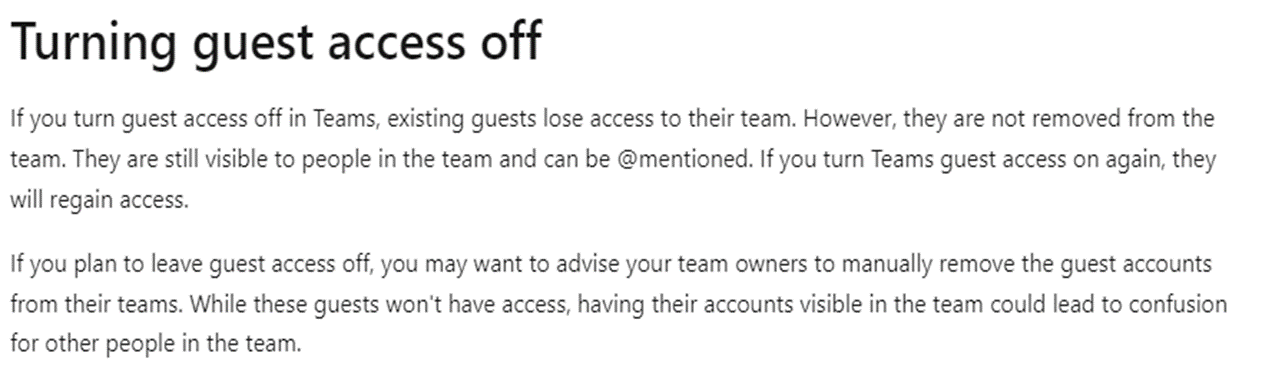There are only 15 external domains that are allowed by the organization.
Allowing specific domains is for organizational users. Only users in these 15 organizations can contact you.
Depending on your settings, all external Teams users not managed by an organization can contact you. They don't need to be approved to contact you directly.
You could also further control if people with unmanaged Teams accounts can initiate contact. If you don't want to contact with external Teams users not managed by an organization, you can
change On to Off. For more details about Teams accounts not managed by organization, you could refer to this article.
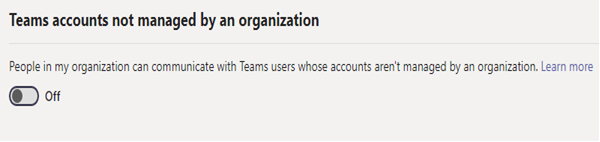
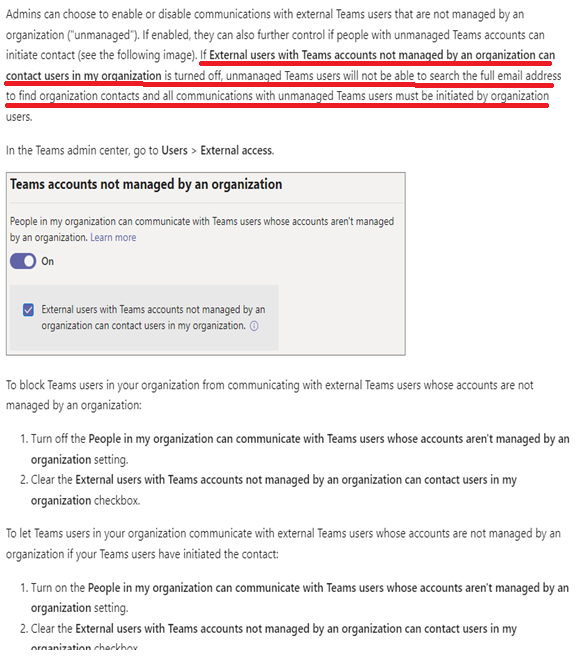
If the answer is helpful, please click "Accept Answer" and kindly upvote it. If you have extra questions about this answer, please click "Comment".
Note: Please follow the steps in our documentation to enable e-mail notifications if you want to receive the related email notification for this thread.