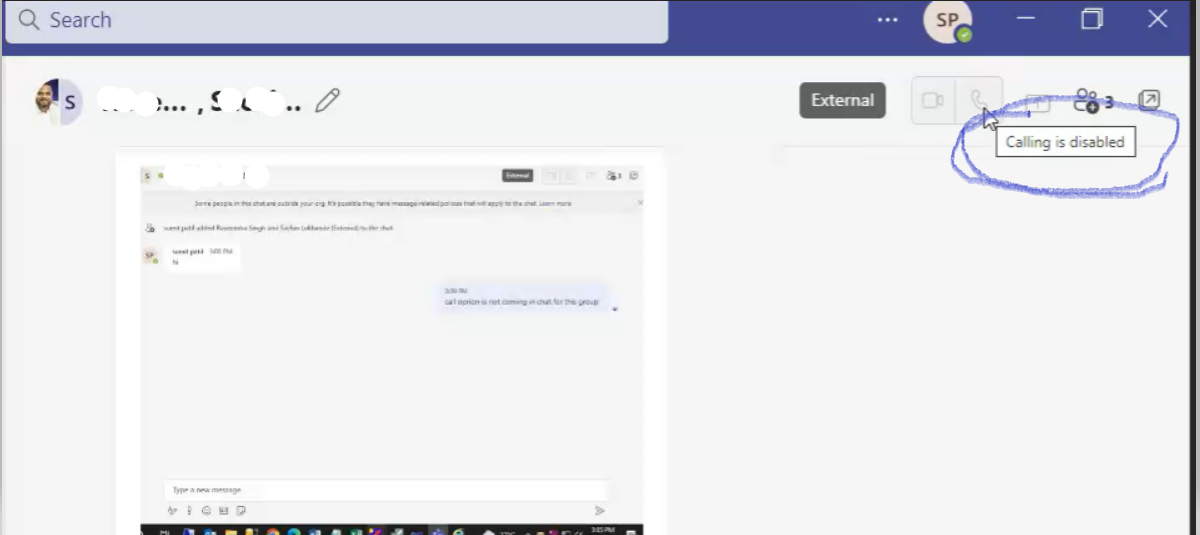Hi @IBN
To narrow down this problem, I have some questions to confirm with you:
1)What is the account type of this external user Personal account or business account?
2)For those internal users, can they make a phone call in Teams group chat?
3)If it is not the group chat. can they make a call with no issue.
I have checked this feature in my Teams client and met the same problem, the external user cannot make a group chat call in their client but the internal user could make group call with no issue. As a workaround, you could try to visit this external user to your organization as a guest or schedule the Teams meeting and invite them. I will also check if there are any other settings could control the external user to make group call.
If the answer is helpful, please click "Accept Answer" and kindly upvote it. If you have extra questions about this answer, please click "Comment".
Note: Please follow the steps in our documentation to enable e-mail notifications if you want to receive the related email notification for this thread.