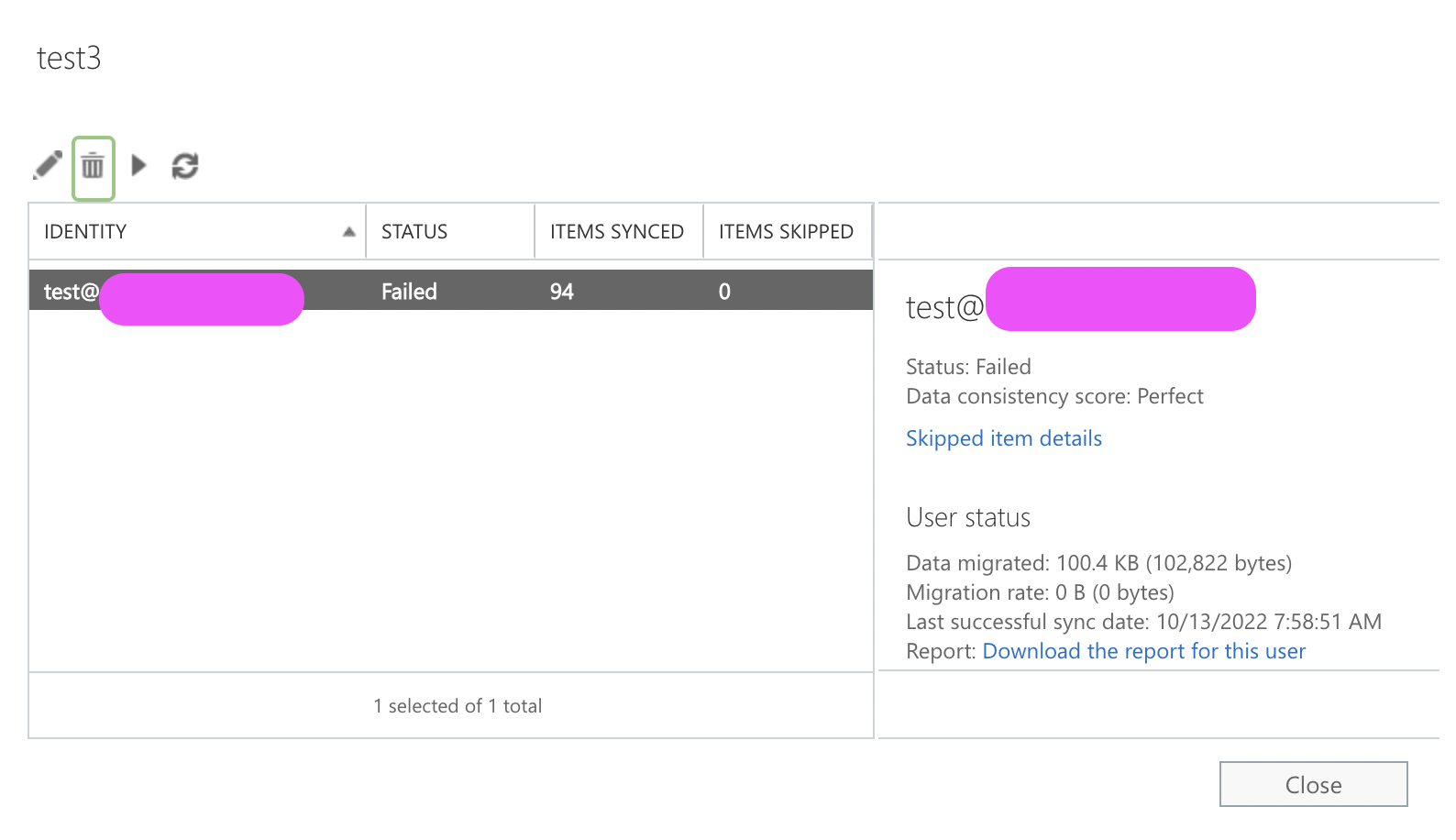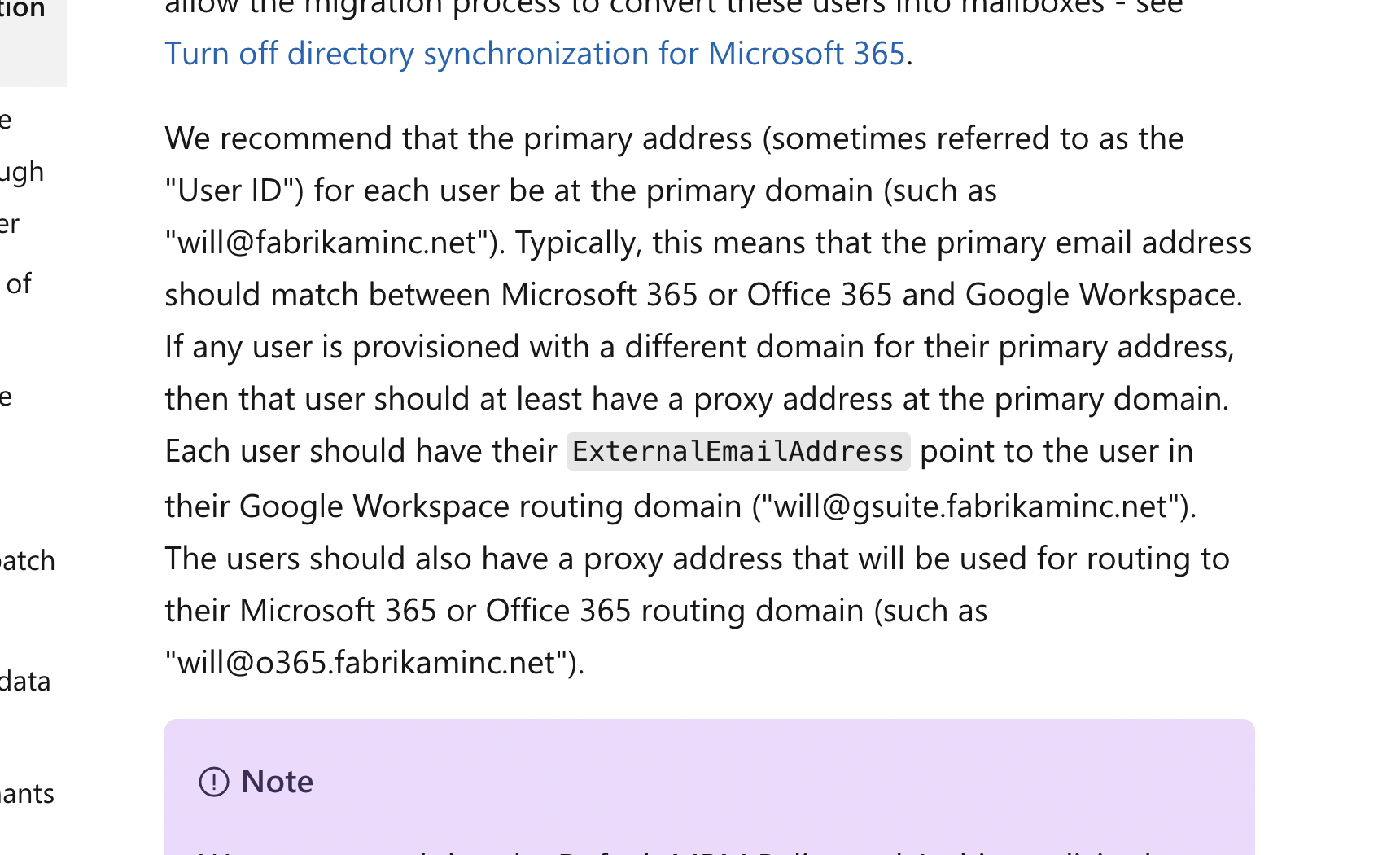I am migrating from Google Workspace to Microsoft365.
Everything seems to migrate over just fine, it will show status synced, but when I finalize the batch, it always ends on fail anyways, here are the last two lines.
10/12/2022 6:40:38 AM [GV3P280MB0532] Stage: FinalIncrementalSync. Percent complete: 95.
10/12/2022 6:40:38 AM [GV3P280MB0532] Fatal error TargetDeliveryDomainMismatchPermanentException has occurred.
I am using a temporary domain as the main one is not ready to be pointed into microsoft yet.
mydomain.com has MX records pointing to google
m365.mydomain.com has MX record pointing to microsoft
m365.mydomain.com is added in google workspace as an alias as per the instructions here (https://learn.microsoft.com/en-us/exchange/mailbox-migration/perform-g-suite-migration) and here (https://learn.microsoft.com/en-us/exchange/mailbox-migration/googleworkspace-migration-prerequisites).
I don't know if I missed some step of the config? Like I said, everything seems to be moved, it appears that the final verification is the only thing that fails?