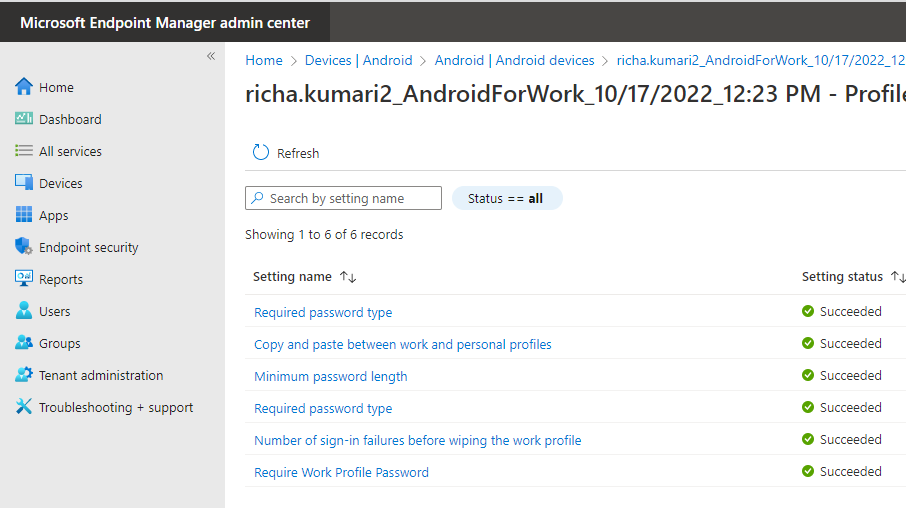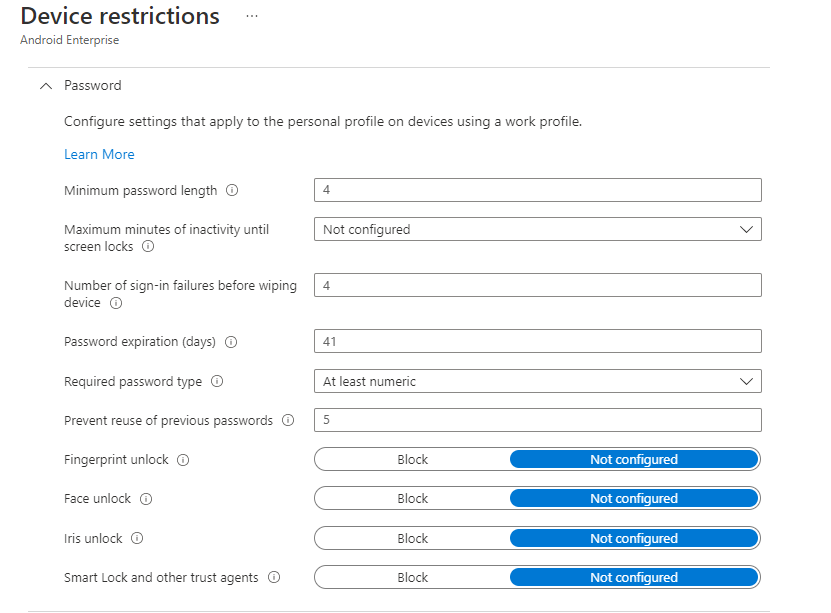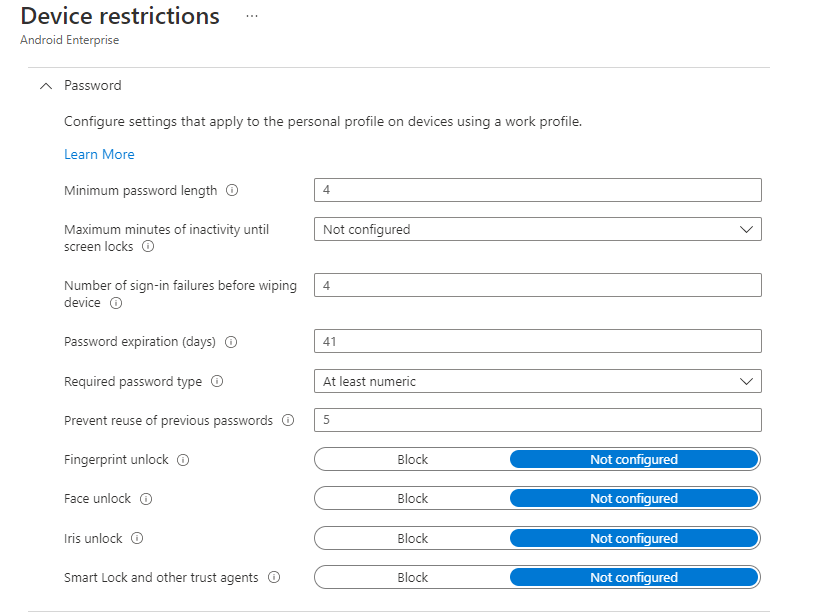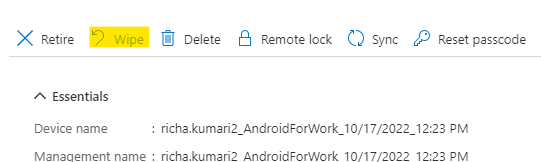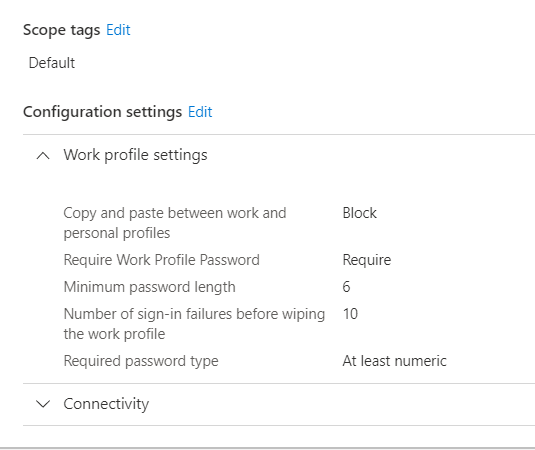@Richa Kumari , From your description, I know you set a device restriction policy to set "Number of sign-in failures before wiping device" to 10. But it is not working.
Before going on, please ensure the device password is set before we apply the policy.
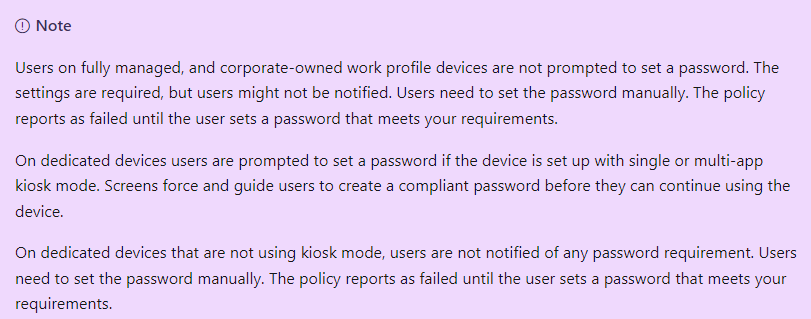
Meanwhile, check the device status on Intune policy to see if the policy is applied successfully.
For your question, based on my research, I didn't find the method to check the sign in failures on the device. If the policy is applied successfully, but the device still not wipe after it reach the sign in failure number. We suggest to open case to look into the detailed logs to analyze on it. Here is a link with the steps to open case for your reference:
https://learn.microsoft.com/en-us/mem/get-support
Thanks for your understanding.
If the answer is helpful, please click "Accept Answer" and kindly upvote it. If you have extra questions about this answer, please click "Comment".
Note: Please follow the steps in our documentation to enable e-mail notifications if you want to receive the related email notification for this thread.