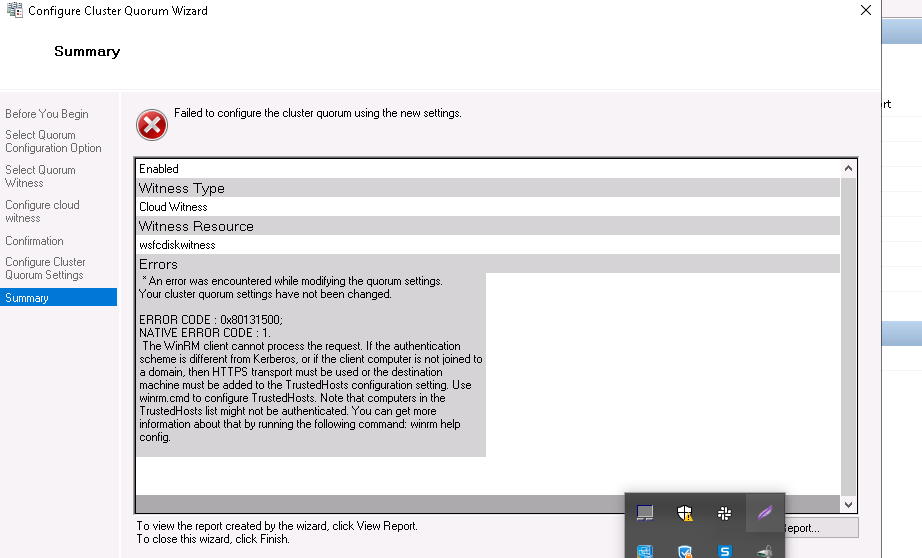Hello,
I haven't found a lot of information about the issue. Did you check Event Logs and Cluster logs? Might help:
https://blog.sqlauthority.com/2019/01/04/sql-server-unable-to-set-cloud-witness-error-the-client-and-server-cannot-communicate-because-they-do-not-possess-a-common-algorithm/
As an alternative, you can use StarWind VSAN to configure disk witness on your nodes.
https://www.starwindsoftware.com/resource-library/starwind-virtual-san-for-hyper-v-2-node-hyperconverged-scenario-with-windows-server-2016/
Cheers,
Alex Bykovskyi
StarWind Software
Note: Posts are provided “AS IS” without warranty of any kind, either expressed or implied, including but not limited to the implied warranties of merchantability and/or fitness for a particular purpose.