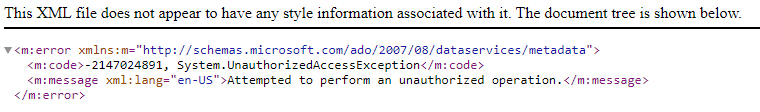Hello @Narayanan Sankara ,
Thanks for the question and using MS Q&A platform.
In order to use ADF to copy file from Sharepoint Online to ADLS Gen2, then you will have to Register an application entity in Azure Active Directory. Then your Sharepoint site Admin (Site Admin Role) will have to Grant SharePoint Online site permission to your registered application by following the steps below:
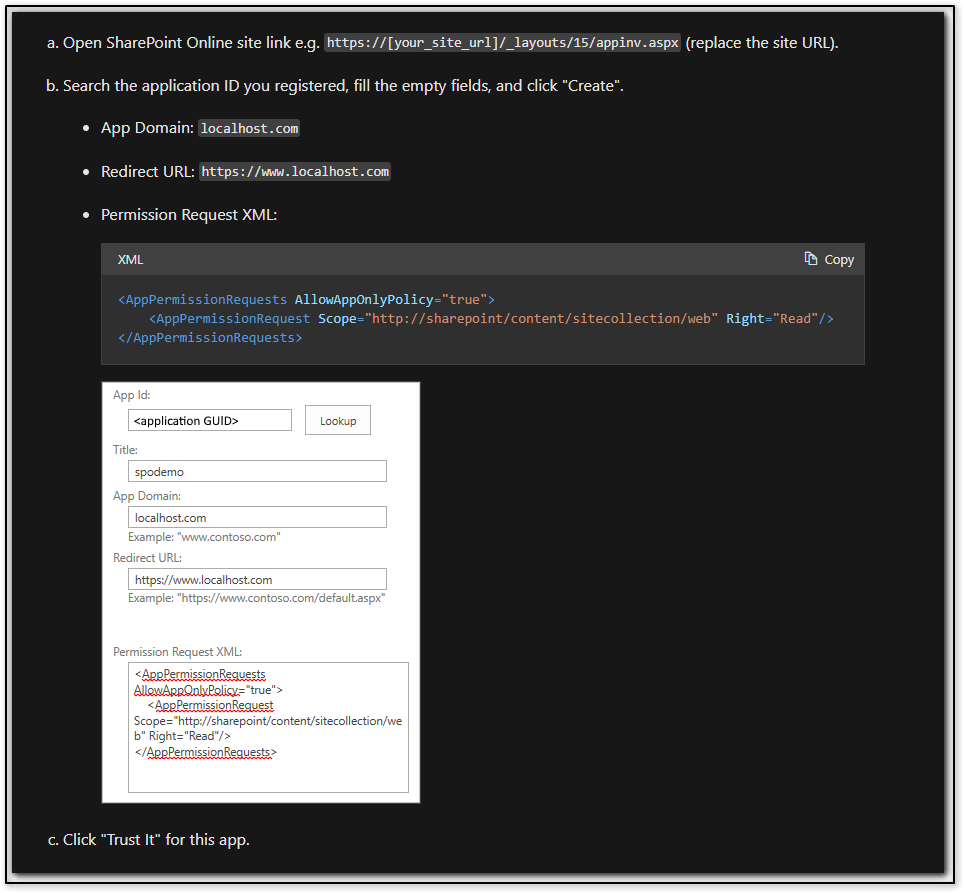
Below are other Microsoft products which supports Sharepoint connectors and can be used to access data in Sharepoint.
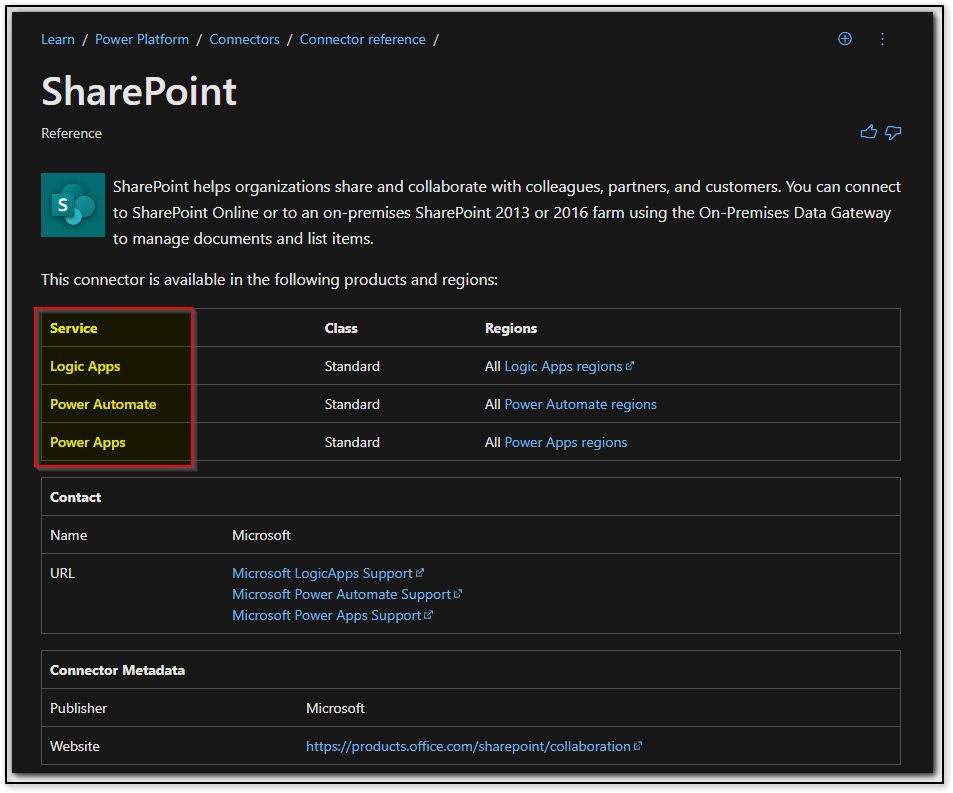
For more info, please refer to below resources:
- SharePoint Connectors
- Transfer Files from SharePoint To Blob Storage with Azure Logic Apps
- Connect to SharePoint from Azure Logic Apps
Hope this info helps.