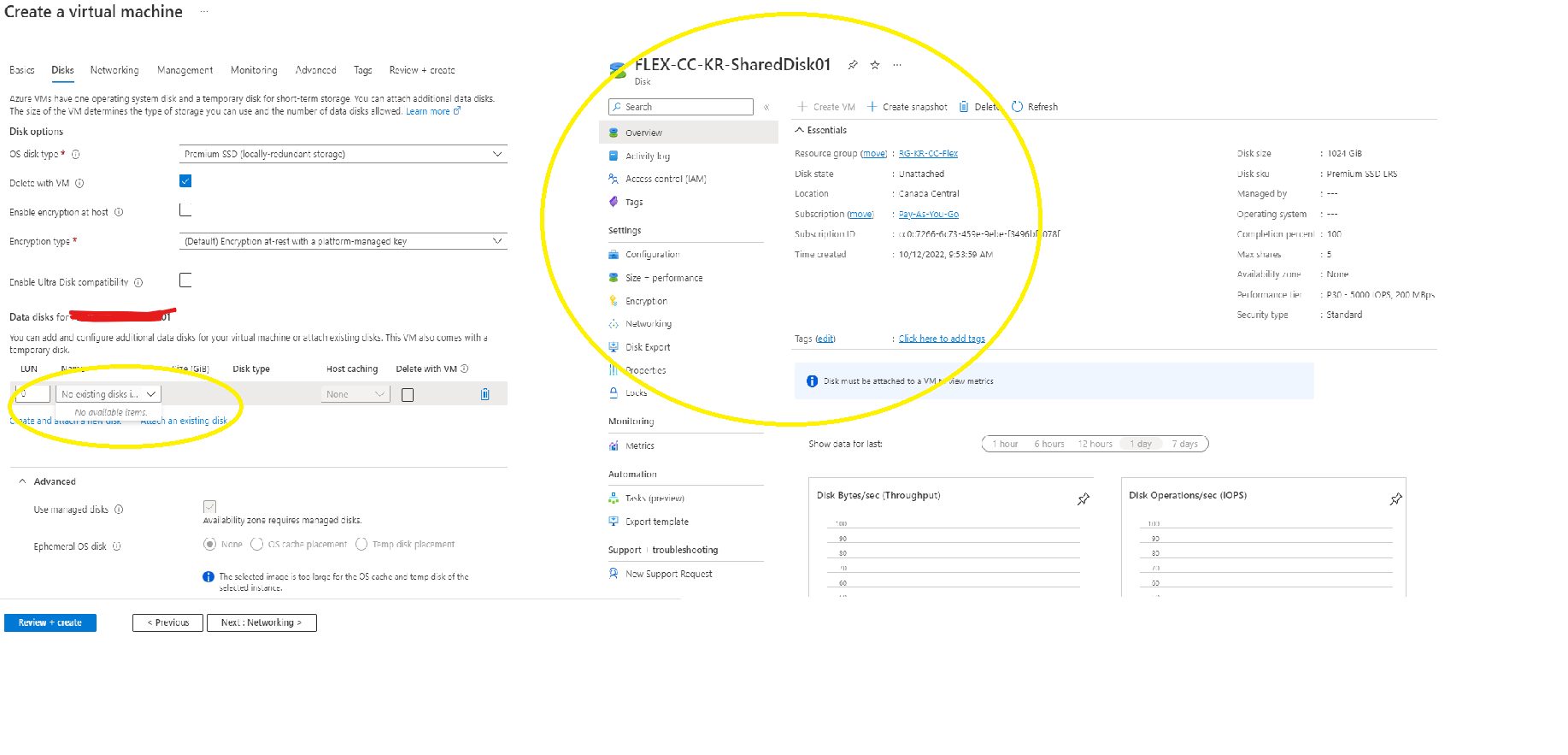@Raghava Sai Akula
I understand you have created a shared disk but are unable to attach that disk to your VM during creation. Please let me know if I am misunderstanding.
I see that you created your disk with the Availability Zone set to None. You can only have this set to None if you are using a ZRS disk, which is currently available only in the West US 2, West Europe, North Europe, and France Central regions. For this to work without ZRS you need to deploy the disk and VM into the same Availability Zone. More information about the limitations can be found here.
Please try deploying to the same AZ and let me know if that resolves your issue. If you have further questions or issues, please let me know.
-------------------------------
Please don’t forget to "Accept the answer" and “up-vote” wherever the information provided helps you, this can be beneficial to other community members.