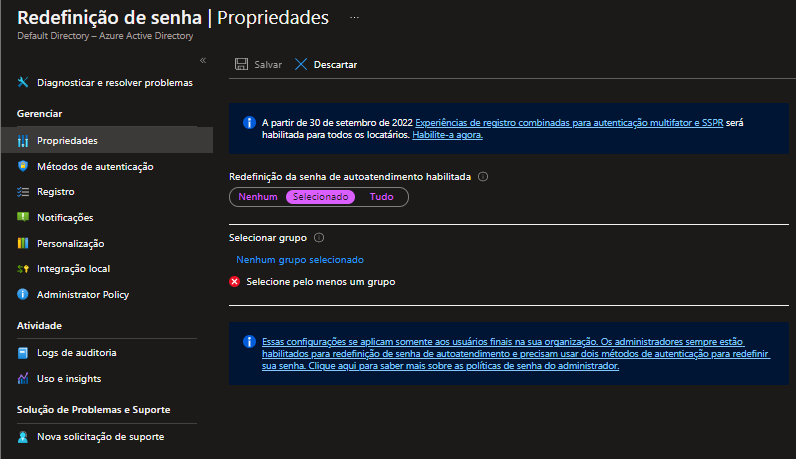Hello @Sandro Alves
Here's a tutorial to enable SSPR:
Tutorial: Enable users to unlock their account or reset passwords using Azure Active Directory self-service password reset
And here's the licensing needed for each option available:
Licensing requirements for Azure Active Directory self-service password reset
About your questions:
- I need to ensure that users who are registered in Azure AD only, can change their password.
Password change for Cloud-only users is available with AAD Free - To use this feature I need to purchase an Azure AD Premium license for each user and enable password change, correct?
Each user needs a license to be able to use SSPR features like reset/unlock. - I can only select the users I want, right?
You can create a group with the users you want to enable SSPR for, and select only that group.
----------
If this or any other reply helped solve your question, please remember to upvote and/or "Accept Answer".
It helps others facing similar issues find the solution.