Hi @Luke MacDonald
Do you mean you want to set the x-axis to hourly intervals? Then you can do this:
- Right-click on the horizontal axis and select Horizontal Axis Properties;
- In the horizontal axis properties, select "Number", select "Time" in the category, and then select the time format you want;
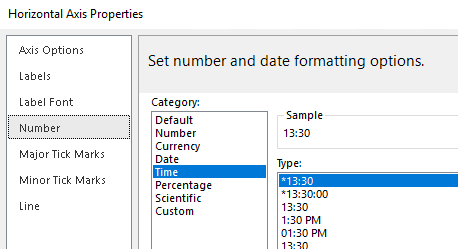
- In the "Axis Options" pane, set the axis type to "Scalar", the interval to 1, the interval type to "Hours", and the minimum set expression to "=TimeValue("00:00:00") ", the maximum value setting expression is "=TimeValue("23:59:00")".
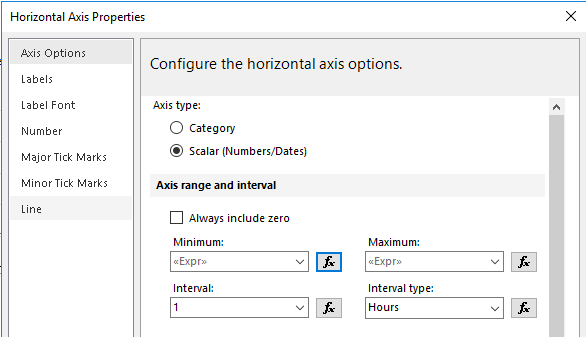
Preview:
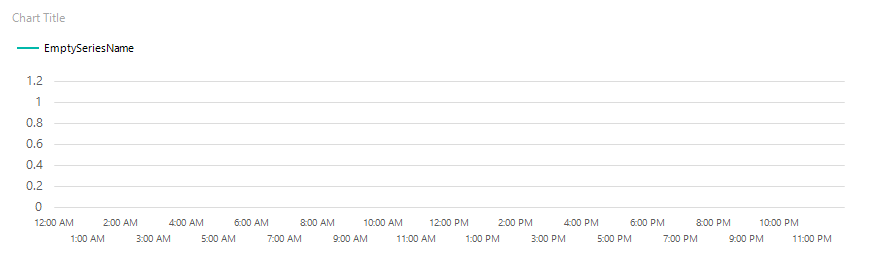
For more details, you can refer to this link: format-axis-labels-as-dates-or-currencies-report-builder-and-ssrs
Best regards,
Aniya