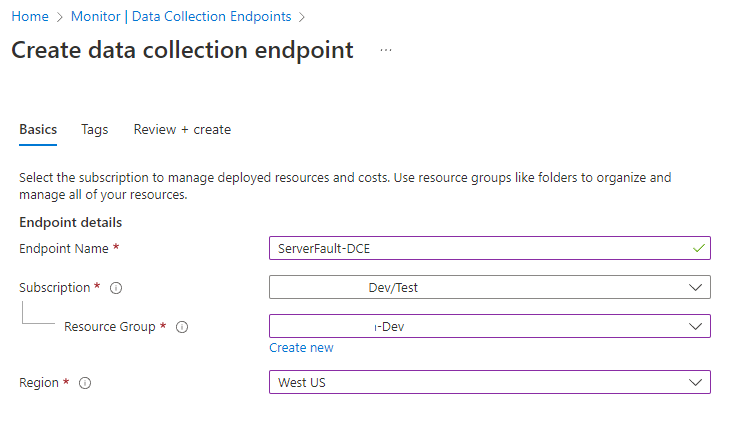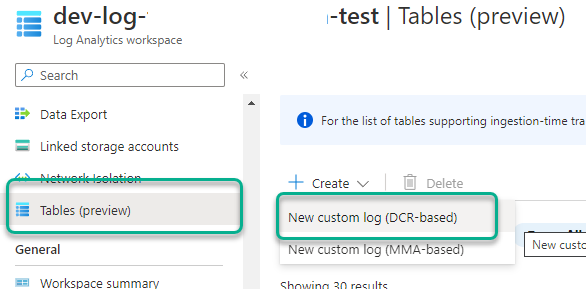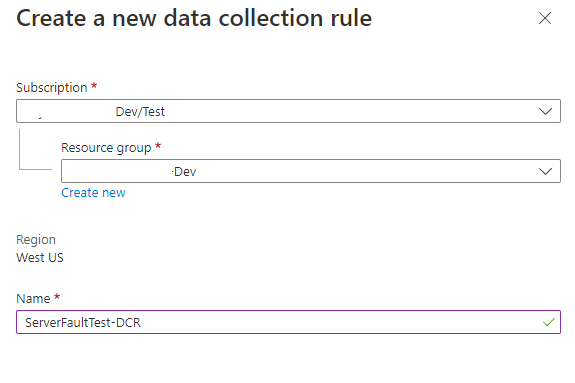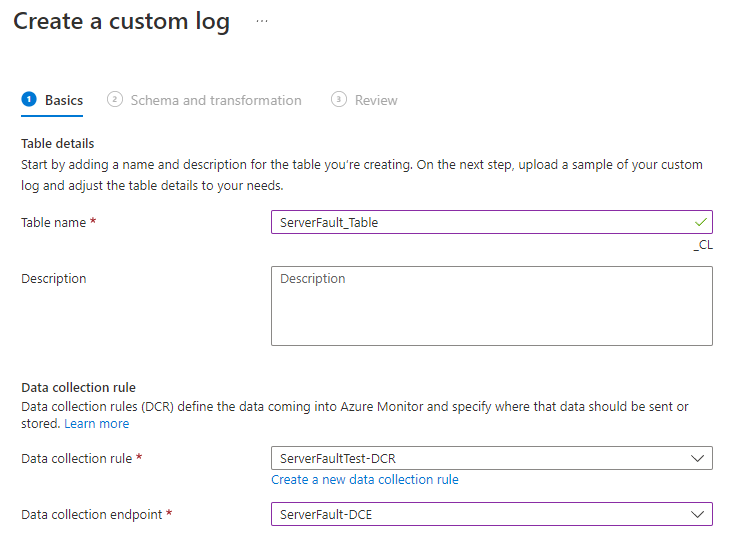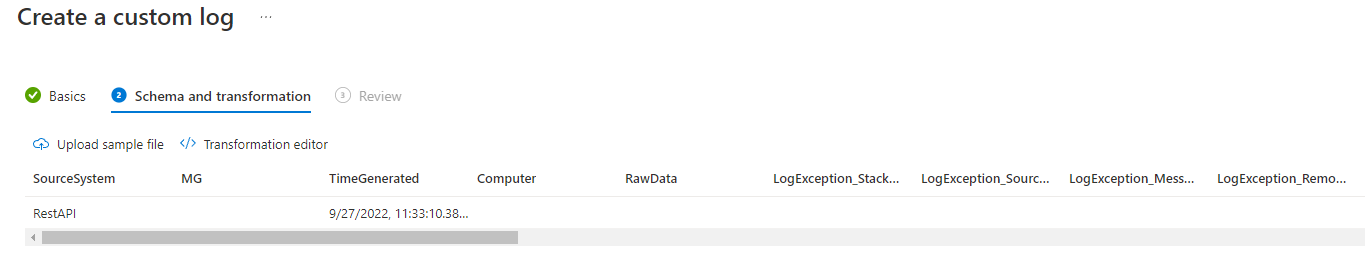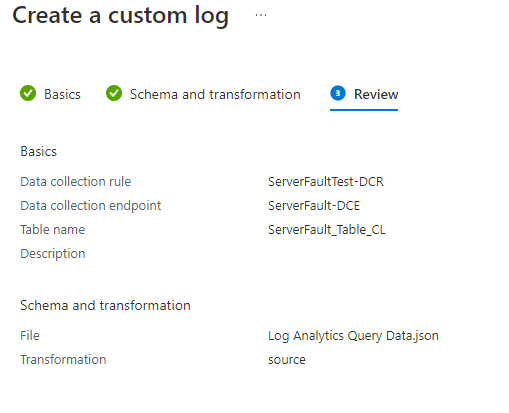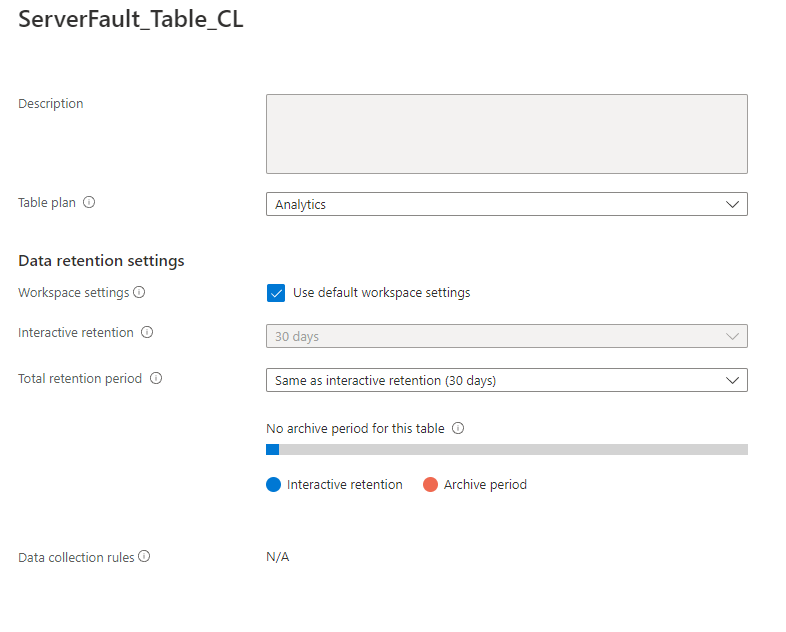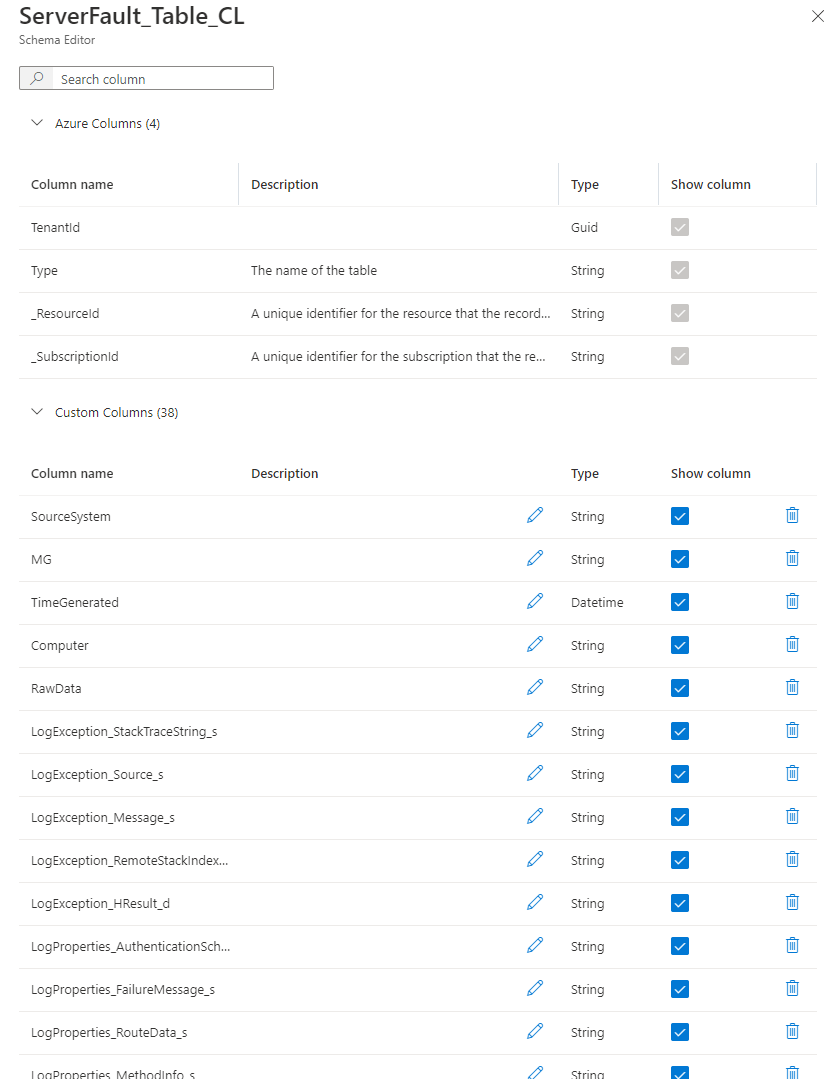We're using a custom table in Log Analytics for application error logging. The setup is: Serilog -> Azure Analytics Sink -> Data Collector API (used in sink) -> Log Analytics Workspace -> Custom Table. There seems to be a secret I'm missing in setting up the custom tables. I have two tables working beautifully. We're not seeing entries in all subsequent tables we've created, even though the API calls are successful. It's like our entries are getting lost after ingestion.
Here's how we're creating the tables:
1. Create a Data Collection Endpoint
It's not used as far as I can tell but you can't create a custom table without one
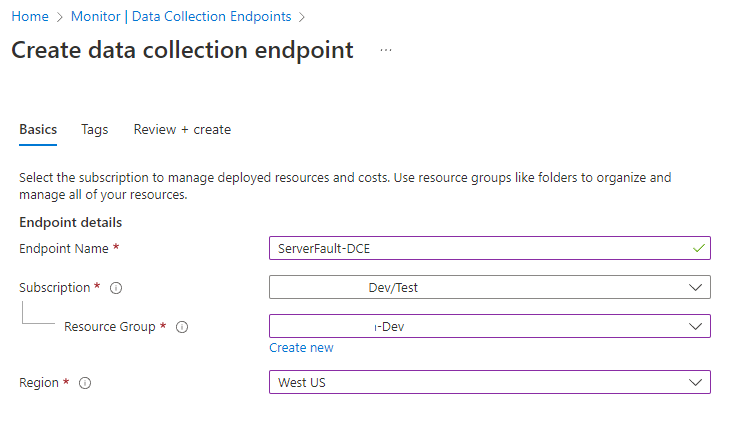
2. Create a new custom table in the Tables section of Log Analytics Workspace
It must be DCR-based since MMA-based integrates with an Azure resource rather than the API
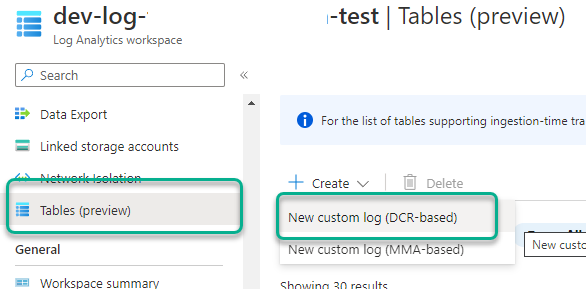
3. Create a Data Collection Rule for the table
I'm not sure whether it is used either but it is required.
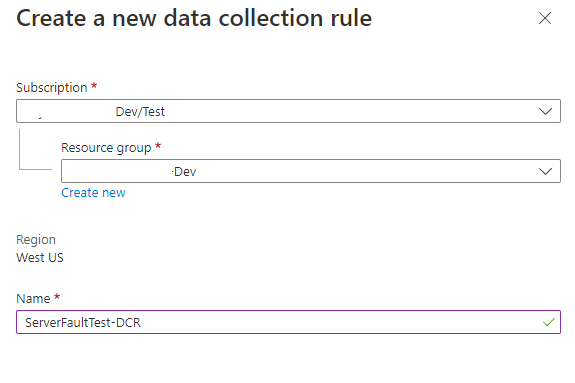
4. Wizard Step 1: Putting it all together
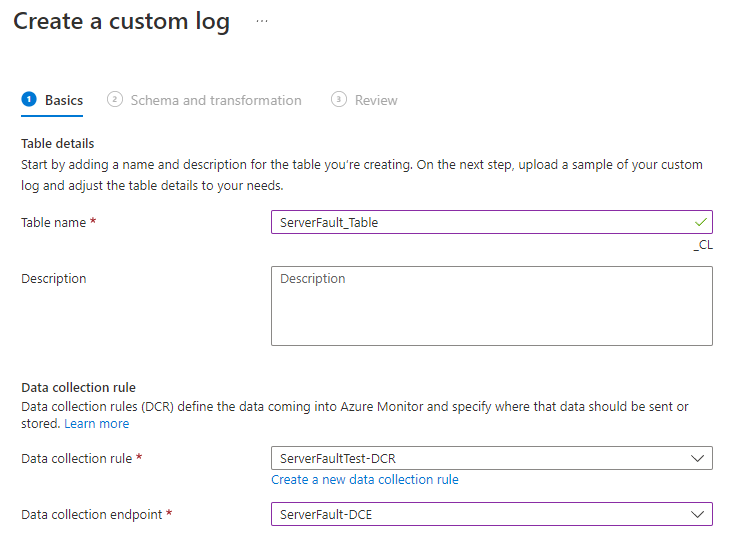
5. Wizard Step 2
This schema was copied directly from a working custom table.
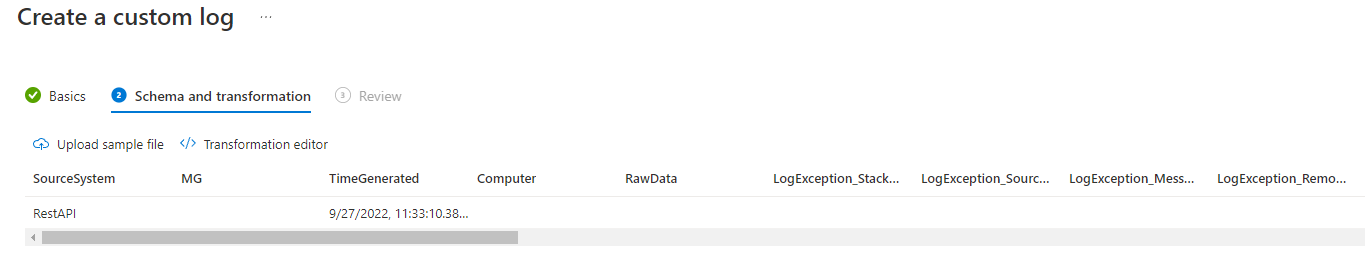
6. Wizard Step 3: Review
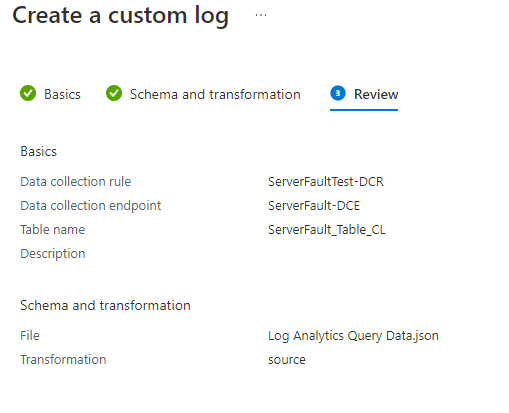
7. Edit table modal
This is how our custom table looks after it is created.
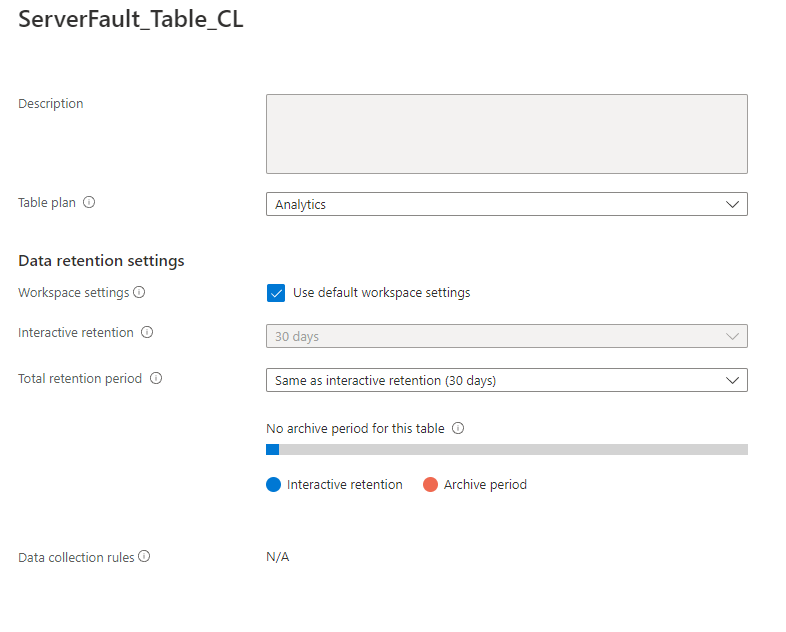
8. Schema modal
This and the previous modal are all you can see after the table is created
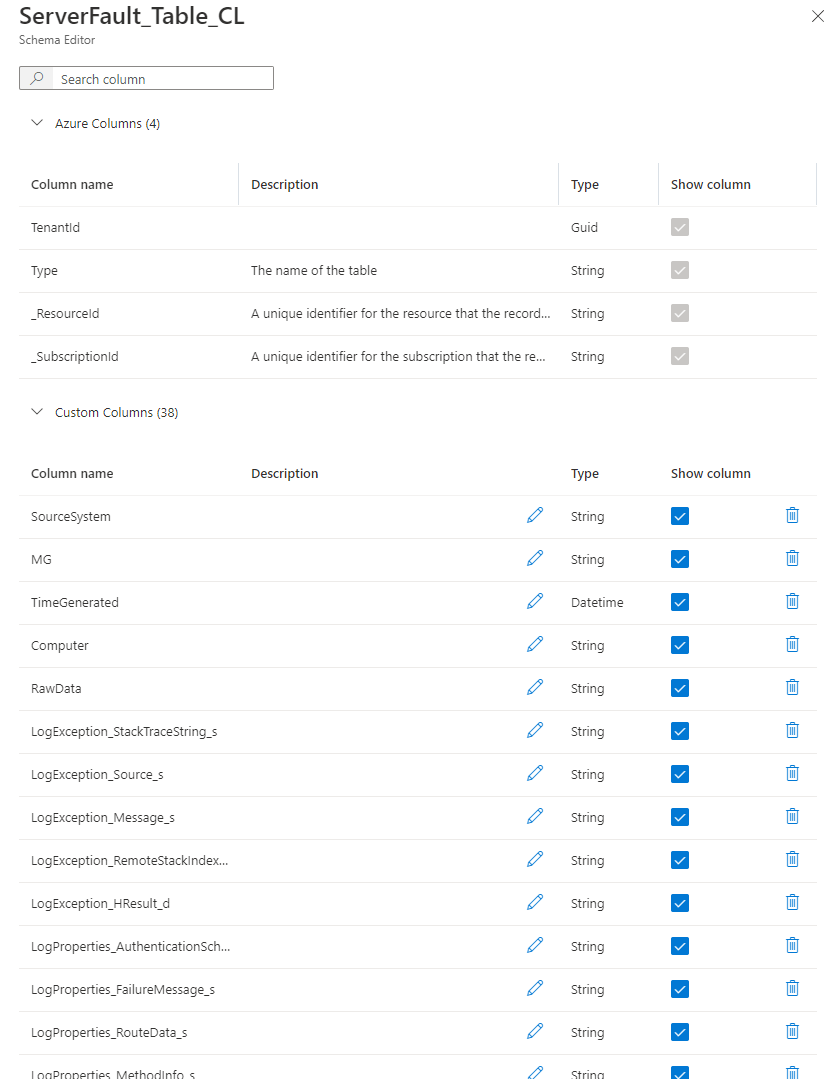
What am I doing this wrong?