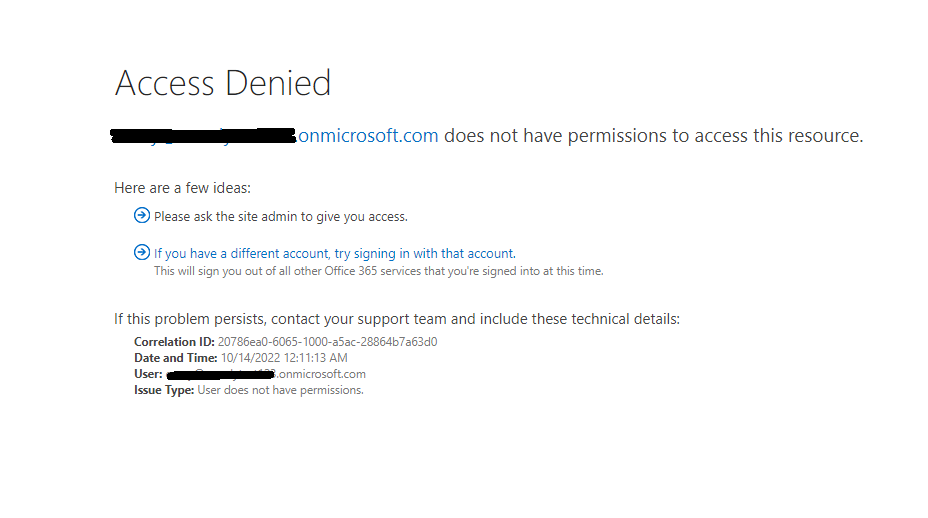Private group means that only group owners can control group membership in an Office 365 Group. You won’t be able to join users into private group unless site owners add users into the group membership.
Even it is a private group, if access requests is enabled in the site permission settings, users can send access requests.
Please go to Site settings in the top right corner -> Site permissions -> Change how members can share -> Disable Access requests.
If the answer is helpful, please click "Accept Answer" and kindly upvote it. If you have extra questions about this answer, please click "Comment".
Note: Please follow the steps in our documentation to enable e-mail notifications if you want to receive the related email notification for this thread.