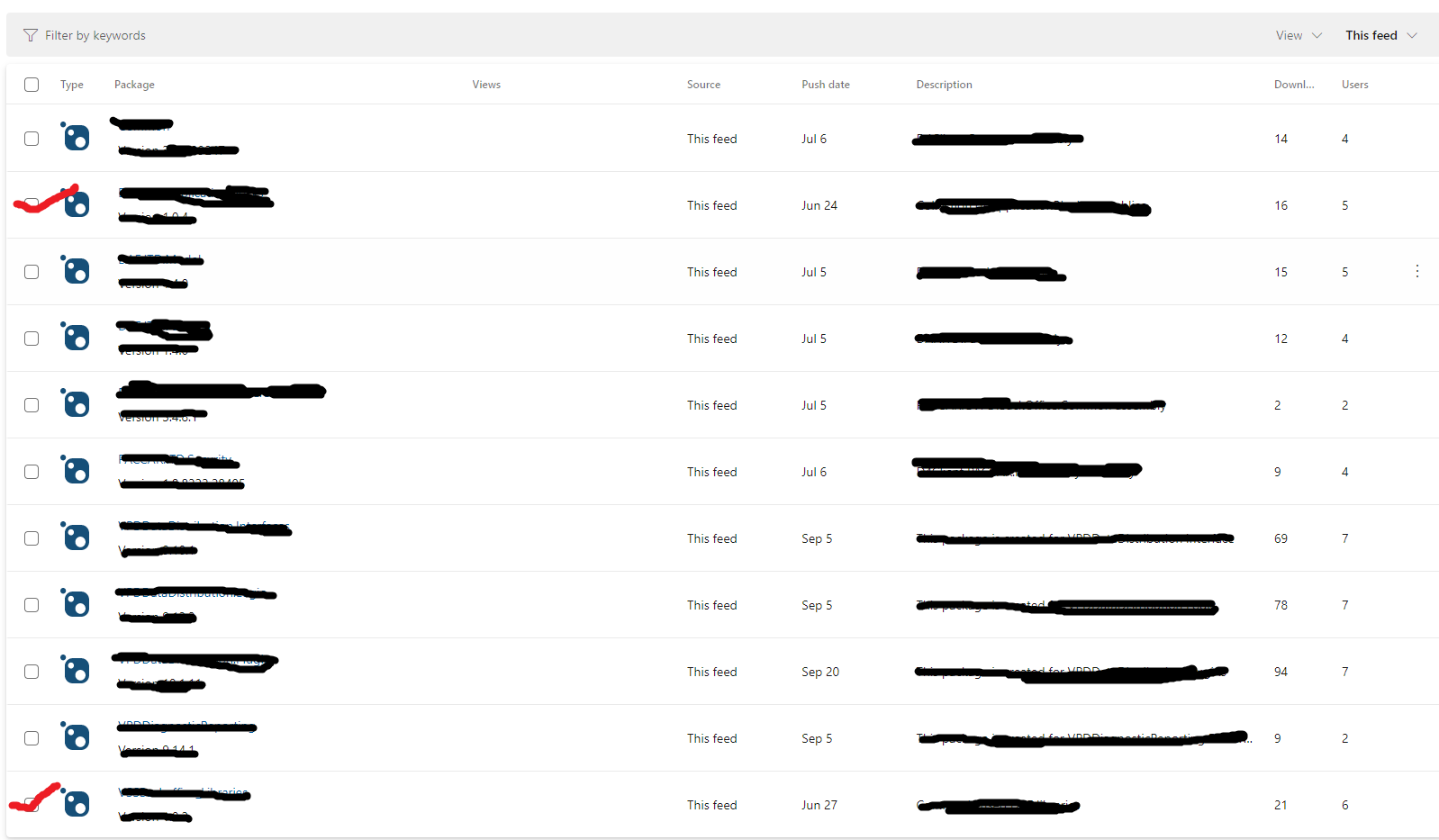Hello All,
I'm using "nuget.config" at the same folder level where my visual studio solution file is residing. Getting expected behavior for downloading the nuget package after opening/building the application. Not all nuget packages are getting downloaded from the same nuget package feed, while only two of them are downloaded(below screenshot with red color "checkmark").
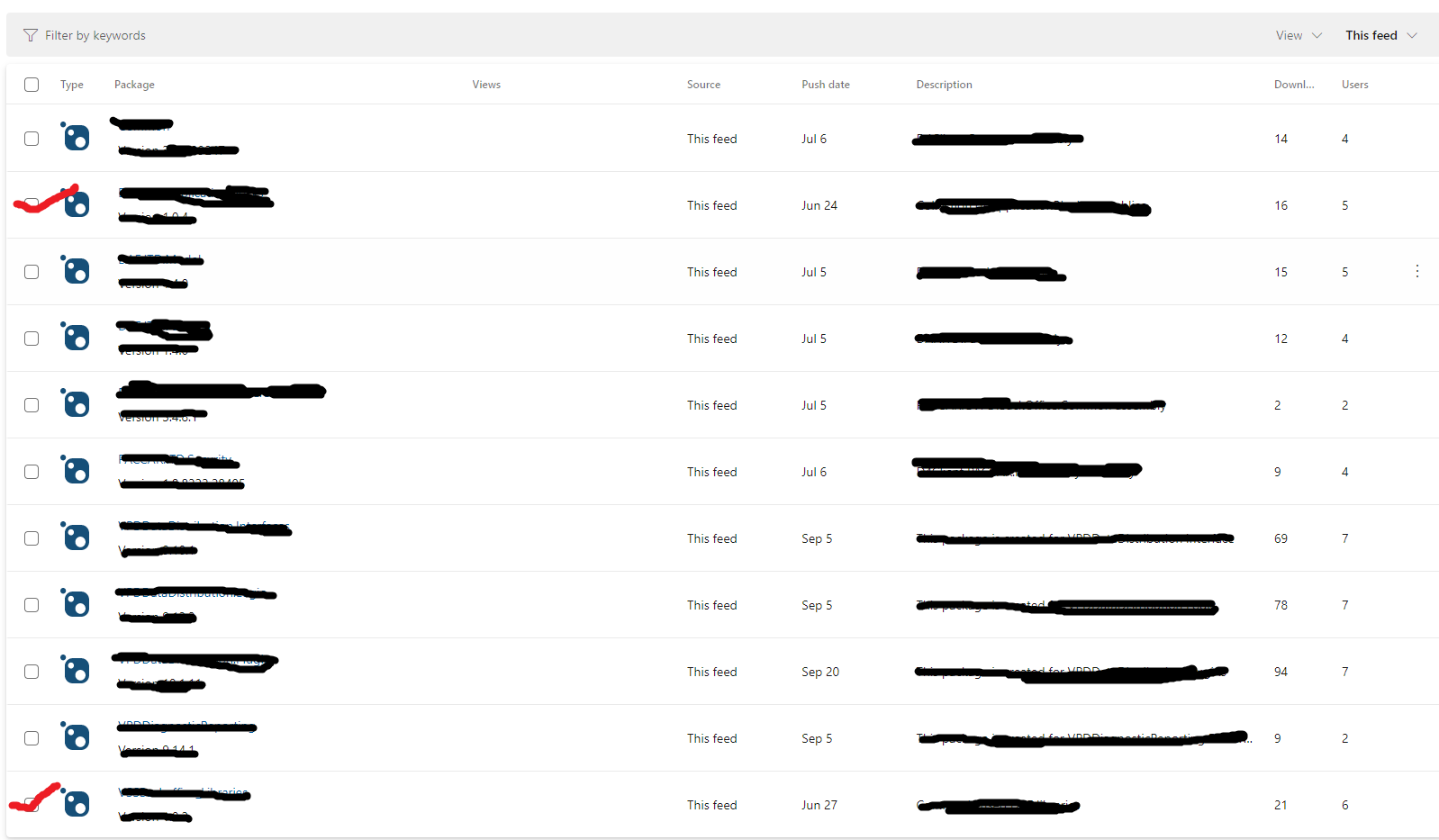
The nuget.config file is as below for reference,
<?xml version="1.0" encoding="utf-8"?>
<configuration>
<config>
<add key="repositoryPath" value="..\Packages" />
<add key="globalPackagesFolder" value="..\Packages" />
</config>
<packageSources>
<clear />
<add key="nuget.org" value="https://api.nuget.org/v3/index.json" />
<add key="Microsoft Visual Studio Offline Packages" value="C:\Program Files (x86)\Microsoft SDKs\NuGetPackages\" />
<add key="privateFeed" value="https://xyzpqrs.pkgs.visualstudio.com/_packaging/privatefeed/nuget/v3/index.json" />
</packageSources>
<packageRestore>
<add key="enabled" value="true" />
<add key="automatic" value="true" />
</packageRestore>
<activePackageSource>
<add key="All" value="(Aggregate source)" />
</activePackageSource>
</configuration>
Not sure why only those 2 packages are getting downloaded.
Please help me understand why I'm seeing this behavior and how can I download all the nuget packages from this feed or specific package with version number using "nuget.config" file.
Thanks for your help.