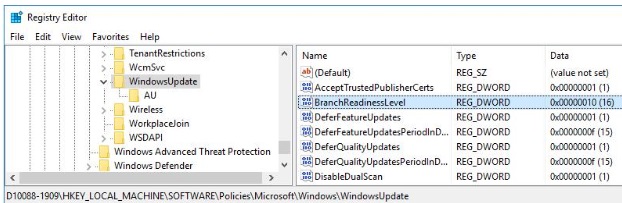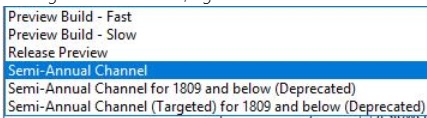After 6 days no answer to my question, however I will share what I find during my research in case it is useful to others.
I saw at https://learn.microsoft.com/en-us/windows/release-health/release-information that Windows 10 22H2 has been released yesterday.
Also, I saw in the table that the term "Semi-Annual Channel" has not been used since 21H1, now it is called "General Availability Channel".
I wonder why my GPO GUI using the ADMX for 21H2 still says "Semi-Annual Channel".
While searching for "General Availability Channel" I found this interesting article dated 2022-07-14:
https://learn.microsoft.com/en-us/windows/deployment/update/waas-configure-wufb
Searching this page for the registry key "BranchReadinessLevel" reveals something interesting!
1) When using the MDM key BranchReadinessLevel can have the values 2, 4, 8 and 32 - but 16 is not mentioned:
2: systems take feature updates for the Windows Insider build - Fast (added in Windows 10, version 1709)
4: systems take feature updates for the Windows Insider build - Slow (added in Windows 10, version 1709)
8: systems take feature updates for the Release Windows Insider build (added in Windows 10, version 1709)
32: systems take feature updates from General Availability Channel
Note: Other value or absent: receive all applicable updates
2) When using the GPO key BranchReadinessLevel can have the same values, except 32 is not mentioned:
2: systems take feature updates for the Windows Insider build - Fast (added in Windows 10, version 1709)
4: systems take feature updates for the Windows Insider build - Slow (added in Windows 10, version 1709)
8: systems take feature updates for the Release Windows Insider build (added in Windows 10, version 1709)
Other value or absent: receive all applicable updates
So it seems because our GPO sets BranchReadinessLevel to 16 it means "receive all applicable updates" - so we get everything.
What I want is "32: systems take feature updates from General Availability Channel".
However, 32 is missing from the GPO table, which means there is no way to get feature updates from General Availability Channel - my guess this is an error in the table.
But it gets more confusing: This article, https://learn.microsoft.com/en-us/windows/client-management/mdm/policy-csp-update dated 2022-10-18 says:
"As of 1903, the branch readiness levels of General Availability Channel (Targeted) and General Availability Channel have been combined into one General Availability Channel set with a value of 16. For devices on 1903 and later releases, the value of 32 isn't a supported value."
However, this article is about MDM, not GPO. But it does not agree with the article dated in July, shown above.
Anyway, I should not worry about registry values, as our GPO with the correct ADMX version should set values correctly.
I have to check if my 21H1 ADMX is installed correctly, since it still uses the term "Semi-Annual Channel".
To be continued... :-)