
Hi @Rodium 1
You can do this two ways:
1) Send your computer to a professional (or if you know how to remove your HDD/SSD and have a tool (SATA to USB cable) to remove files you can do this yourself). Have the professional remove the files and place them on an external disk drive or USB drive. If they are very important, you probably don't want to be doing this your self.
2) You can download the Windows 10 Media Creation tool and install it on a USB Drive. While going through the setup process you can choose to "Keep My Files". Of course, if you don't see this option, do not proceed.
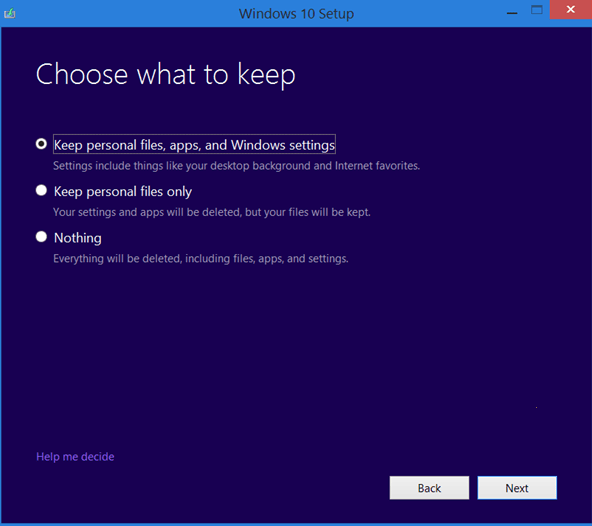
https://www.microsoft.com/en-ca/software-download/windows10
If this is helpful please accept answer.
