
Great stuff.
This browser is no longer supported.
Upgrade to Microsoft Edge to take advantage of the latest features, security updates, and technical support.
Hello, I am on Windows 7 with an ESU license and have just updated my machine to the latest security update for October 2022 (KB5018454). I've noticed after I've rebooted my computer, all of my custom folder icons on my SMB share no longer appear. They were working just fine all this time before I did the latest update and rebooted. I use FolderIco, which is a utility that makes changing folder icons a breeze. On my local drives all the custom folder icons still appear and creating a new folder and changing it with FolderIco still works. However when I created a new folder on my SMB share and changed the folder icon with FolderIco, it didn't stick. So something after the update is preventing these from appearing, I'm assuming for "security reasons". The machine hadn't been updated in a couple months so the update from August or September could of been where it started?
Before
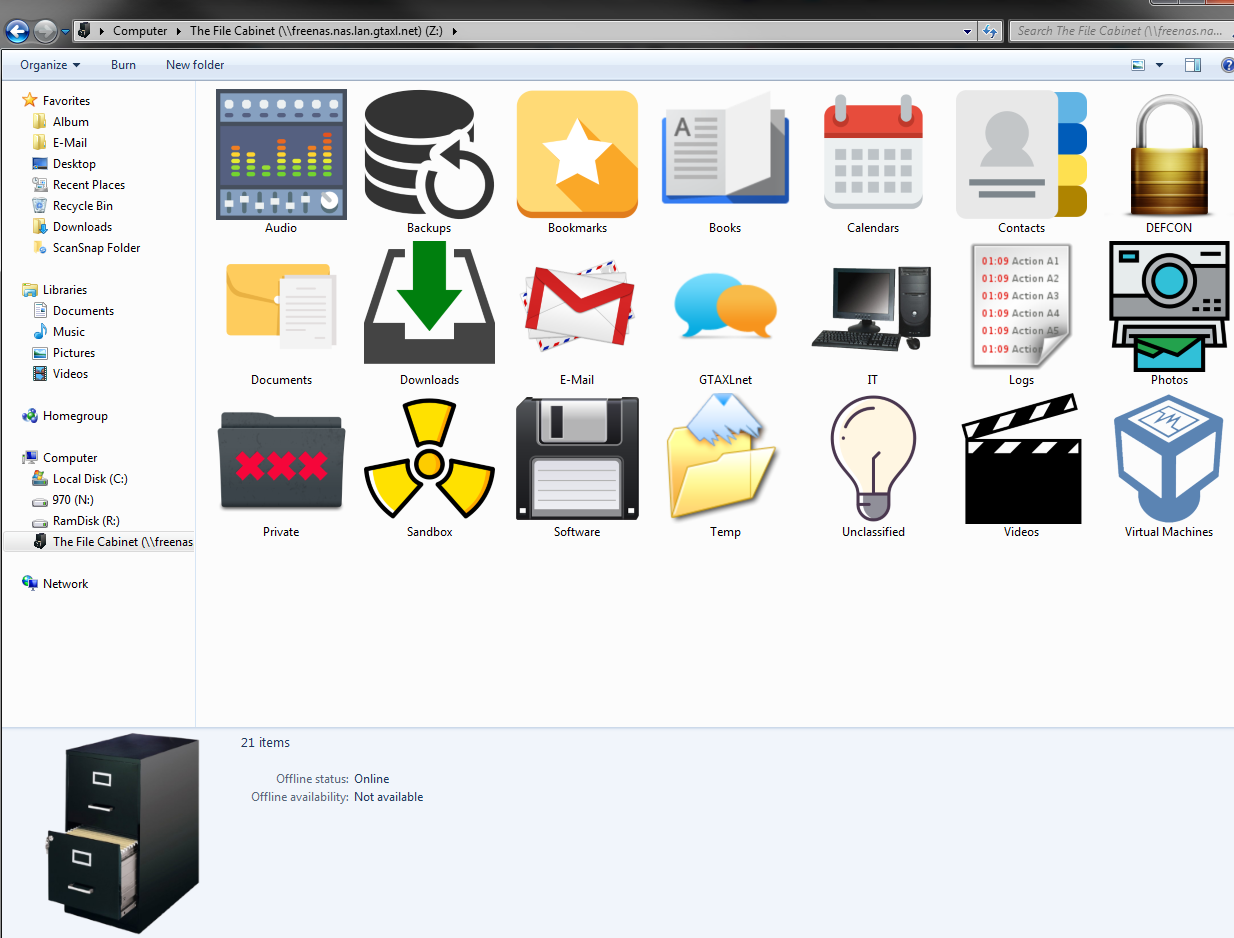
After

I'm not sure if there is a simple registry tweak to get them to re-appear or if this is a bug or intended. I know this is very niche, but I've got custom images for each folder and sub-folders and have been navigating through my file server for years like this, so to not see the images makes it harder to navigate now and disappointing.
Please help me.
Kind Regards,
Victor Coss