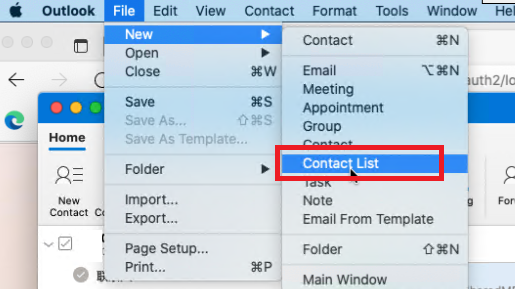I have this problem as well. The menu options that are shown are from a previous version of Outlook for Mac. Under the Office 365 subscription, Outlook version 16.66.2, this is what the menu option looks like. 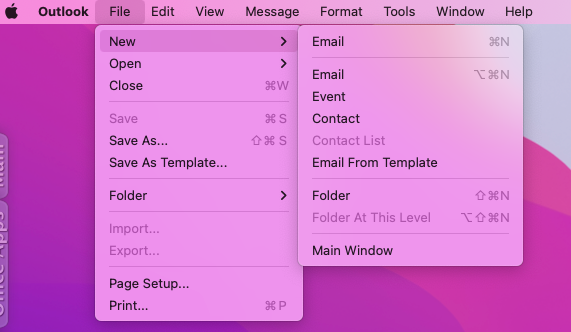
Since migrating to this new version of Outlook for Mac, I have never had the ability to create a contact list.