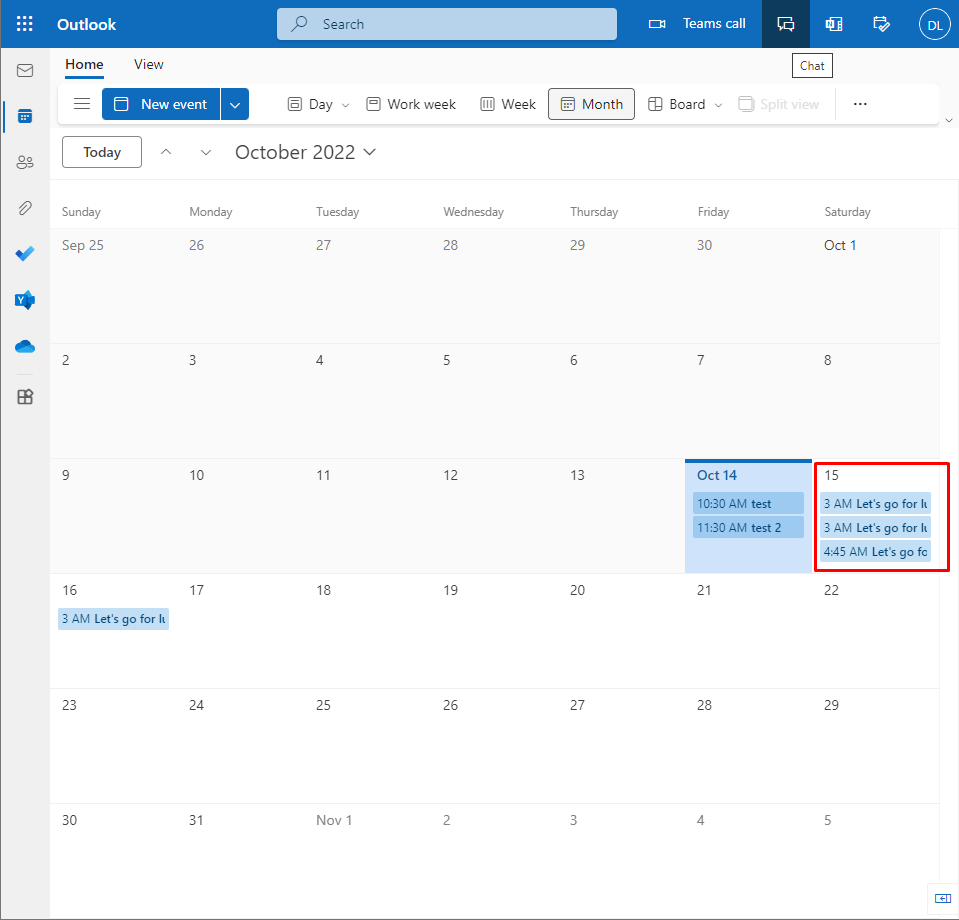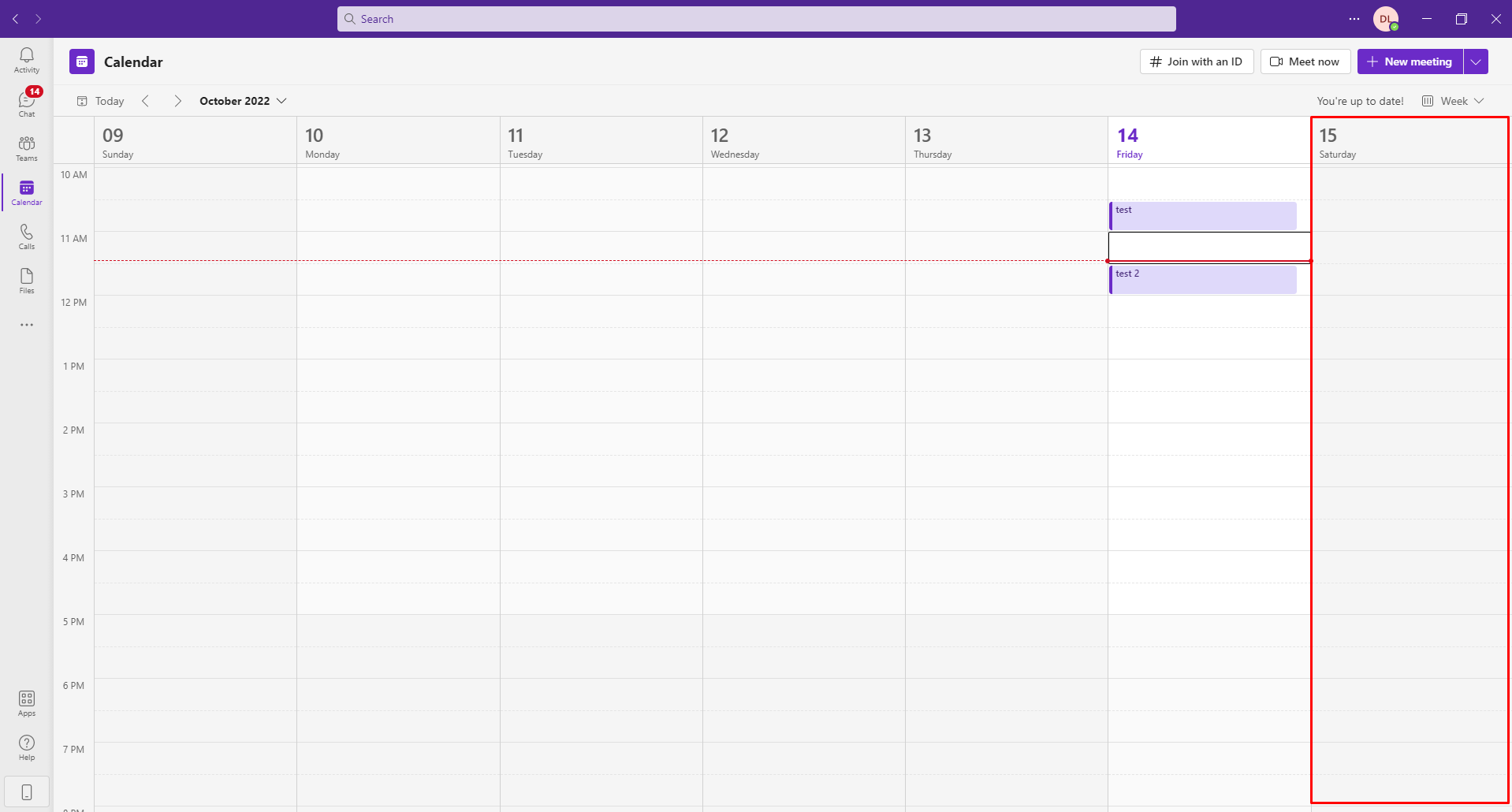Hi teams, I want to ask if there is a way to create new meeting via microsoft graph API and show it to teams meeting calendar because the only options I found is to use this
https://learn.microsoft.com/en-us/graph/api/calendar-post-events?view=graph-rest-1.0&tabs=http
However, this calendar only shown in outlook calendar not microsoft teams calendar
Outlook Calendar View
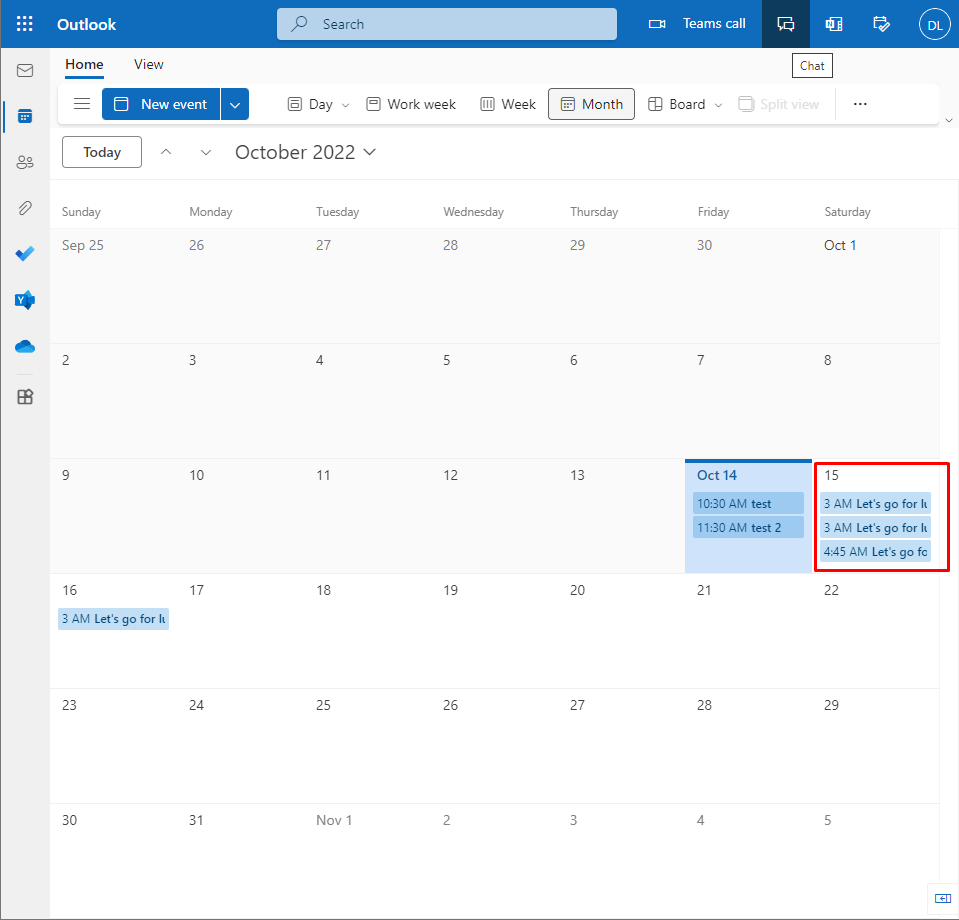
Microsoft Teams Calendar View
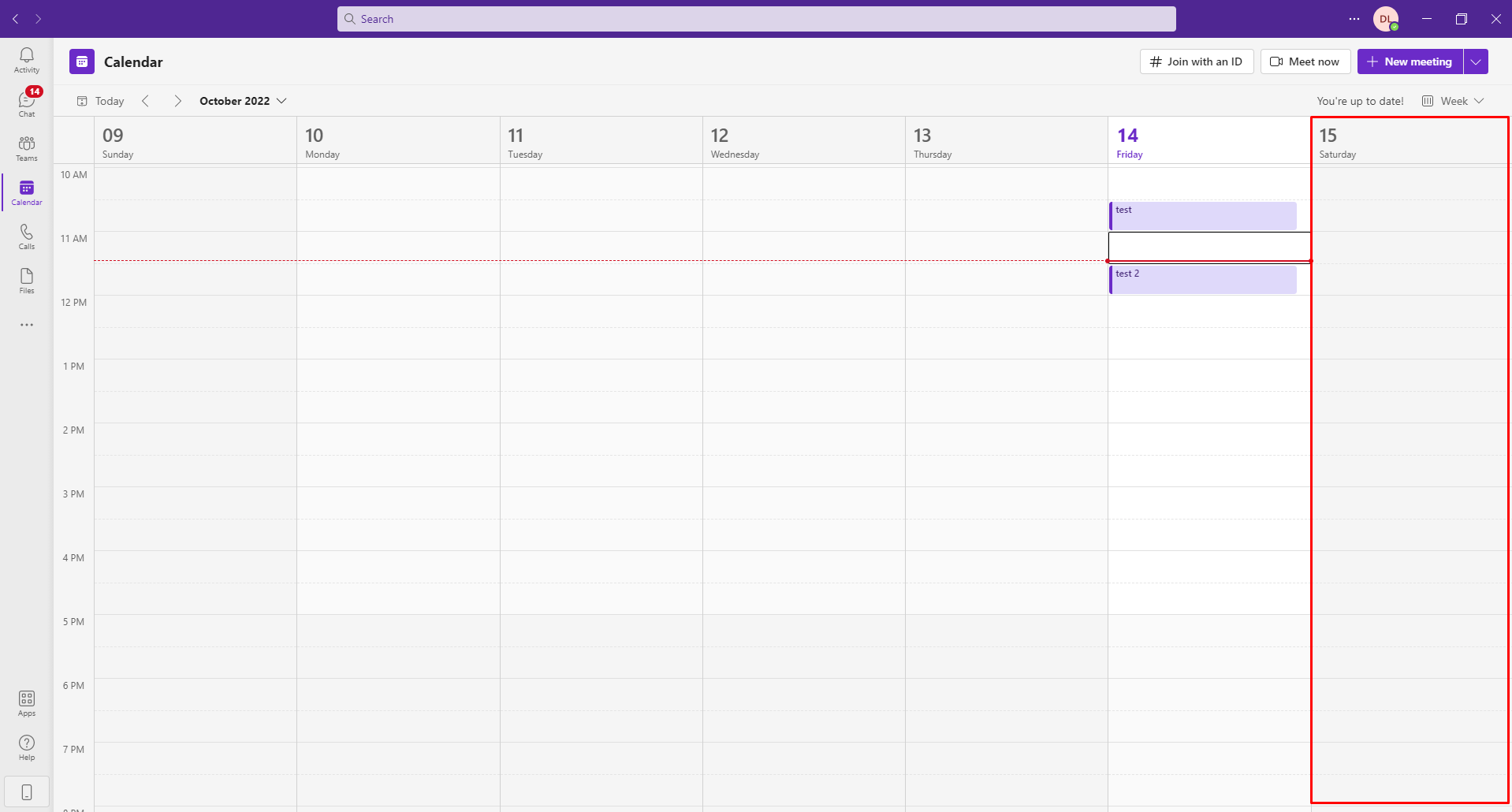
I use this example:
POST https://graph.microsoft.com/v1.0/users/:user_id/events
Request Body
{
"subject": "Let's go for lunch",
"body": {
"contentType": "HTML",
"content": "Does next month work for you?"
},
"start": {
"dateTime": "2022-10-14T13:45:00",
"timeZone": "Pacific Standard Time"
},
"end": {
"dateTime": "2022-10-14T14:45:00",
"timeZone": "Pacific Standard Time"
},
"location":{
"displayName":"Harry's Bar"
},
"attendees": [
{
"emailAddress": {
"address":"******@contoso.onmicrosoft.com",
"name": "Adele Vance"
},
"type": "required"
}
],
"isOnlineMeeting": true,
"onlineMeetingProvider": "teamsForBusiness"
}
Is it possible if I want to create an event with API and show them in outlook calendar and teams calendar?
Thanks in advance