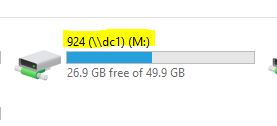Hi,
Based on my understanding , you just want to change the path of the mapping drive,right?
In this situation , when you edit the GPO (on which the mapping drive was created ), we can change the path directly and use the action "update "
Here is my test :
The mapping drive was defined a drive letter M at first.The path was \server1\924
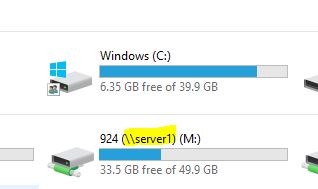
Then i changed the path to :\dc1\924 ,the action was "update"

Then log off and log in 2 times, the result would be :