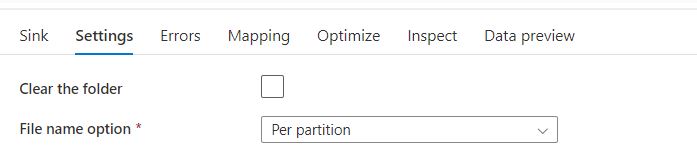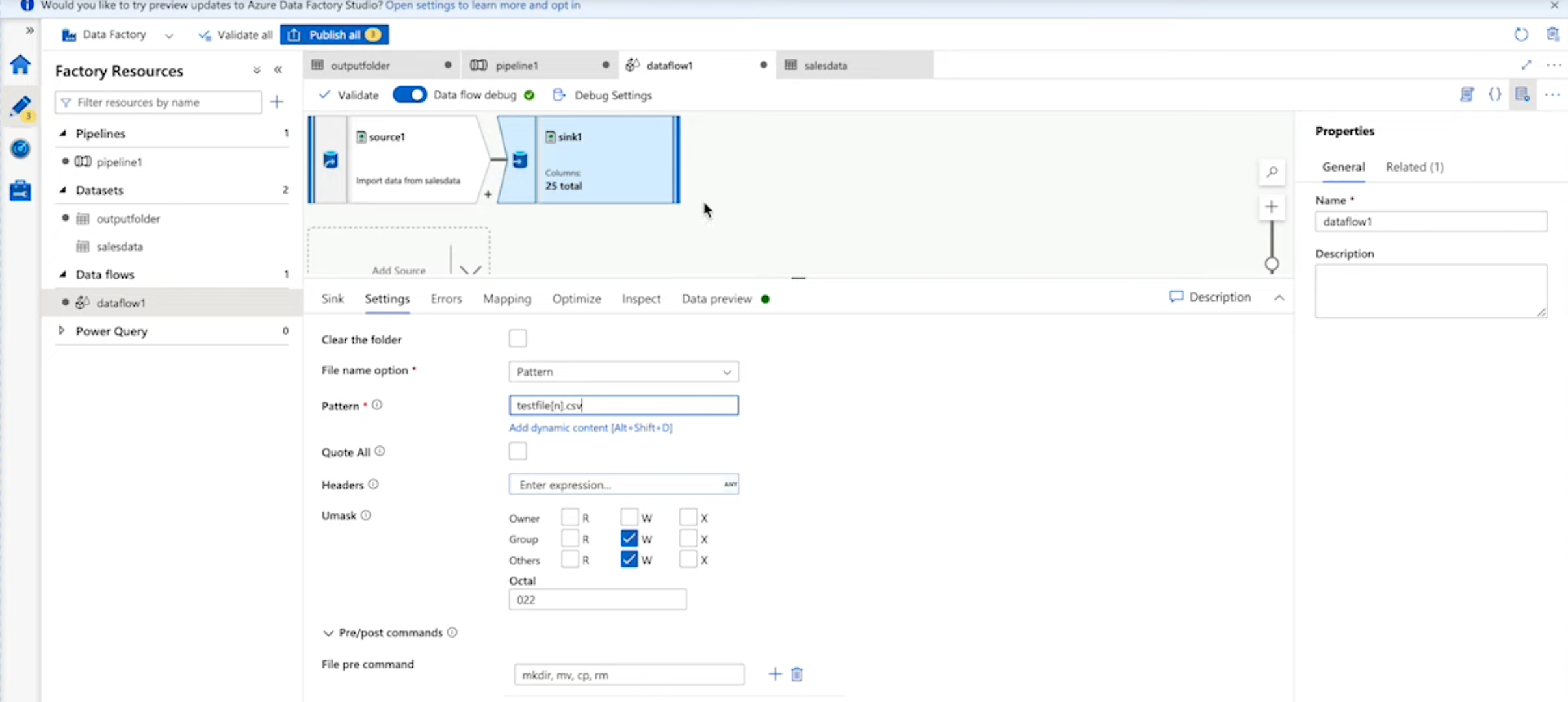Hi @N2120
Please use the below expression in the pattern text box
concat('filename', toString(currentTimestamp(),'yyyyMMddHHmmss'),'-[n].csv')
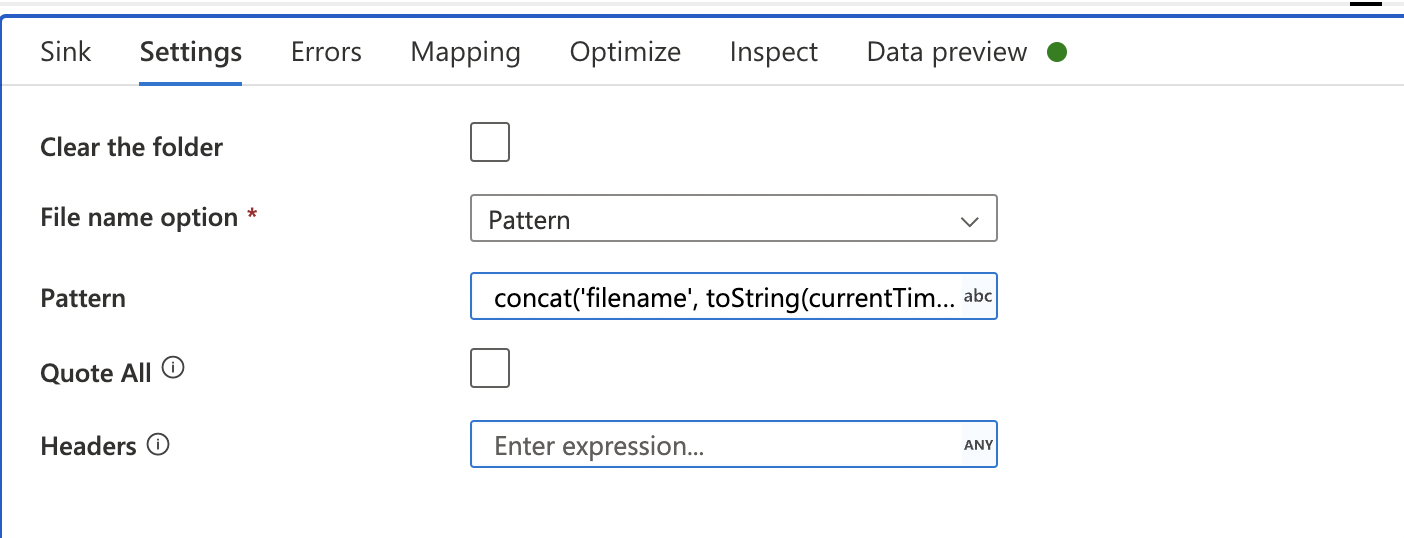
It works as expected.
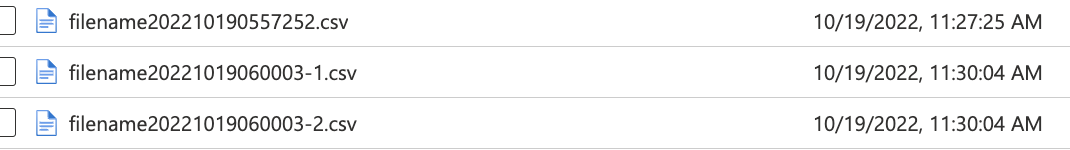
Please let me know for questions, and if it works, please dont forget to accept it as answer and to upvote.