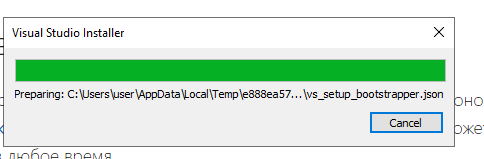I have same issue. And the following is the log in: dd_bootstrapper_20221107093327.log
Beginning of the log. Start Time: 2022/11/7 9:33:27
VisualStudio Bootstrapper:2022/11/7 9:33:27: Commandline arguments = --env,_SFX_CAB_EXE_PACKAGE:C:\work\Android_works\VisualStudioSetup.exe _SFX_CAB_EXE_ORIGINALWORKINGDIR:C:\work\Android_works
VisualStudio Bootstrapper:2022/11/7 9:33:27: C2R signature arguments = {sku, community, channel, Release, cid, 2030:7abdeb905c0d4efcb76fde976039236c, includerecommended, True}
VisualStudio Bootstrapper:2022/11/7 9:33:27: Parent process name = VisualStudioSetup
VisualStudio Bootstrapper:2022/11/7 9:33:27: Parent process product version = 17.3.32929.385
VisualStudio Bootstrapper:2022/11/7 9:33:27: CampaignId = 2030:7abdeb905c0d4efcb76fde976039236c
VisualStudio Bootstrapper:2022/11/7 9:33:27: ResponseId not available in 'vs_setup_bootstrapper.config'. Trying to parse filename.
VisualStudio Bootstrapper:2022/11/7 9:33:27: loading config settings: -update --update --layout -offline --offline --locale --layout --originalworkingdir --installLayoutPath --env
VisualStudio Bootstrapper:2022/11/7 9:33:27: Creating the default public client application builder.
VisualStudio Bootstrapper:2022/11/7 9:33:27: Checking for WAM OS Support: OS Version: 10.0.19042.0, Is Server: False
VisualStudio Bootstrapper:2022/11/7 9:33:27: Checking for .NET Framework Runtime Version. Value: 533325
VisualStudio Bootstrapper:2022/11/7 9:33:27: The .NET runtime version is greater than or equal to net461.
VisualStudio Bootstrapper:2022/11/7 9:33:27: WAM enabled.
VisualStudio Bootstrapper:2022/11/7 9:33:27: DownloadURL = https://aka.ms/vs/17/release/installer
VisualStudio Bootstrapper:2022/11/7 9:33:27: InstallLocation = C:\Program Files (x86)\Microsoft Visual Studio\Installer
VisualStudio Bootstrapper:2022/11/7 9:33:27: OfflineFilePath =
VisualStudio Bootstrapper:2022/11/7 9:33:27: LayoutLocation =
VisualStudio Bootstrapper:2022/11/7 9:33:27: ExecutableArguments = /finalizeInstall install --in "C:\ProgramData\Microsoft\VisualStudio\Packages_bootstrapper\vs_setup_bootstrapper_202211070933275661.json" --includerecommended --locale zh-CN --activityId "31ae5002-8ec3-42cc-9ba3-e5724451ca79" --campaign "2030:7abdeb905c0d4efcb76fde976039236c"
VisualStudio Bootstrapper:2022/11/7 9:33:27: OSVersion = Microsoft Windows NT 10.0.19042.0
VisualStudio Bootstrapper:2022/11/7 9:33:27: Starting to detect the existing VS and .NET...
VisualStudio Bootstrapper:2022/11/7 9:33:28: Finished detecting the existing VS and .Net