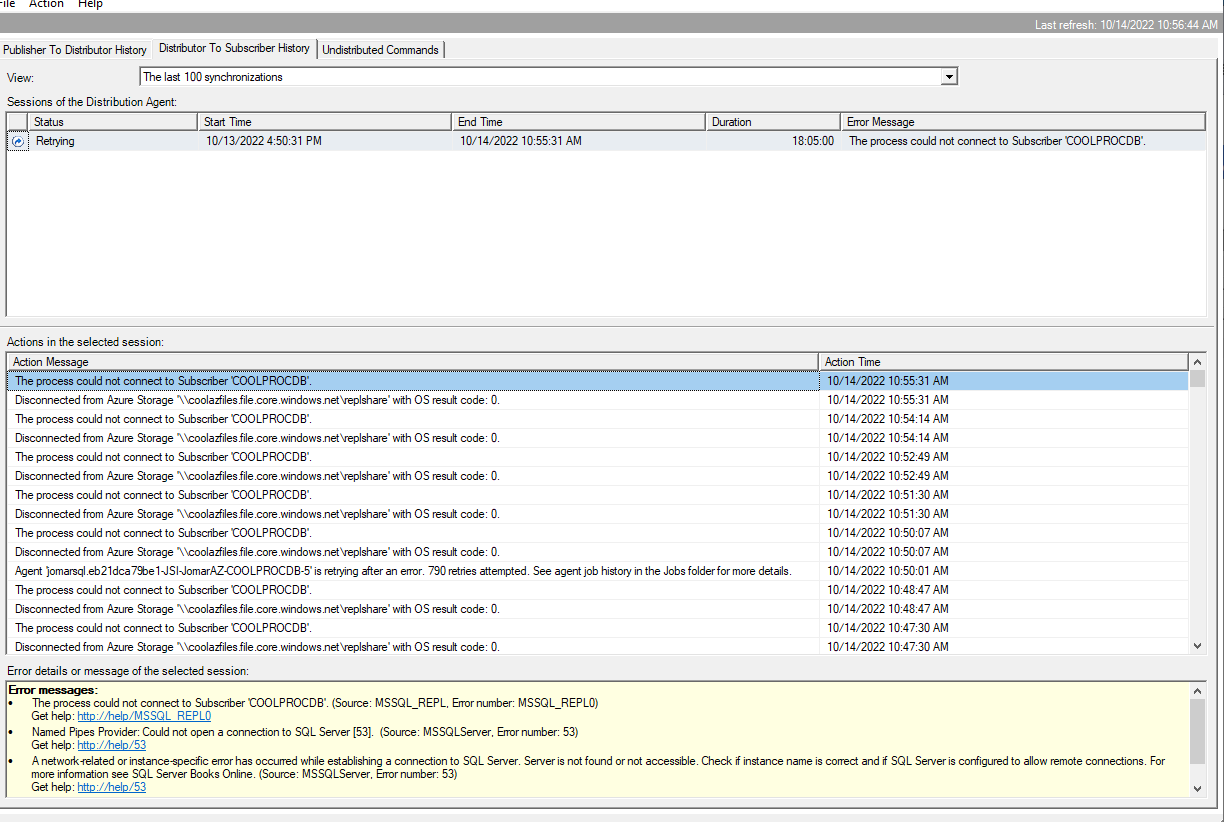@Rich Vieira The Distribution Agent is failing because the Managed Instance cannot resolve the name of the on-premise SQL instance. With Push subscriptions, you need to make sure that the name resolution on MI is able to resolve the FQDN of the on-premise Subscriber.
Configure a custom DNS solution for your VNET: Check here . This is the preferred solution.
Create the subscription for the FQDN of the subscriber over a public IP address. You may need to open the inbound traffic on the on-premise firewall to allow the traffic from the Managed Instance. Find the IP address through Check here . This IP address may change over time though.
You can check that the MI can connect to the subscriber by creating a Linked Server on the MI to the Subscriber.
Once this is set up correctly, you can then use the public FQDN as the Subscriber name when creating the Push subscription.
Note: If you had added or changed the DNS server after the Managed Instance had been created, then MI might not have picked up that change. You would need to flush the DNS cache for MI first before it would be able to work with the new DNS server. The easiest way to flush the DNS cache would be to scale the MI. Scaling implies a restart of the Managed Instance and reading fresh settings.
Regards
Geetha
 or upvote
or upvote  button whenever the information provided helps you. Original posters help the community find answers faster by identifying the correct answer.
button whenever the information provided helps you. Original posters help the community find answers faster by identifying the correct answer.