
Hi @Ramki
In order to help narrow down the issue, please test in Teams web client and see if the issue persists. Also, make sure you have stable internet connection in your environment.
According to your description, we recommend the following methods to troubleshoot this issue.
- To eliminate whether the issue is caused by software conflicts, please try to perform a clean boot in the affected computer to check if it works.
- You could check the network bandwidth. For more details about bandwidth configuration requirements in Teams, you could refer to this link's table.
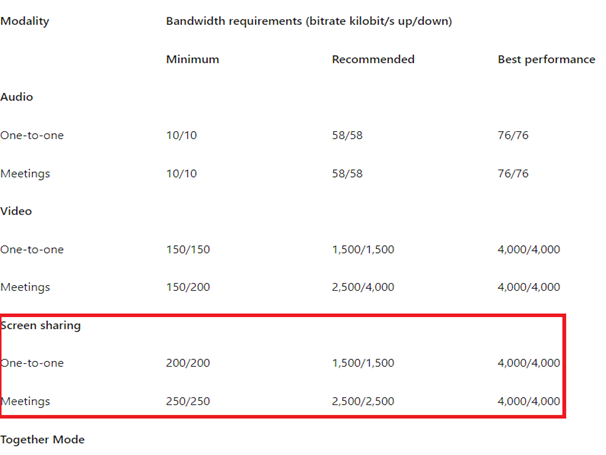 3.You could check the hardware configuration. For more details about hardware configuration requirements in Teams, you could refer to this link's table.
3.You could check the hardware configuration. For more details about hardware configuration requirements in Teams, you could refer to this link's table.
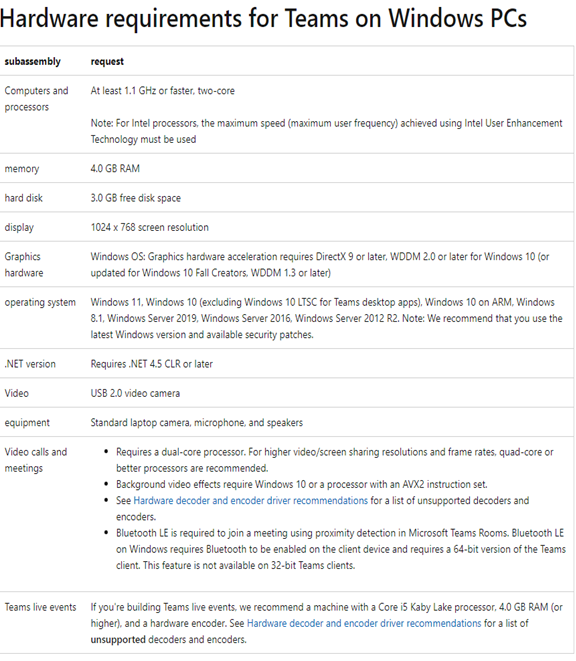
4.In the default mode, Microsoft Teams has to push 4K content through screen sharing. You can lower the display resolution and reduce the strain on Microsoft Teams app.
5.You could clear Microsoft Teams cash.

6.You could try updating the operating system.
For more details about use CQD to manage call and meeting quality in Microsoft Teams, you could refer to this article.
If the answer is helpful, please click "Accept Answer" and kindly upvote it. If you have extra questions about this answer, please click "Comment".
Note: Please follow the steps in our documentation to enable e-mail notifications if you want to receive the related email notification for this thread.