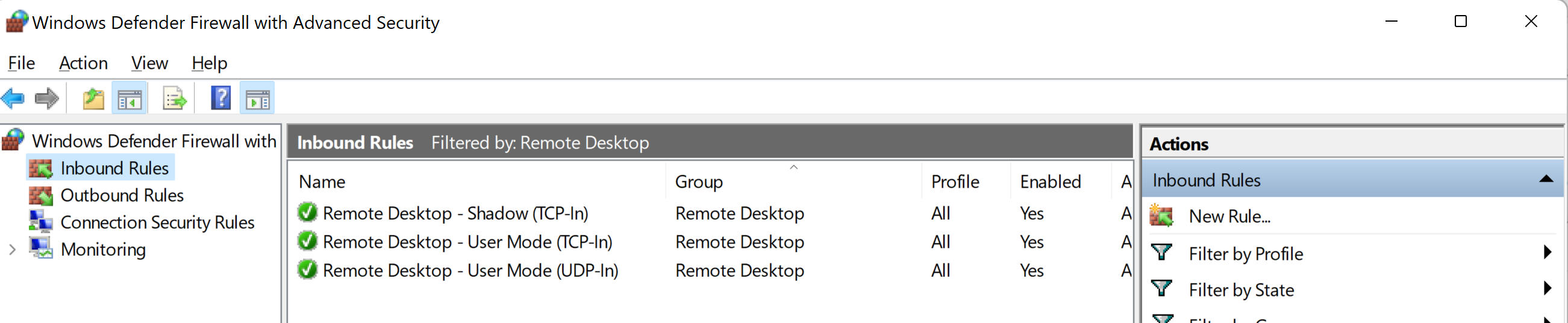Might try from PowerShell from both source and target (use the target address in both tests).
Test-NetConnection -ComputerName "192.168.49.142" -CommonTCPPort "RDP" -InformationLevel "Detailed"
This browser is no longer supported.
Upgrade to Microsoft Edge to take advantage of the latest features, security updates, and technical support.
We have two physical Windows 11 hosts in a datacenter, with a Windows 11 VM running in Hyper-v on one of those hosts. Up until today, we were able to remote into all 3 machines using RDP but now we are unable to get to the Hyper V machine with RDP. All machines are part of the same group in Azure, and we use Intune to push out config profiles based on Microsoft's security recommendations to this group. The only changes that have been recently made to configuration profiles are the following (these all are from Secure Score recommendations):
Although we have enabled these, the two host machines have not been affected, we can still remote in fine, but for the Hyper-V machine we cannot. I can still connect to the VM through Hyper-V manager on the host machine and confirmed in system properties that RDP is allowed and set to only network level auth. But under Remote Desktop settings, I cannot adjust the slider to allow Remote desktop:
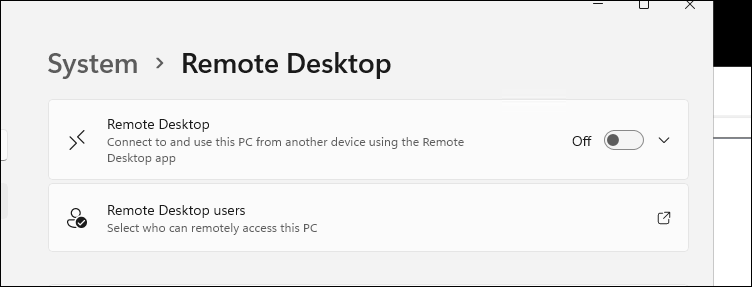
Any suggestions or help on this topic would be appreciated.
Might try from PowerShell from both source and target (use the target address in both tests).
Test-NetConnection -ComputerName "192.168.49.142" -CommonTCPPort "RDP" -InformationLevel "Detailed"
This tells use there either is no route or that the port is blocked. If "ping" in the test above succeeded then its the port that's blocked.
--please don't forget to upvote and Accept as answer if the reply is helpful--
Has it ever worked? May need to check if a policy is pushing something. rsop.msc may provide something.
--please don't forget to upvote and Accept as answer if the reply is helpful--
I'd stand up a new one for testing. Confirm it works before domain join, then join and test it again. Another thought / option is if you can start the Remote Desktop Services(TermService) service, then manually create the firewall rules here then I believe it should work.
--please don't forget to upvote and Accept as answer if the reply is helpful--