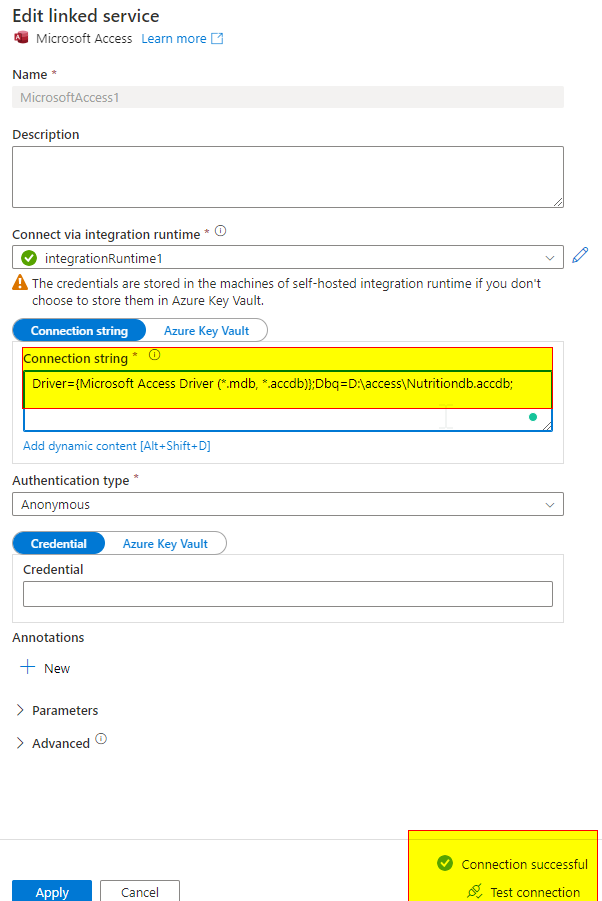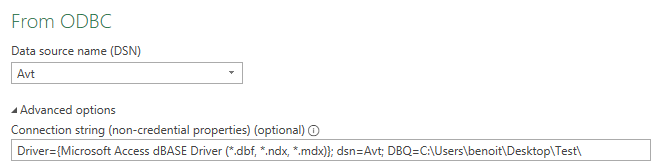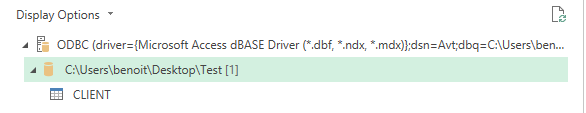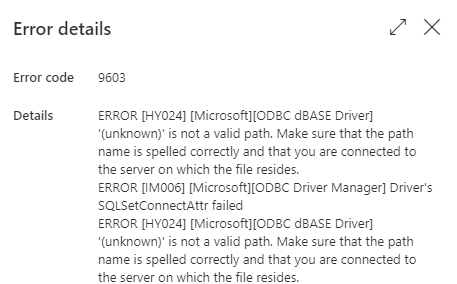Hello @BenoitG ,
Welcome to the MS Q&A platform.
It seems like your connection string is wrong. Your not passing the db name in your connection string.
Can you please use the below format on your connection string? I was able to connect using the below format.
Driver={Microsoft Access Driver (*.mdb, *.accdb)};Dbq=D:\access\Nutritiondb.accdb;
If you still have issues, please use the network path on the Dbq name
Ex:
Driver={Microsoft Access Driver (*.mdb, *.accdb)};Dbq=\DESKTOP-name\access\Nutritiondb.accdb;