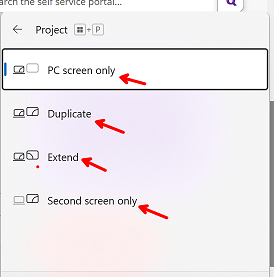I have a Dell laptop Precision 5530 running Windows 11, version 22H2 and Powerpoint LTSC Professional plus 2021.
When the computer is connected to a video projector and I use Presenter View to show a Powerpoint presentation, either the slides shown by the video projector advance, and the presenter view doesn't change, or the presenter view advances and the displayed slide doesn't change.
I have tested this with four different videoprojectors and a Panasonic television and the problem is the same in all cases. The computer is connected to the second display via an HDMI cable.
One clue might be that it seems that the 'focus' has to be on one view or the other. If I click on the slideshow icon at the bottom of the powerpoint window, the focus is on the display screen, and advancing the slide show advances the displayed slides. If I click on a slide in the preview column on the left hand side of the presenter view, the focus switches to the presenter view, and those slides advance. It is never possible to make both displays advance together, synchronously.
This problem has been raised by other users over the past couple of years, and I have checked all the points raised by Microsoft. As far as I have been able to ascertain, Microsoft has not suggested a solution to this problem. Can you confirm that you do not have a solution.?
If you do have a solution, could you share it with us?
Thank you.