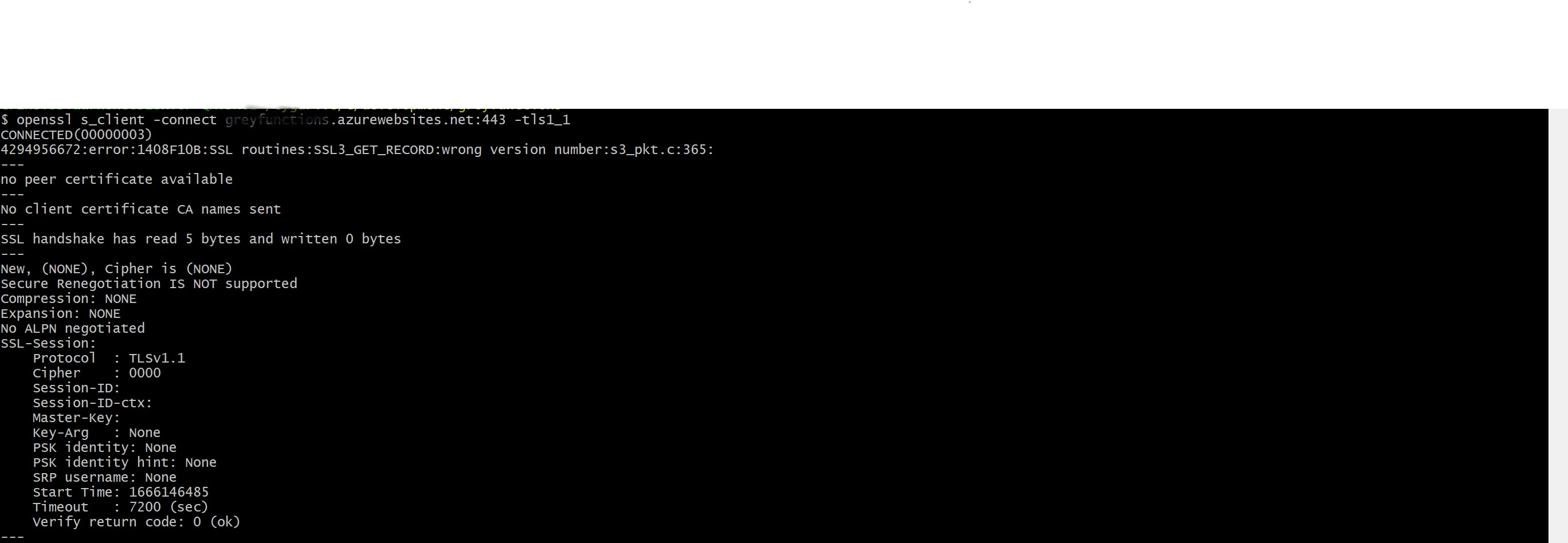Hi @A A ,
Thanks for reaching out to Q&A.
This exception would occur when there is a SSL handshake failure. Try running the openssl.exe commands from your machine by specifying the tls version to check the connectivity to the function app. Also please check the compatible version of the TLS and set the TLS version accordingly in the Function app configuration page in portal.
Run the SSL test in the SSL labs website by providing the functionname.azurewebsites.net url in the hostname. Make of not of the list of cipher suites that you get in the test result and compare it with the cipher suite of your local app. See if there are any cipher suite that is matching.

After this, you can check the Handshake simulations that are generated as a part of the SSL labs test and check if any connections got rejected. From this test, you can figure out what is wrong with the SSL handshake.

Hope this helps! Feel free to reach out to me if you have any queries or concerns.