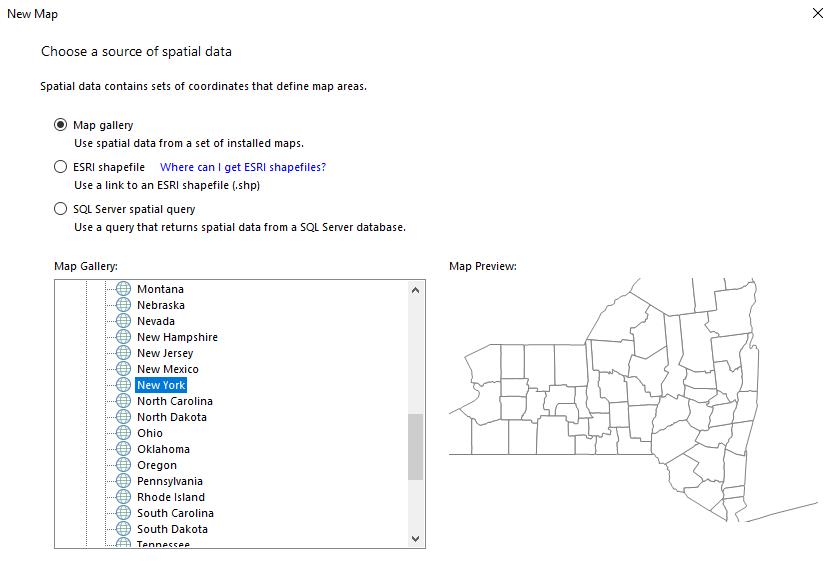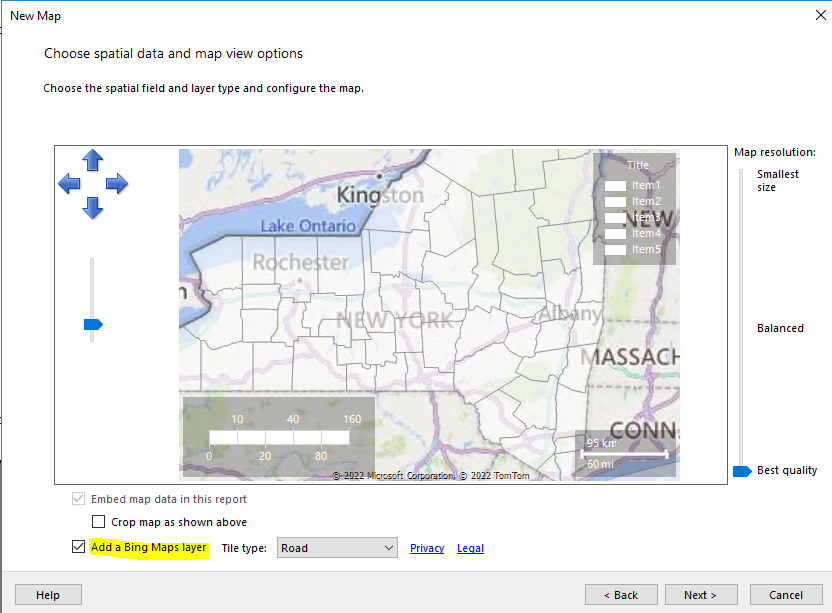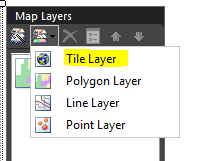Hi @Leonid Dynin
My test machine has been restored. I did a simple test based on the tutorial.
To achieve the results you want, you may need to adjust your map view and add Bing Maps. It seems that you only want to show a part of the bottom right corner of the map, then you need to adjust the center and zoom. The items in the legend appear to be automatically generated according to the rules you specify for the map elements on each layer. For more details, you can refer to the tutorial.
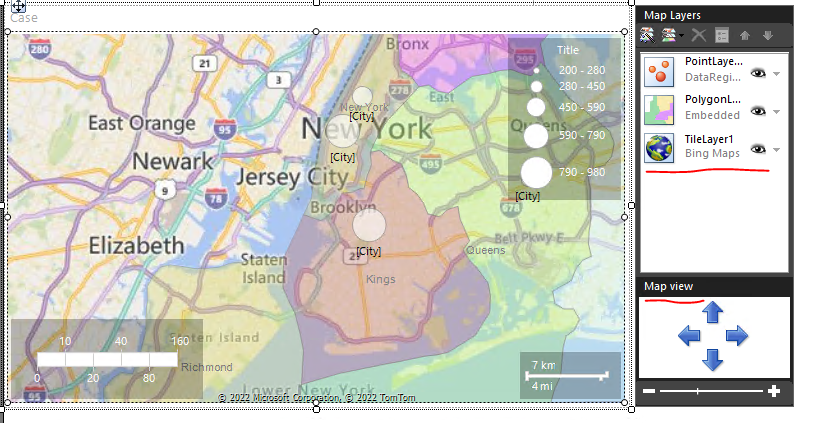
Best regards,
Aniya
Issue displaying proper region in SSRS Bubble Map chart
Hello,
I'm trying to create Bubble Map chart that shows count of specific death cases per NYC boroughs (counties).
Actually, I'd like to have my SSRS Bubble Map chart to be as close as possible to the following Power BI chart:
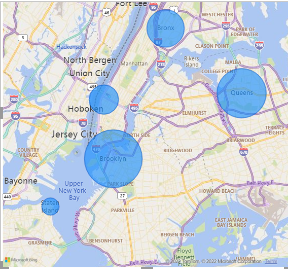
So, I did the following:
- Defined layer data:
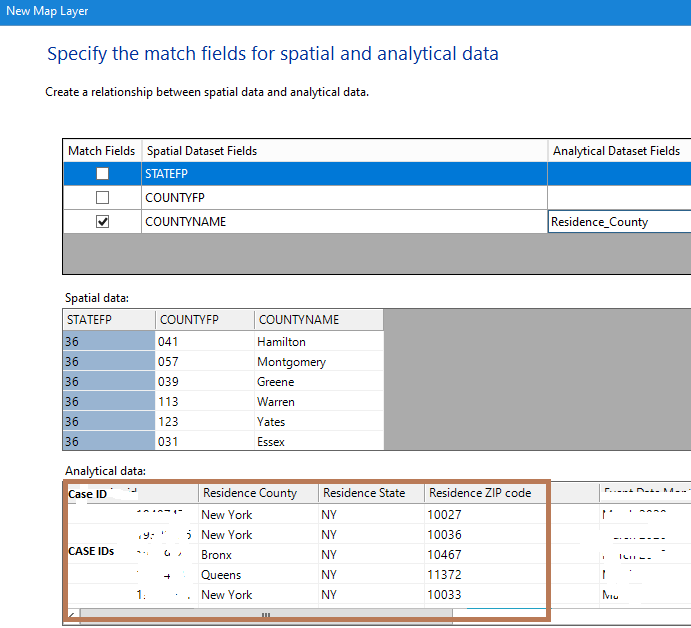
As you can see, I'd like bubble to identify number of death cases per county
- Filtered Residence_County field to include only 5 NYC boroughs/counties:
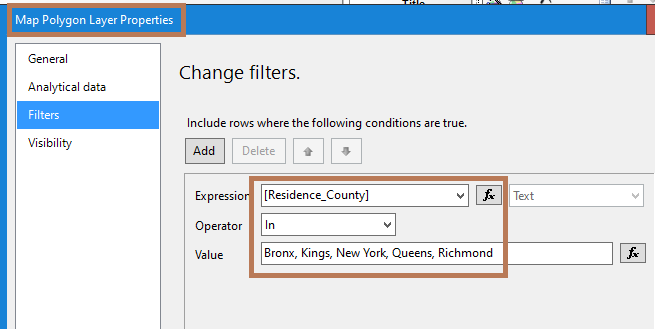
- Centered map to show all data-bound map elements:
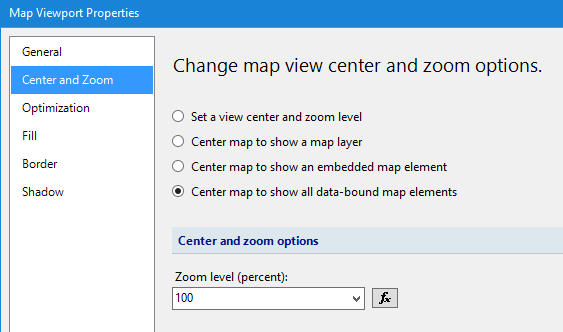
However, when I went to preview report, I found the following issues:
- Report doesn't zoom to automatically show only the regions/counties indicated in the filter and hence all 5 NYC counties' bubbles are too small to be clearly visible:
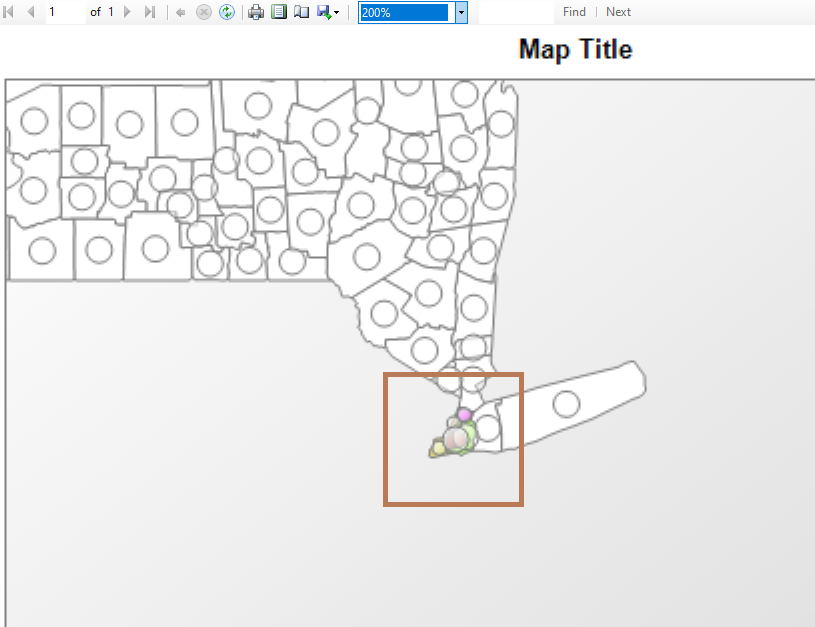
- The legend shows only 2 ranges while I wanted to show actual numbers for all 5 boroughs:
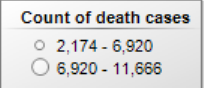
Appeciate your help on this matter.
-
AniyaTang-MSFT 12,421 Reputation points Microsoft Vendor
2022-10-18T06:52:24.997+00:00
2 additional answers
Sort by: Most helpful
-
AniyaTang-MSFT 12,421 Reputation points Microsoft Vendor
2022-10-17T06:23:19.993+00:00 Hi @Leonid Dynin
I have a problem with my testing machine, so I can't do a simple test for you. My guess may be that you missed some steps when making a map report. I've found a tutorial for you about map reports, maybe you can use it as a reference: tutorial-map-report-report-builder.
Best regards,
Aniya -
Leonid Dynin 41 Reputation points
2022-11-02T14:32:44.023+00:00 Sorry for the late reply. Unfortunately, we don't have Bing maps available in our org, so I can't complete this task. However, I'm marking your response as satisfied.