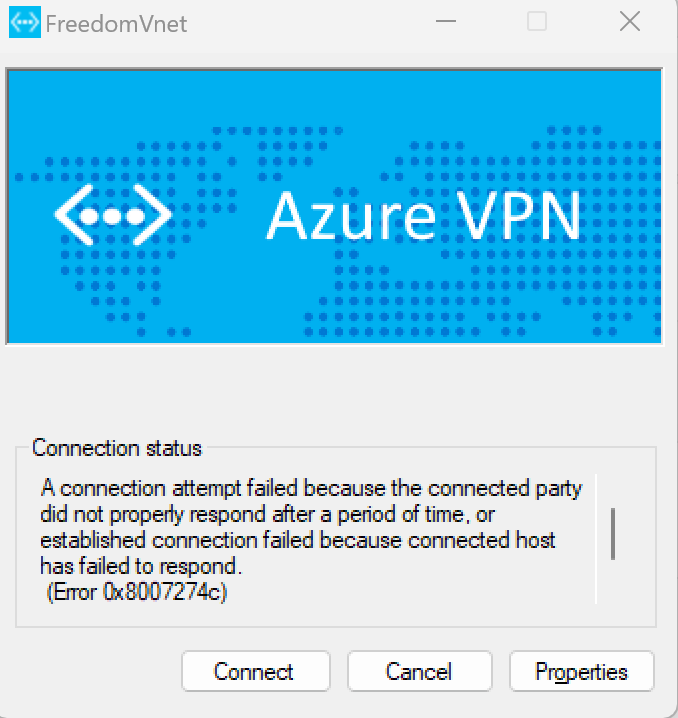Hello @Ramin Zamani ,
Welcome to Microsoft Q&A Platform. Thank you for reaching out & hope you are doing well.
I understand that you have set up a Basic VPN gateway with certificate authentication for point to site VPN connection but when trying to connect to the VPN client, it fails with the following error : "A connection attempt failed because the connected party did not properly responder after a period of time, or established connection failed because connected host has failed to respond. Error 0x8007274c."
First, I would like to draw your attention towards the P2S VPN support on Basic VPN gateway. Only SSTP connections are supported.
NOTE : IKEv2/OpenVPN P2S Connections are not supported on Basic Azure VPN gateway.
Please make sure that the tunnel type on your Azure VPN gateway is set to SSTP as below:
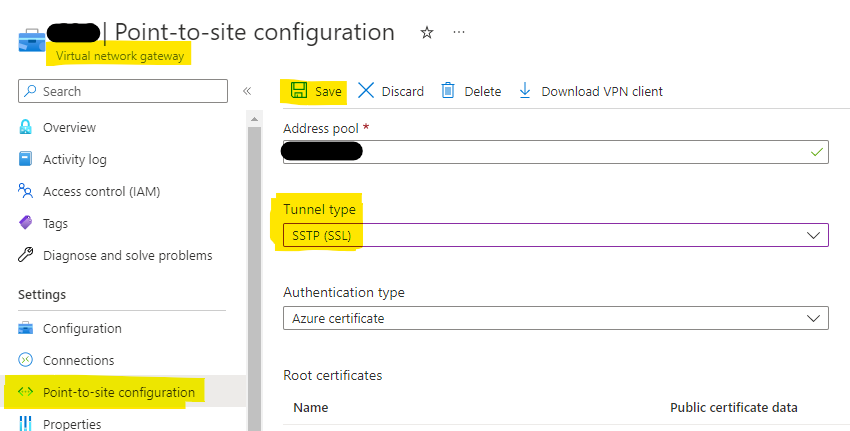
Refer : https://learn.microsoft.com/en-us/azure/vpn-gateway/vpn-gateway-about-vpngateways#gwsku
If it is not, please change it to SSTP and save it and then re-download the VPN client and re-install it on your computer and try connecting again.
If it is set to SSTP, then this issue may be occurring because the VPN client is not getting the routes from the Azure VPN gateway.
To resolve the issue, please try resetting your VPN gateway and redownload the VPN client and try connecting again.
Refer : https://learn.microsoft.com/en-us/azure/vpn-gateway/reset-gateway#reset-a-gateway
Kindly let us know if the above helps or you need further assistance on this issue.
----------------------------------------------------------------------------------------------------------------
Please "Accept the answer" if the information helped you. This will help us and others in the community as well.