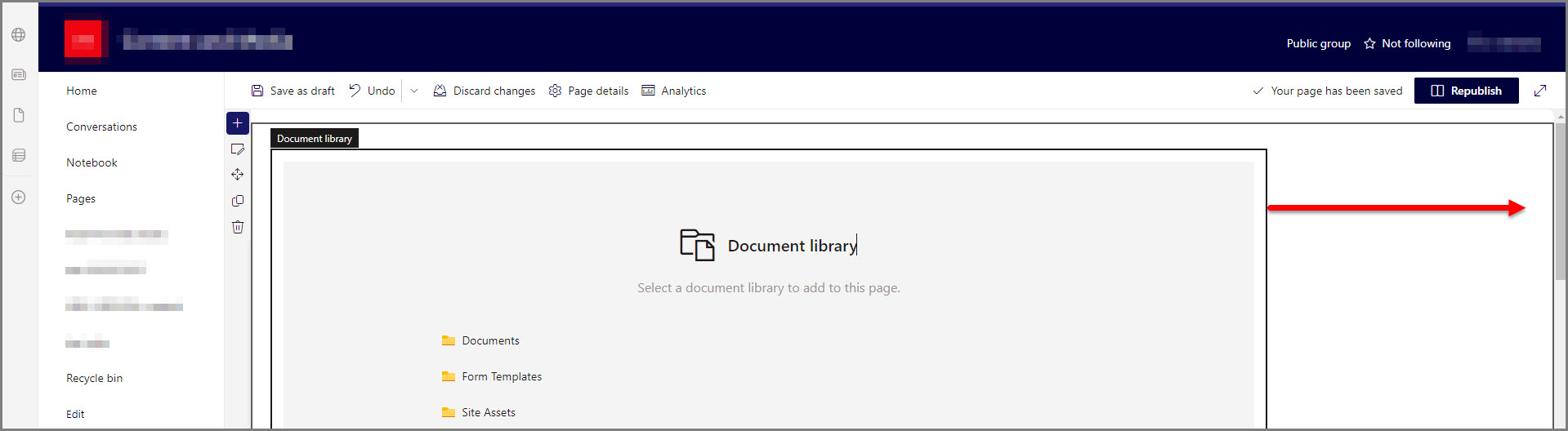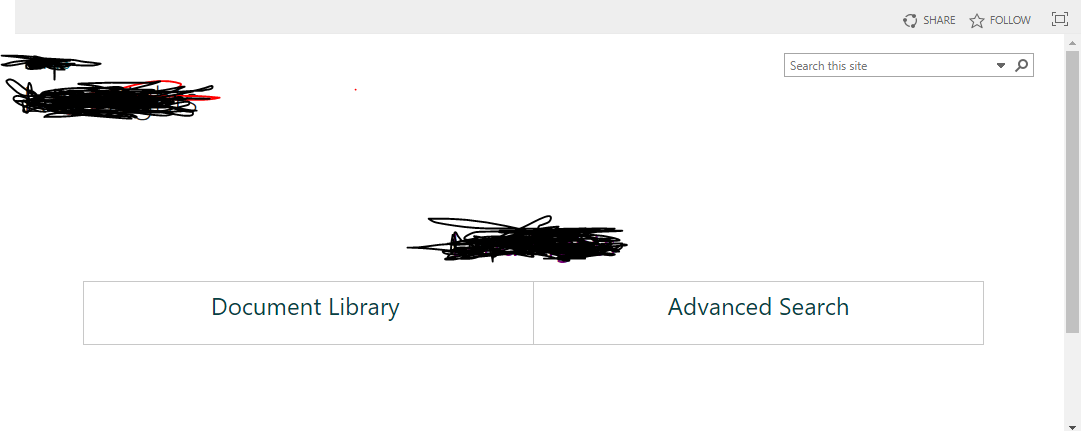Based on your description, you want to make the web part full page width in the SharePoint Online. Per my knowledge, currently, there is no OOTB way to meet your requirement.
SharePoint Framework (SPFx) solution can be configured to support web part full page width by setting the supportsFullBleed property to true. But looks like you are using a modern team site, the full width column is currently available only for communication site.
I recommend that you submit the suggestion for this feature in this SharePoint feedback portal.
Reference about SharePoint Framework (SPFx) solution: https://learn.microsoft.com/en-us/sharepoint/dev/spfx/web-parts/basics/use-web-parts-full-width-column
If the answer is helpful, please click "Accept Answer" and kindly upvote it. If you have extra questions about this answer, please click "Comment".
Note: Please follow the steps in our documentation to enable e-mail notifications if you want to receive the related email notification for this thread.