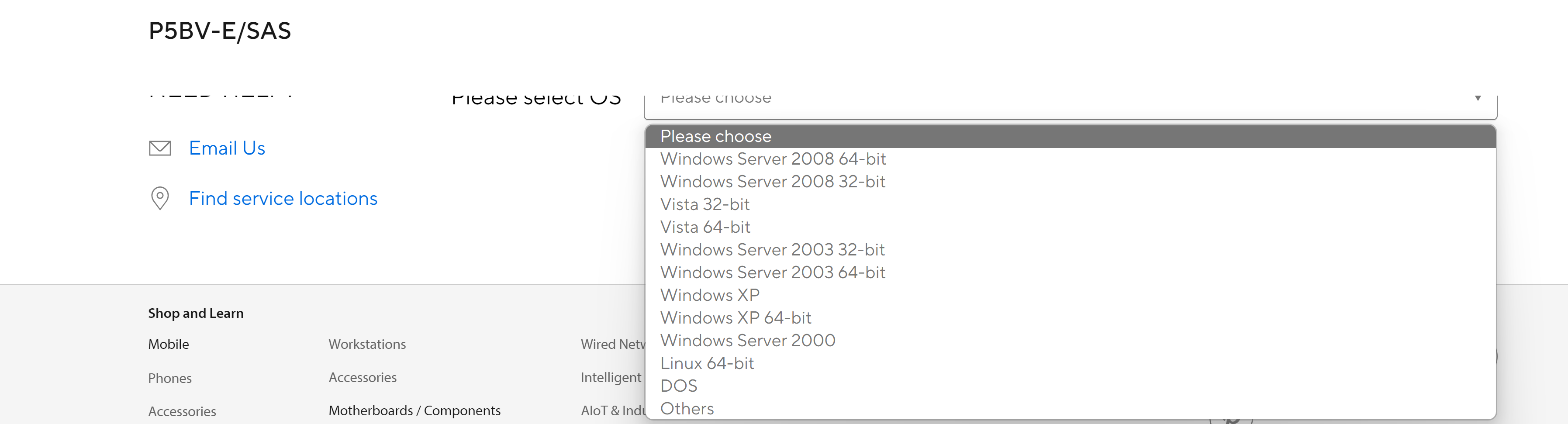I started out with Windows Home Server. It worked great until it was discontinued. Eventually I migrated to WSE 2012R. It worked fine but keeping in mind my WHS experience I decided to upgrade. I eventually chose WSE 2016 since 2019 did not allow for remote desktops. The initial install to WSE 2012 from WHS went flawlessly. When I did the upgrade to 2016 the system crashed. I have no idea why. It took some time but I found my data, reconfigured it, replaced the expansion card, replaced the Mobo, and now I am adjusting my storage pools. I have added 2 x 4TB sata drive and an 8tb sata drive. The mobo and the OS both see the drives just fine. I configured the Adaptec 7805 raid HBA card to be a HBA passthrough for my drives. Disk management had no problem with the drives. My client PC's using a remote desktop sees the drives properly. It is just that every time I try to add them to a storage pool I get an error message. At first I thought it was the 8tb causing problems but when it is not included in the pool it makes no difference. The 2 x 4tb drives are errored as well. I read somewhere that raid bus drives cannot be added to a storage pool. I can't seem to get rid of the raid bus designation. I did a lot of research before I bought the adaptec card and it should work. Do I have to delete the drives from the Server operating system? Then let the OS find them, hopefully on the sas / HBA bus? What do I do now? I look forward to your help.
Mobo is Asus Server model P5BV-E/SAS with 8 GB of onboard Ram (old but works great otherwise) It has a Xeon x3360 2.85 gigahertz processor
Originally in the 2012 build it had a cheap sata expansion card in a similar board but I believe the system crashed when the add-on board blew a rail. My new power supply is the best available, no issues there.
System works great but I can't seem to increase the storage pool.