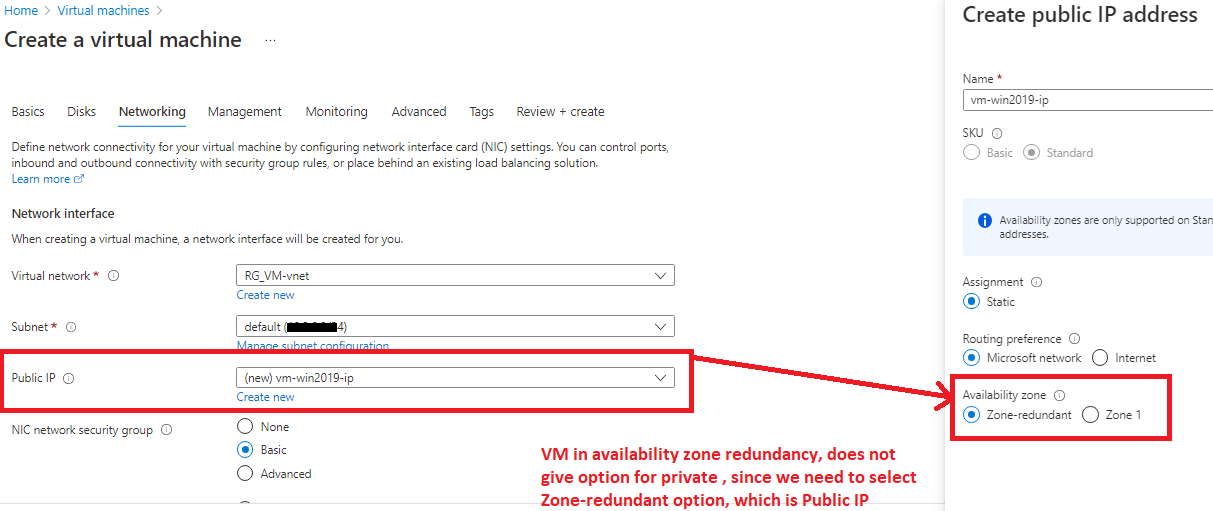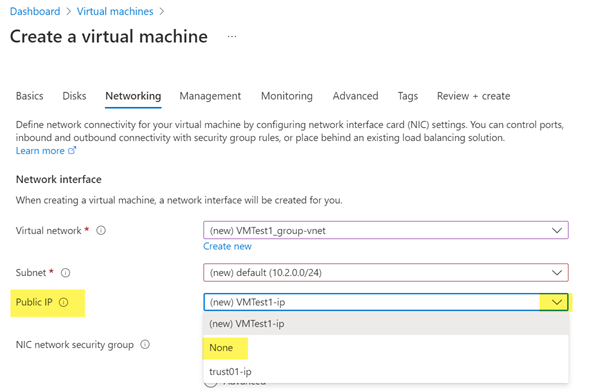Hi @MyAzQuery ,
an Azure Virtual Network (including the related subnets) are spanning all Availability Zones in an Azure region.
Means your VMs in different Availiability Zones could be connected to the vNet RG_VM-vnet subnet default.
Please take a look here:
https://learn.microsoft.com/en-us/azure/virtual-network/virtual-networks-overview#virtual-networks-and-availability-zones
----------
(If the reply was helpful please don't forget to upvote and/or accept as answer, thank you)
Regards
Andreas Baumgarten