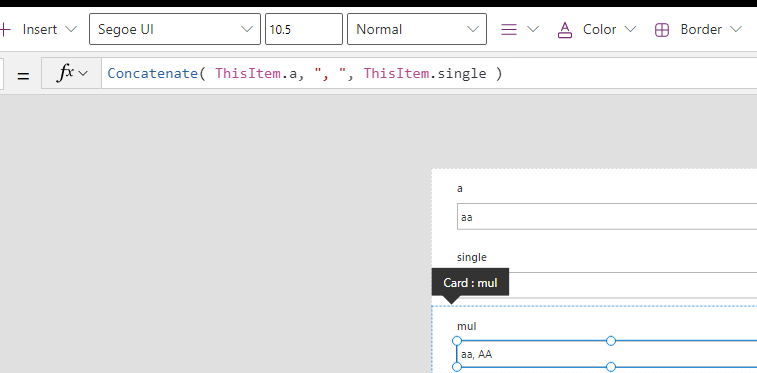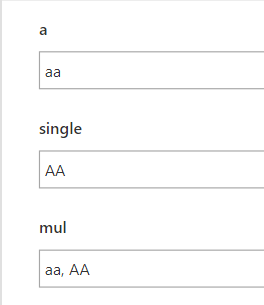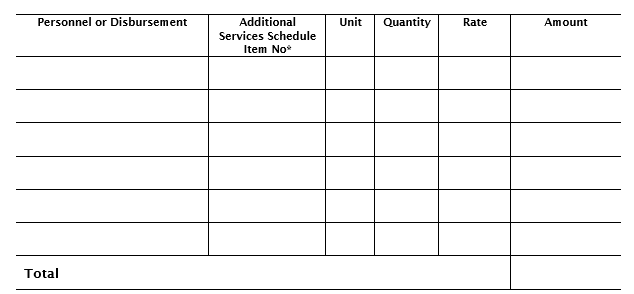Hi @Thilina Tantirigama ,
Here are the steps:
1.Create a column->Select 'Use enhanced rich text'->save
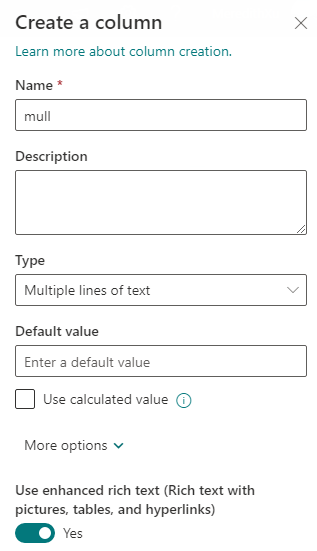
2.Double-click the item->edit->copy the table and paste it here->save
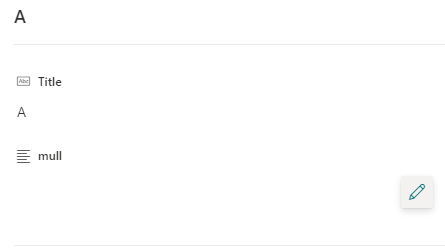
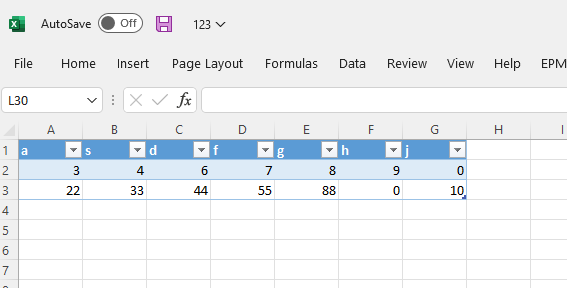
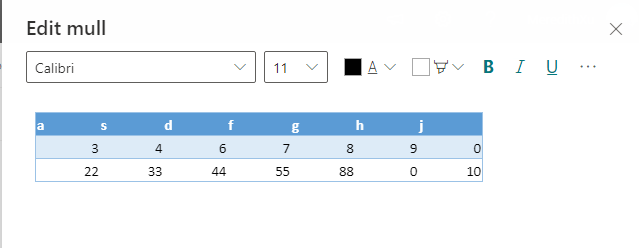
3.The result is shown below.
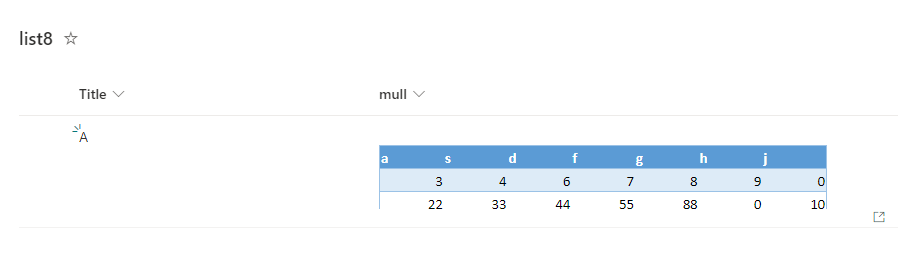
If the answer is helpful, please click "Accept Answer" and kindly upvote it. If you have extra questions about this answer, please click "Comment".
Note: Please follow the steps in our documentation to enable e-mail notifications if you want to receive the related email notification for this thread.