
What should be done when having this error
That's not an error, only a security warning. Is the Excel file saved as XLSM = "with Macro"? Then it has macros.
Save it as normal XSLX file instead.
This browser is no longer supported.
Upgrade to Microsoft Edge to take advantage of the latest features, security updates, and technical support.
Hi,
One of the user create VBA code in his developer excel tab.
There is no VBA written code for this but he used the Excel Developer Tab > Design Mode for the design on this excel sheet. He have the attached error.
Before enabling the security
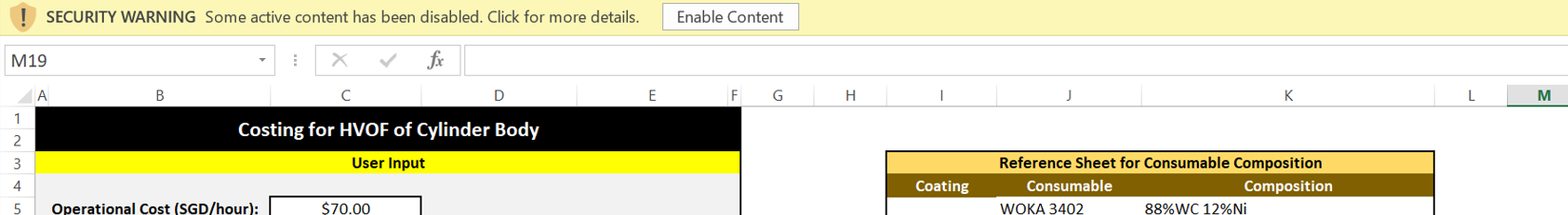
After enabling the security
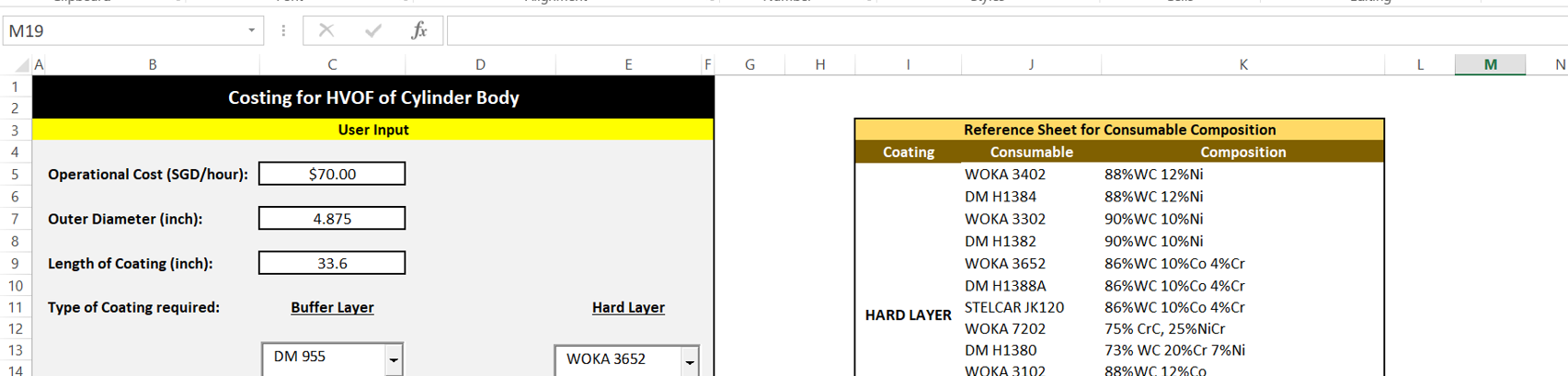
What should be done when having this error
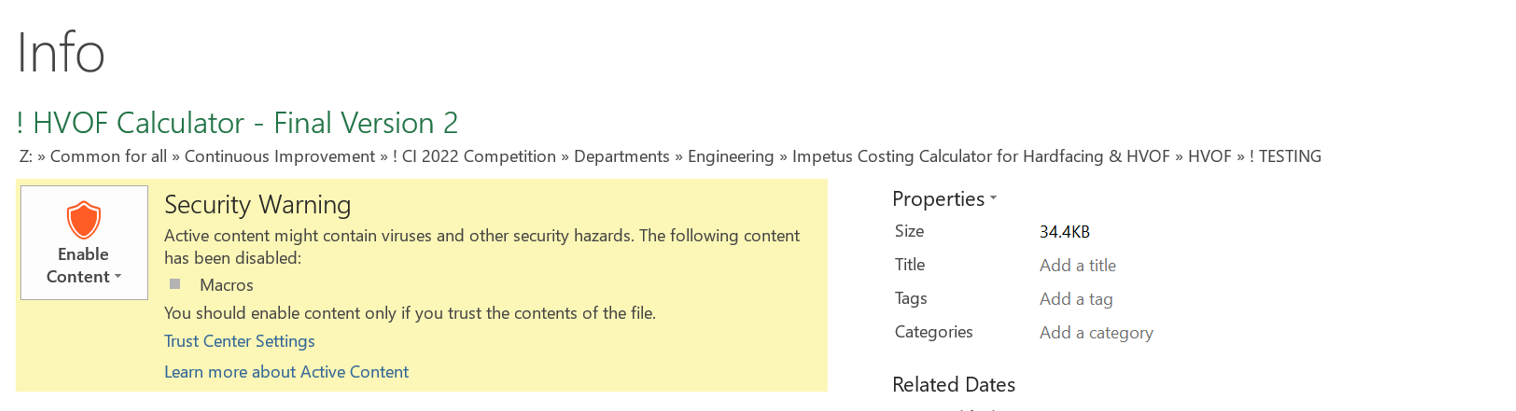


What should be done when having this error
That's not an error, only a security warning. Is the Excel file saved as XLSM = "with Macro"? Then it has macros.
Save it as normal XSLX file instead.
Ok, thanks for the input.

Until now you would add options in XL application to run files with code: Options/trust center/Macro
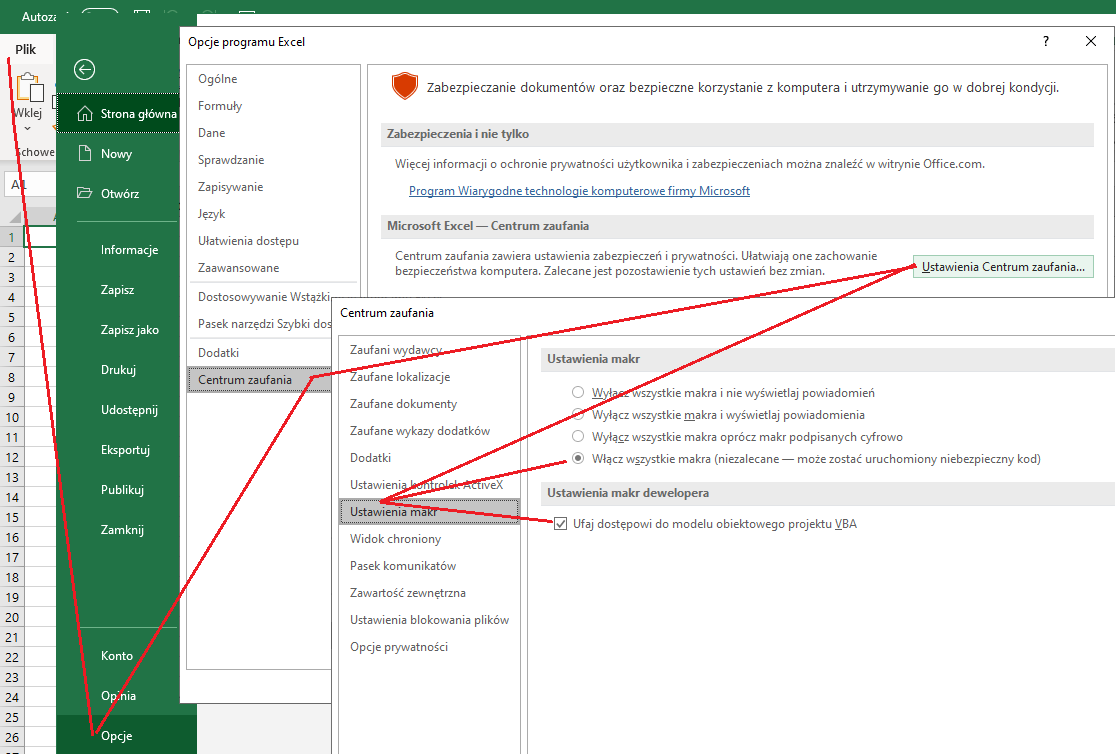
If your file you run saved on intranet, you should add serwer as save using Internet icon from Control Panel.
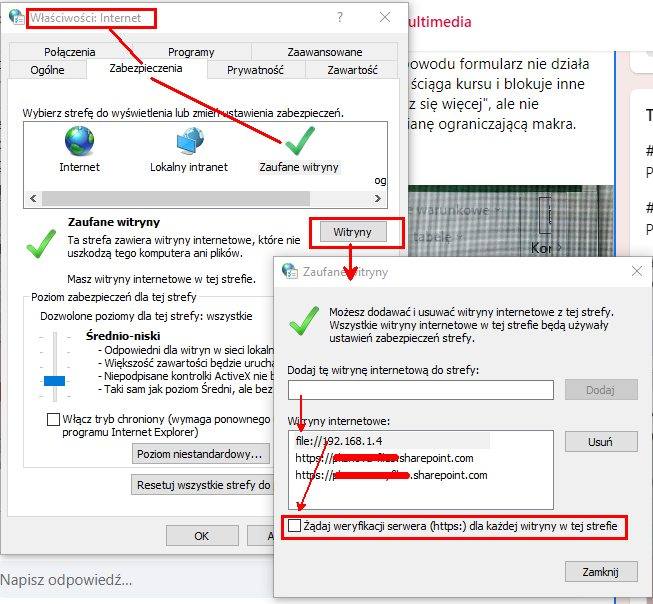 ]3
]3