Hello @Erin Kimak ,
Thanks for the question and using MS Q&A platform.
I believe that is happening because of your filters. Since you are filtering only for last 7D and as they may be older than 7D timeframe you are not seeing them in your Query response. Please try increasing the time window to greater than 7D and you should be able to see them.
{
"filter": {
"updateTime": "LAST_30D"
}
}
I have tested the same and able to reproduce the behavior. Please see below repro observations:
Test case 1: For "updateTime": "LAST_30D"
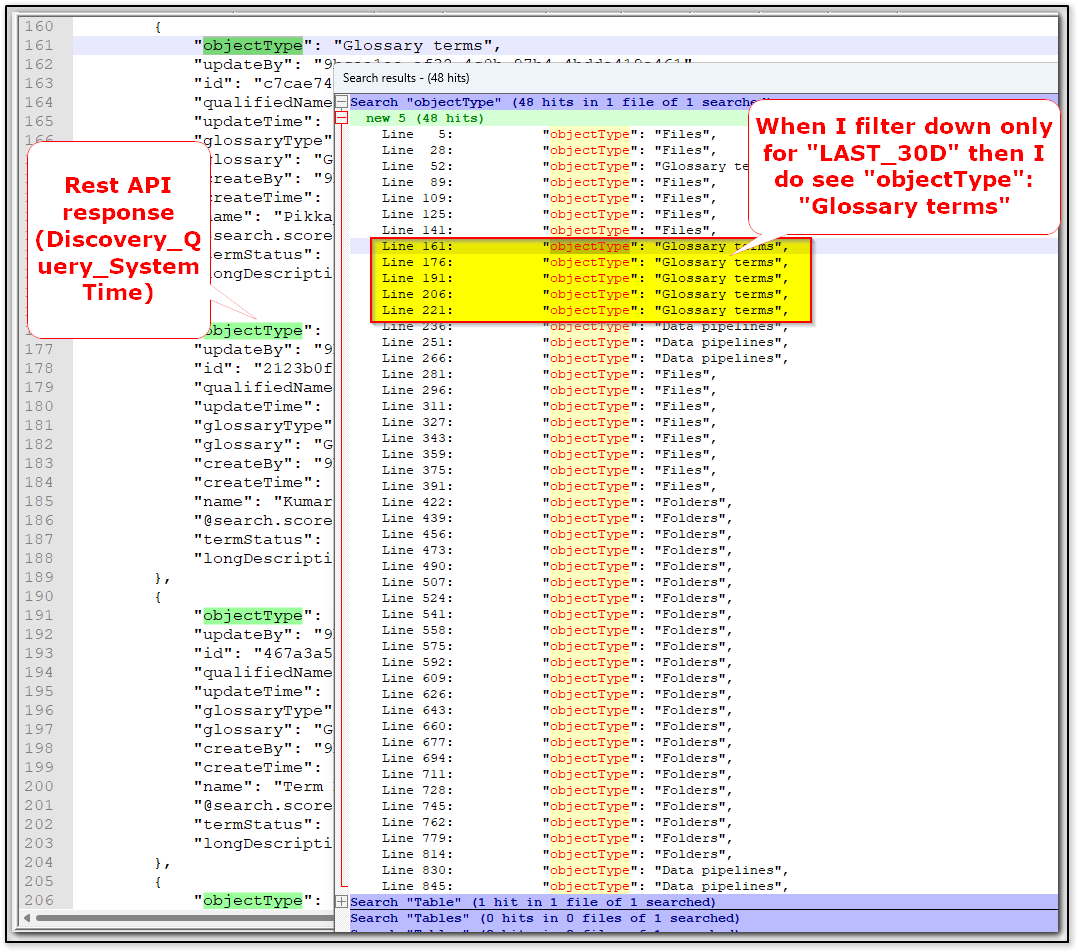
Test case 2: For "updateTime": "LAST_7D"
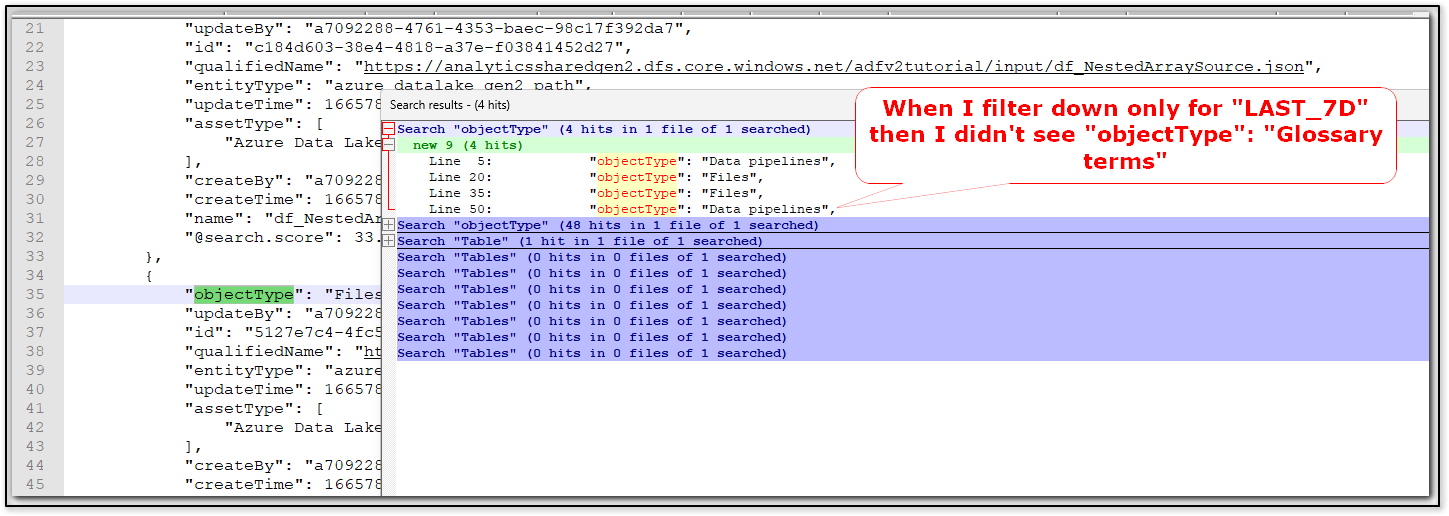
Hence, please try increasing the filter time window to greater than 7D and you should be able to see them
Hope this will help. Please let us know if any further queries.
------------------------------
- Please don't forget to click on
 or upvote
or upvote  button whenever the information provided helps you. Original posters help the community find answers faster by identifying the correct answer. Here is how
button whenever the information provided helps you. Original posters help the community find answers faster by identifying the correct answer. Here is how