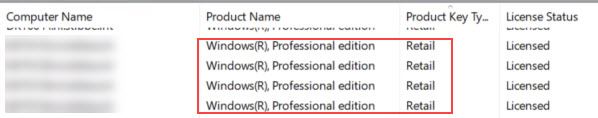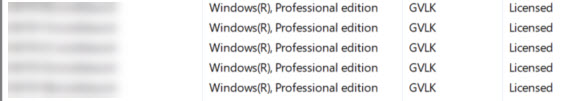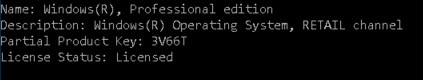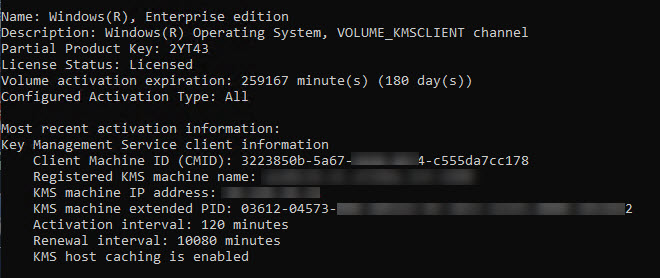Hi HaniaLian,
We are going to phase out the windows 2008 R2 (KMS) server
The last time I viewed this server was years ago.
Recently we installed KMS on a windows 2016 domain controller.
I have VAMT installed.
We have approximately 600 Windows 10 Enterprise 21H2 workstations.
Have been using SCCM for years for OS deployment
Checking OS details on the client we see the Enterprise edition listed
But in VAMT or via the slmgr command I see the following on 95% of the workstations:
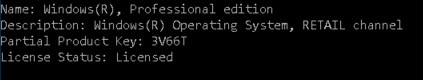
I can adjust this via VAMT or with the commands below:
slmgr.vbs /upk
slmgr.vbs /ipk NPPR9-FWDCX-D2C8J-H872K-2YT43
slmgr.vbs /skms <FQDN KMS server>
slmgr.vbs /ato
And that goes well. I get to see Enterpise edition and GVLK via VAMT or slmgr.
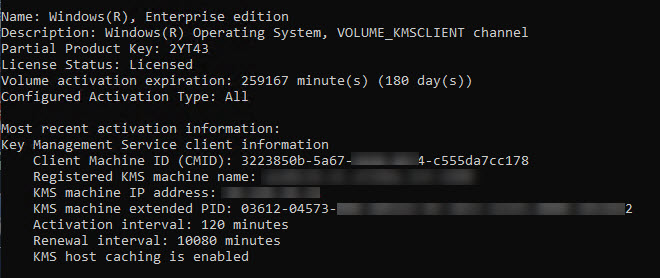
But when I check the data after ±2 hours, it has changed back to Professional and Retail
Weird. What am I overlooking?
How can it change from GVLK to retail?
Where does slmgr get the info from? The registry?
Thank you