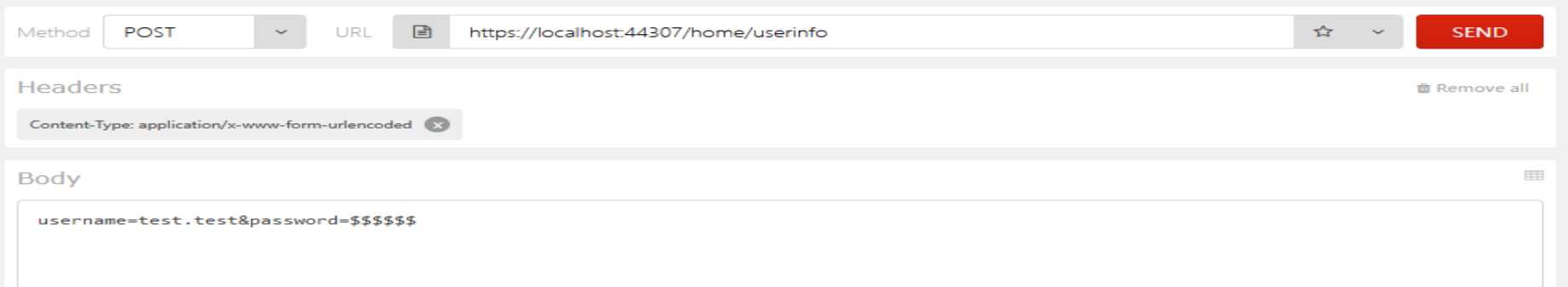Hi @john john ,
Based on your description, I think this problem is mainly related to url encoding, not the plugin you mentioned. You need to know that parameter key-value pairs in the QueryString are separated by ** & **, so you need to take this into account when simulating requests in postman.
And in this part, the following characters are reserved characters (separated by space), you need to use the corresponding encoding in the HTTP Request body to display them.
! * ' ( ) ; : @ & = + $ , / ? % # [ ]
In your case, the encoding for ** & ** is ** %26 **. In your case, the url should be something like this: https://localhost:44320/api/userinfo?username=test%26test&password=$$%26$$.
And for more details on this, I suggest you refer to the discussion in this thread, I think it will help you: application/x-www-form-urlencoded or multipart/form-data?.
Regarding the second question you mentioned, I suggest you use json format to pass parameters if you want to set parameters in request body. And in this case, you also need to encapsulate these parameters into DTO objects.
Best regards,
Xudong Peng
If the answer is the right solution, please click "Accept Answer" and kindly upvote. If you have extra questions about this answer, please click "Comment".
Note: Please follow the steps in our documentation to enable e-mail notifications if you want to receive the related email notification for this thread.