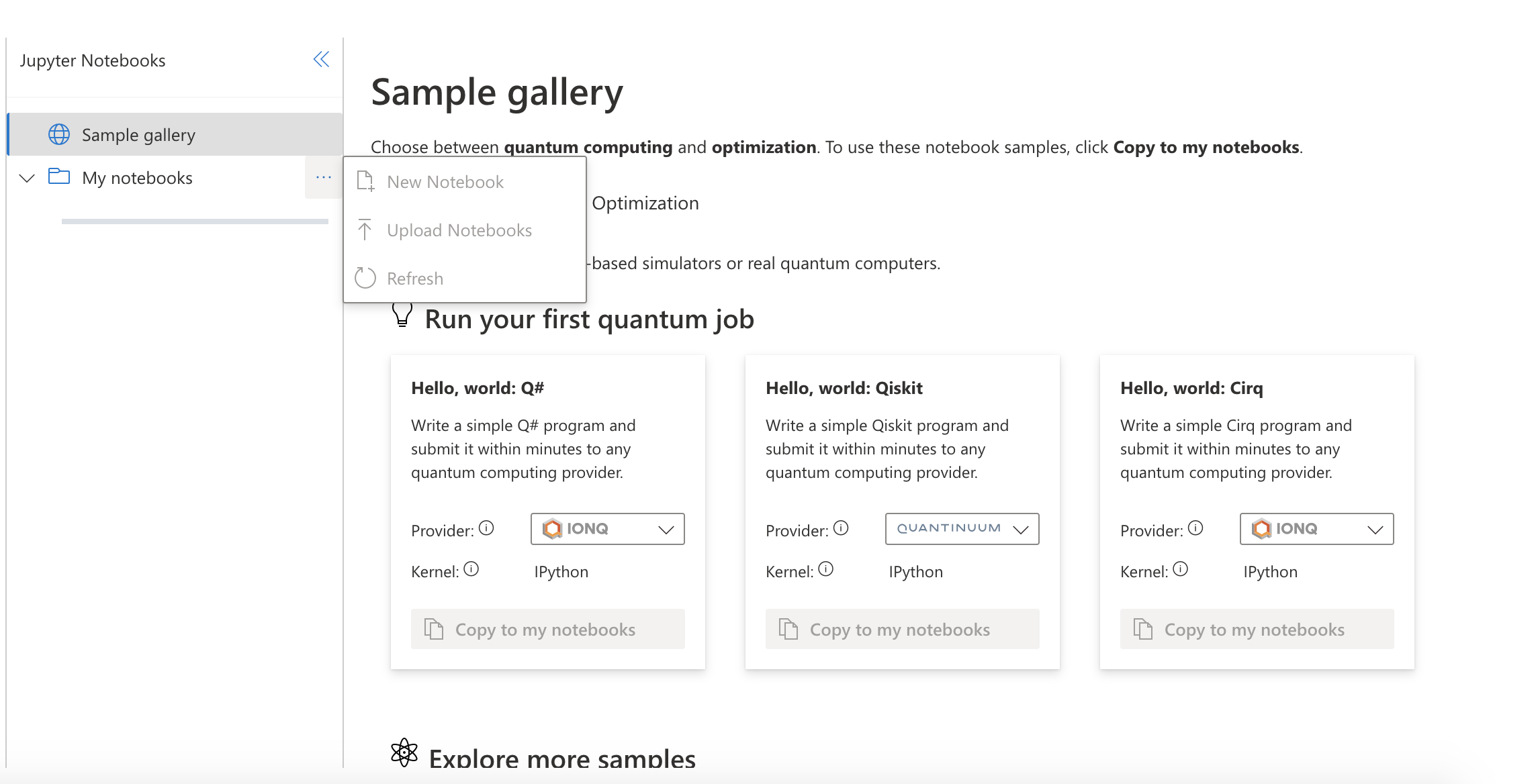Thanks for posting your query on Microsoft Q&A.
This issue has been reported before in this post and here are the suggestions shared to troubleshoot this issue.
Ques: Why can't I create a "New Notebook"? Why won't the Jupyter Notebook folder open?
The notebook and related features require access to the linked storage account that is set up during the creation of the workspace. Please check:
- Has there been a network interruption? (Firewall or other network restriction)
- Is the linked storage account missing the role assignment needed from the Azure Quantum Workspace? (Instructions for adding the role assignment)
- Is the linked storage account still active? (Make sure the linked storage account wasn't accidentally deleted)
If all else fails, you can create a new workspace using Quick Create and default settings. This will create a new workspace, storage account, and create the proper role assignments. The process is described in the document below:
Please let me know in the comments if you have any questions or run into any issue, I would be happy to help and investigate further.
----------
If this answers your query, do click “Accept the answer” and Up-Vote for the same, which might be beneficial to other community members reading this thread. And, if you have any further query do let us know in the comments.